Recommended Searches
games

Latest Version
Version
5.10.8
5.10.8
Update
July 26, 2024
July 26, 2024
Developer
InstantBits Inc
InstantBits Inc
Categories
Video Players
Video Players
Platforms
Android
Android
Downloads
0
0
License
Free
Free
Package Name
Web Video Cast | Browser to TV
Web Video Cast | Browser to TV
Report
Report a Problem
Report a Problem
More About Web Video Cast | Browser to TV
Web Video Caster® allows you to watch on your TV videos from your favorite websites including movies, TV shows, live streams of news, sports. It also lets you cast local videos stored on your phone. Photos and audio files are also supported. Subtitles are detected on the web page, you can also use your own subtitles, or you can use the integrated search of OpenSubtitles.org.
SUPPORTED STREAMING DEVICES
Web Video Caster® supports the most popular streaming devices, allowing your TV to stream videos directly from the web.
• Chromecast.
• Roku.
• DLNA receivers.
• Amazon Fire TV and Fire TV Stick.
• Smart TVs: LG Netcast and WebOS, Samsung, Sony, and others*.
• PlayStation 4 - by using its web browser.
• Most web browsers by visiting http://cast2tv.app (PS4, Smart TVs, other consoles and set top boxes).
• And more.
*If you experience compatibility issues, contact us and include the brand and model number.
SUPPORTED MEDIA
• HLS live streams in M3U8 format, where supported by your streaming device.
• Movies and TV shows.
• MP4 videos.
• Live news and sports.
• Any HTML5 videos*.
• Photos.
• Audio files including music.
*Your streaming device must be capable of decoding the video you are playing. Web Video Cast™ does not perform any video/audio decoding or transcoding.
GET STARTED
Follow these simple step-by-step instructions to start streaming:
1.- Browse the web or the local file explorer to find the video, audio or photo you want to cast to your tv.
2.- If the video or audio is on a website, try to play the video inside the web page. If it is a photo, you can long press on it to cast it.
3.- Connect to your streaming device to cast the video, music, or picture.
PREMIUM FEATURES**
• No in-app advertising.
• Bookmarks.
• Home page setting.
• Video history.
• Queue.
• Homescreen shortcut.
• Most visited site.
**This functionality does not apply universally to all streaming devices.
LIMITATIONS & DISCLOSURES
As with all apps, there are some limitations we are aware of and want you to know about up front.
• We are in no way associated with any web media providers and we do not have control over the content they provide.
• The app does not support tab casting, like the Chromecast extension for the PC web browser.
• We cannot do anything to fix issues that arise on the server side (media content provider) such as failure to play or buffering, which is especially common during heavy load times and weekends.
• Refunds are only issued within 24 hours of purchase and you must submit the order number in text, not a screenshot.
SHARE YOUR FEEDBACK
We are committed to open communication with our users. Please contact us first with any questions or support issues before leaving a review. We will respond and address your concerns promptly. Contact us through our user community https://wvc.page.link/c or https://wvc.page.link/f our website contact form.
PERMISSIONS
• Phone state - To allow the pausing of videos on incoming phone calls.
• Wi-Fi connection information - Required for streaming devices and for the browser.
• Photos/Media/Files (storage in general) - Required for the download functionality.
• In-app purchases - For premium version.
• Wake-lock - To keep phone awake while routing videos through phone. Should only affect live streams and authenticated videos.
• Accounts/Identity - Required by Google Play Services (7.5+).
• Location - This is only requested on devices with Android 6+ so the user gets a chance to decide and it is only requested when the website you are browsing wants to know your location. You can always say deny it, it will not affect anything other than that website.
Web Video Caster® supports the most popular streaming devices, allowing your TV to stream videos directly from the web.
• Chromecast.
• Roku.
• DLNA receivers.
• Amazon Fire TV and Fire TV Stick.
• Smart TVs: LG Netcast and WebOS, Samsung, Sony, and others*.
• PlayStation 4 - by using its web browser.
• Most web browsers by visiting http://cast2tv.app (PS4, Smart TVs, other consoles and set top boxes).
• And more.
*If you experience compatibility issues, contact us and include the brand and model number.
SUPPORTED MEDIA
• HLS live streams in M3U8 format, where supported by your streaming device.
• Movies and TV shows.
• MP4 videos.
• Live news and sports.
• Any HTML5 videos*.
• Photos.
• Audio files including music.
*Your streaming device must be capable of decoding the video you are playing. Web Video Cast™ does not perform any video/audio decoding or transcoding.
GET STARTED
Follow these simple step-by-step instructions to start streaming:
1.- Browse the web or the local file explorer to find the video, audio or photo you want to cast to your tv.
2.- If the video or audio is on a website, try to play the video inside the web page. If it is a photo, you can long press on it to cast it.
3.- Connect to your streaming device to cast the video, music, or picture.
PREMIUM FEATURES**
• No in-app advertising.
• Bookmarks.
• Home page setting.
• Video history.
• Queue.
• Homescreen shortcut.
• Most visited site.
**This functionality does not apply universally to all streaming devices.
LIMITATIONS & DISCLOSURES
As with all apps, there are some limitations we are aware of and want you to know about up front.
• We are in no way associated with any web media providers and we do not have control over the content they provide.
• The app does not support tab casting, like the Chromecast extension for the PC web browser.
• We cannot do anything to fix issues that arise on the server side (media content provider) such as failure to play or buffering, which is especially common during heavy load times and weekends.
• Refunds are only issued within 24 hours of purchase and you must submit the order number in text, not a screenshot.
SHARE YOUR FEEDBACK
We are committed to open communication with our users. Please contact us first with any questions or support issues before leaving a review. We will respond and address your concerns promptly. Contact us through our user community https://wvc.page.link/c or https://wvc.page.link/f our website contact form.
PERMISSIONS
• Phone state - To allow the pausing of videos on incoming phone calls.
• Wi-Fi connection information - Required for streaming devices and for the browser.
• Photos/Media/Files (storage in general) - Required for the download functionality.
• In-app purchases - For premium version.
• Wake-lock - To keep phone awake while routing videos through phone. Should only affect live streams and authenticated videos.
• Accounts/Identity - Required by Google Play Services (7.5+).
• Location - This is only requested on devices with Android 6+ so the user gets a chance to decide and it is only requested when the website you are browsing wants to know your location. You can always say deny it, it will not affect anything other than that website.
application description
Rate the App
Add Comment & Review
User Reviews
Based on 37 reviews
No reviews added yet.
Comments will not be approved to be posted if they are SPAM, abusive, off-topic, use profanity, contain a personal attack, or promote hate of any kind.
More »










Popular Apps

Rakuten Viber Messenger Viber Media

Turboprop Flight Simulator Pilot Modern Prop Planes

VPN proxy - TipTop VPN TipTopNet

Yandere Schoolgirls Online Sandbox Multiplayer HighSchool

Highway Bike Traffic Racer 3D Motorcycle Rider Driving Games

KakaoTalk : Messenger Kakao Corp.

SchoolGirl AI 3D Anime Sandbox Kurenai Games

Spirit Chat Grenfell Music

World of Tanks Blitz · Online PvP Tank Game, Not War

Wings of Heroes: plane games WW2 5v5 flight simulator game
More »








Editor's Choice

VPN proxy - TipTop VPN TipTopNet

Highway Bike Traffic Racer 3D Motorcycle Rider Driving Games

ZOMBIE HUNTER: Offline Games 3D Shooting Apocalypse Gun War

Endless Learning Academy ABC,123,Emotions (Kids 2-5)

Spirit Chat Grenfell Music

Yandere Schoolgirls Online Sandbox Multiplayer HighSchool

JP Schoolgirl Supervisor Multi Saori Sato's Developer

SchoolGirl AI 3D Anime Sandbox Kurenai Games

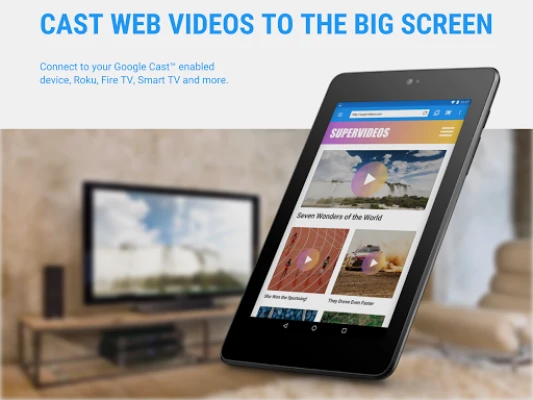
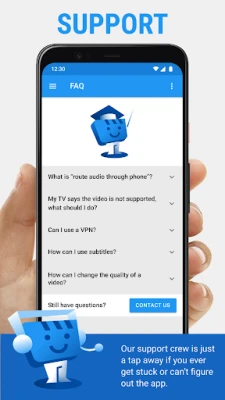
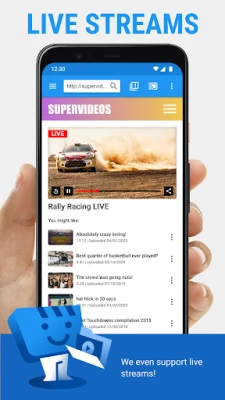
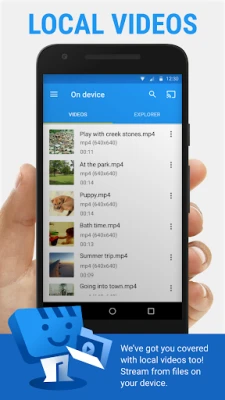

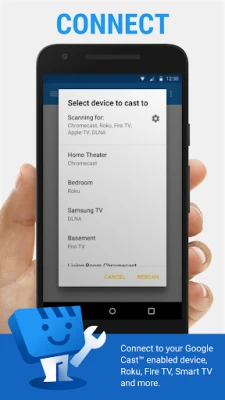
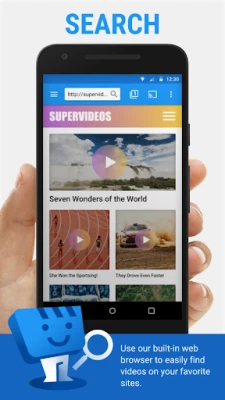















 Android
Android IOS
IOS Windows
Windows Mac
Mac Linux
Linux