
Latest Version
Version
7.9
7.9
Update
May 03, 2025
May 03, 2025
Developer
Appnest
Appnest
Categories
Video Players
Video Players
Platforms
Android
Android
Downloads
0
0
License
Free
Free
Package Name
Screen Recorder- Video Record
Screen Recorder- Video Record
Report
Report a Problem
Report a Problem
More About Screen Recorder- Video Record
Experience the ultimate screen recording app with Screen Recorder- Video Editor! This versatile screen capture app and screen video recorder app lets you effortlessly screen record videos with audio in multiple video qualities, from standard to high-definition, ensuring you capture every detail. This screen recording app also lets you edit screen captured videos as a video editor. Whether you're creating tutorials, recording gameplay in 60 FPS, or screen recording video calls, our screen recorder app has you covered 🎥📱.
Key Features:
✨ Record Videos in Multiple Qualities: Choose from various screen recording video quality settings to match your needs with this screen video recorder app.
✨ Edit Your Videos: Our built-in screen recorder app & video editor allows you to trim, cut, and enhance your recorder app.
✨ Share with Ease: Screen capture videos and share them directly to social media or with friends.
✨ Watermark Removal: This screen recorder without watermarks gives you option to remove watermarks for a professional finish.
✨ Gameplay Screen Recording App: Perfect for gamers, with multiple Frames per Second (FPS) settings, including 60 FPS for ultra-smooth screen capture, and with a quick video editor.
✨ Screen Record with Audio: Screen video recorder app provides you screen record with audio videos with perfect quality voice recording to add commentary or narration.
✨ Take Screenshots: Instantly screen capture and record videos with a single tap 📱.
✨ Record Video Background Float: You can record video background with a floating icon and pause or stop whenever you want.
Why Choose Screen Recorder- Video Editor?
User-Friendly Interface: Simple and intuitive design makes screen recording app easy for everyone.
High-Quality Output: Produce clear, HD screen capture videos every time.
Multi-Purpose Use: Ideal for tutorials, presentations, gaming, record videos and calls, and more.
Download Screen Recorder- Video Editor now and take your screen recording to the next level! 📲✨
Perfect screen recorder video editor with audio, our screen record app doubles as a quality voice recorder. Whether you need to screen record with audio of your gameplay at 60 FPS, screen capture important presentations, or simply take screenshots and record videos, our screen recording app is your go-to recorder app.
Ready to screen capture videos every moment? Try our screen video recorder and screen recording app today! 🎥📱
Do give us your valuable feedback, tell us what you like our Screen Recorder App 🎥.
✨ Record Videos in Multiple Qualities: Choose from various screen recording video quality settings to match your needs with this screen video recorder app.
✨ Edit Your Videos: Our built-in screen recorder app & video editor allows you to trim, cut, and enhance your recorder app.
✨ Share with Ease: Screen capture videos and share them directly to social media or with friends.
✨ Watermark Removal: This screen recorder without watermarks gives you option to remove watermarks for a professional finish.
✨ Gameplay Screen Recording App: Perfect for gamers, with multiple Frames per Second (FPS) settings, including 60 FPS for ultra-smooth screen capture, and with a quick video editor.
✨ Screen Record with Audio: Screen video recorder app provides you screen record with audio videos with perfect quality voice recording to add commentary or narration.
✨ Take Screenshots: Instantly screen capture and record videos with a single tap 📱.
✨ Record Video Background Float: You can record video background with a floating icon and pause or stop whenever you want.
Why Choose Screen Recorder- Video Editor?
User-Friendly Interface: Simple and intuitive design makes screen recording app easy for everyone.
High-Quality Output: Produce clear, HD screen capture videos every time.
Multi-Purpose Use: Ideal for tutorials, presentations, gaming, record videos and calls, and more.
Download Screen Recorder- Video Editor now and take your screen recording to the next level! 📲✨
Perfect screen recorder video editor with audio, our screen record app doubles as a quality voice recorder. Whether you need to screen record with audio of your gameplay at 60 FPS, screen capture important presentations, or simply take screenshots and record videos, our screen recording app is your go-to recorder app.
Ready to screen capture videos every moment? Try our screen video recorder and screen recording app today! 🎥📱
Do give us your valuable feedback, tell us what you like our Screen Recorder App 🎥.
application description
Rate the App
Add Comment & Review
User Reviews
Based on 0 reviews
No reviews added yet.
Comments will not be approved to be posted if they are SPAM, abusive, off-topic, use profanity, contain a personal attack, or promote hate of any kind.
More »










Popular Apps

VPN proxy - TipTop VPN TipTopNet

Rakuten Viber Messenger Viber Media

Turboprop Flight Simulator Pilot Modern Prop Planes

Yandere Schoolgirls Online Sandbox Multiplayer HighSchool

Highway Bike Traffic Racer 3D Motorcycle Rider Driving Games

SchoolGirl AI 3D Anime Sandbox Kurenai Games

Spirit Chat Grenfell Music

KakaoTalk : Messenger Kakao Corp.

ZOMBIE HUNTER: Offline Games 3D Shooting Apocalypse Gun War

Endless Learning Academy ABC,123,Emotions (Kids 2-5)
More »









Editor's Choice

Belet Video JAN tehnologiýa

VPN proxy - TipTop VPN TipTopNet

Highway Bike Traffic Racer 3D Motorcycle Rider Driving Games

ZOMBIE HUNTER: Offline Games 3D Shooting Apocalypse Gun War

Endless Learning Academy ABC,123,Emotions (Kids 2-5)

Spirit Chat Grenfell Music

Yandere Schoolgirls Online Sandbox Multiplayer HighSchool

JP Schoolgirl Supervisor Multi Saori Sato's Developer

SchoolGirl AI 3D Anime Sandbox Kurenai Games

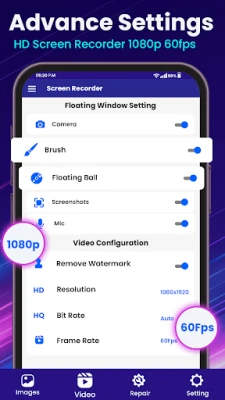












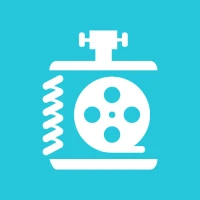



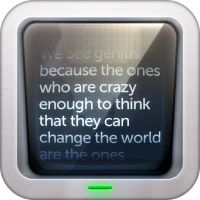




 Android
Android IOS
IOS Windows
Windows Mac
Mac Linux
Linux