
Latest Version
Version
1.5
1.5
Update
June 11, 2025
June 11, 2025
Developer
Code Stars
Code Stars
Categories
Video Players
Video Players
Platforms
Android
Android
Downloads
0
0
License
Free
Free
Package Name
Captions Ai Subtitle For Video
Captions Ai Subtitle For Video
Report
Report a Problem
Report a Problem
More About Captions Ai Subtitle For Video
Caption AI for video is a powerful tool that allows you to generate video subtitles automatically using offline AI models. With just a few taps, you can create accurate, time-synced captions in multiple languages without needing an internet connection. Whether you’re adding subtitles for clarity, accessibility, or social media engagement, his app makes the process quick and professional. If you need to add caption to video the AI Auto subtitle generator for video makes it easy to generate auto subtitles effortlessly.
Creating subtitles manually can be time-consuming and complex. But with Caption AI for Video, you can generate subtitles in under a seconds. Simply select a video, select AI Language model, and the app handles the rest. You can also import .srt or .vtt subtitle files and burn them directly onto your videos. The app also provides translation of the same subtitle to 50+ languages in offline mode easily.
A large number of people view videos without sound, especially in public places. If your videos don’t include subtitles, they’re more likely to be overlooked — which can reduce watch time and limit visibility on platforms like different social platforms. Adding subtitles can significantly boost engagement and help your content reach a wider audience. You can create videos with different language captions in the app. For this you can translate the subtitle to 50+ languages with a single tap.
Key Features:
● Save generated subtitles in .srt or .vtt format.
● Edit or delete subtitle segments with ease.
● Customize subtitle appearance in the style settings section.
● Translate subtitles to 50+ languages using offline models.
● Includes 25+ offline AI models for subtitle generation.
● All processing works 100% offline — no internet required.
● Simple and clean UI for smooth user experience.
● Import ready-made .srt or .vtt files and merge into video.
● Add subtitles manually if needed — with full control.
How to Use?
Download the AI model to auto-generate subtitles. For translations, download the required offline language model. Select a video, and the app takes care of everything. You can generate, edit, and burn subtitles into your video within seconds.
Need help or support?
📧 Email us anytime at: [email protected]
A large number of people view videos without sound, especially in public places. If your videos don’t include subtitles, they’re more likely to be overlooked — which can reduce watch time and limit visibility on platforms like different social platforms. Adding subtitles can significantly boost engagement and help your content reach a wider audience. You can create videos with different language captions in the app. For this you can translate the subtitle to 50+ languages with a single tap.
Key Features:
● Save generated subtitles in .srt or .vtt format.
● Edit or delete subtitle segments with ease.
● Customize subtitle appearance in the style settings section.
● Translate subtitles to 50+ languages using offline models.
● Includes 25+ offline AI models for subtitle generation.
● All processing works 100% offline — no internet required.
● Simple and clean UI for smooth user experience.
● Import ready-made .srt or .vtt files and merge into video.
● Add subtitles manually if needed — with full control.
How to Use?
Download the AI model to auto-generate subtitles. For translations, download the required offline language model. Select a video, and the app takes care of everything. You can generate, edit, and burn subtitles into your video within seconds.
Need help or support?
📧 Email us anytime at: [email protected]
application description
Rate the App
Add Comment & Review
User Reviews
Based on 0 reviews
No reviews added yet.
Comments will not be approved to be posted if they are SPAM, abusive, off-topic, use profanity, contain a personal attack, or promote hate of any kind.
More »










Popular Apps

VPN proxy - TipTop VPN TipTopNet

Rakuten Viber Messenger Viber Media

Turboprop Flight Simulator Pilot Modern Prop Planes

Yandere Schoolgirls Online Sandbox Multiplayer HighSchool

Highway Bike Traffic Racer 3D Motorcycle Rider Driving Games

SchoolGirl AI 3D Anime Sandbox Kurenai Games

Spirit Chat Grenfell Music

KakaoTalk : Messenger Kakao Corp.

ZOMBIE HUNTER: Offline Games 3D Shooting Apocalypse Gun War

Endless Learning Academy ABC,123,Emotions (Kids 2-5)
More »









Editor's Choice

Belet Video JAN tehnologiýa

VPN proxy - TipTop VPN TipTopNet

Highway Bike Traffic Racer 3D Motorcycle Rider Driving Games

ZOMBIE HUNTER: Offline Games 3D Shooting Apocalypse Gun War

Endless Learning Academy ABC,123,Emotions (Kids 2-5)

Spirit Chat Grenfell Music

Yandere Schoolgirls Online Sandbox Multiplayer HighSchool

JP Schoolgirl Supervisor Multi Saori Sato's Developer

SchoolGirl AI 3D Anime Sandbox Kurenai Games

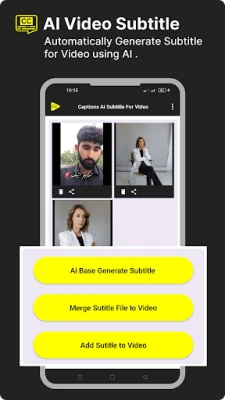
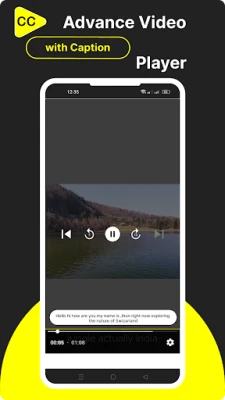
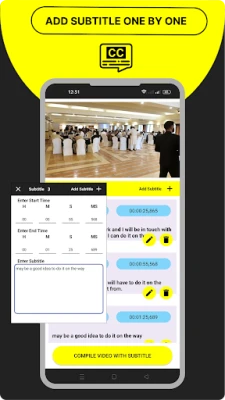
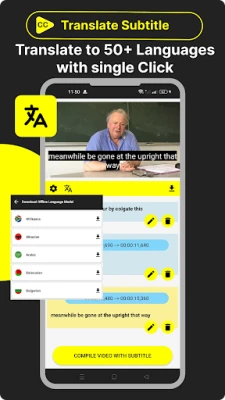
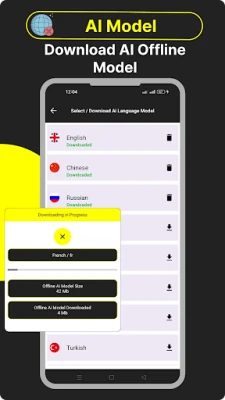
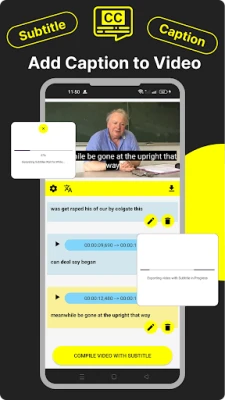
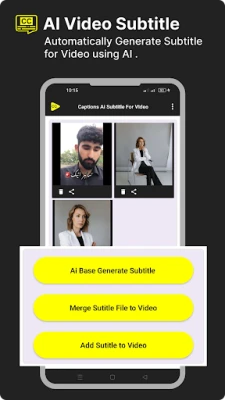





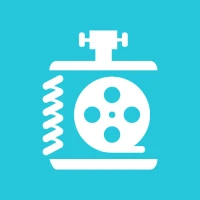



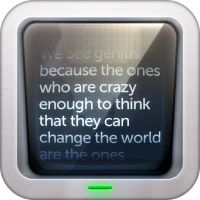





 Android
Android IOS
IOS Windows
Windows Mac
Mac Linux
Linux