Recommended Searches
games
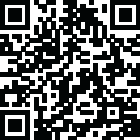
Latest Version
Version
1.31.1
1.31.1
Update
July 15, 2024
July 15, 2024
Developer
Lightricks Ltd.
Lightricks Ltd.
Categories
Video Players
Video Players
Platforms
Android
Android
Downloads
0
0
License
Free
Free
Package Name
Videoleap: AI Video Editor
Videoleap: AI Video Editor
Report
Report a Problem
Report a Problem
More About Videoleap: AI Video Editor
Embark on your AI video editing journey with Videoleap, AI video editor and reels maker app. This easy-to-use content creator app allows you to transform and edit videos into professional-quality clips. Add music to video or upscale video effortlessly, enhancing your creations. Whether you're a small business owner, influencer or a content creator, this AI movie maker with 24 fps HD video effects has you covered for creating aesthetic reels, stories, shorts. Elevate your content with our reel maker.
Experience the power of AI with Videoleap's new AI video maker and AI video generator features. Apply 24 fps AI effects and AI filters to your videos, transforming everyday scenes. Our AI video editor allows you to create stunning AI videos or intros with ease.
Whether you’re an experienced content creator and influencer or a beginner, Videoleap has something for everyone. Edit movies and stories, use AI video enhancer, apply edits to reels, create YouTube shorts or films for Instagram, YouTube or TikTok. Upscale videos to a desired format with pro-quality video editing app. Apply 24fps video filters and change video backgrounds with a feature-rich movie maker.
Edit Videos with Professional Tools:
– Add effects on videos, intros, reels & shorts, apply after effects & captions
– Edit/cut videos or clips to format: easily resize or trim your videos like a video master
– Add images or intros: enhance videos with intro maker without a watermark
– Intuitive timeline with zoom: frame by frame video editing & lip sync
– Rotate or crop, adjust the orientation or size
– Slideshow & movie maker: add music to video slideshow
– Video speed editor to speed up videos or add slow motion; blur or zoom in to add more dimension to your clips
- Use Videoleap 4k video editor as an outro maker, put music on video, trim videos
Elevate your business and become a video content creator:
– Get your content noticed on social media, become a video master by promoting & editing reels with Videoleap’s Reel maker & editor
– Save time by using the movie maker for editing your video ads with one-tap business video templates
– Create impressive ads with easy graphic design video templates & editing tools for your reel, clip, or story
Get Inspired with Intro Maker, Feed, Templates, Shorts & Reel Editor, and Movie Maker:
– Discover shorts & reels templates used by other video creators
– A template reveals the behind the scenes of viral videos, that you can easily apply to reels, story, or shorts
– Learn on-the-go & become a video creator with stunning content for Instagram or social pages, retouch your appearance in video
– Get to know keyframes, special effects, captions, and transitions of editing tools
Special Video Effects and Filters:
– Blur Video Editor, Prism, Defocus, Pixelate, Chromatic Aberration
– Text and captions, fonts for captions, emojis, shadows, colors, opacity, and blending options
– Adjustable filters and effects: vhs video effects, 24fps video filter, glitch video effect
Cinematic Compositions:
– Create double exposures and artistic looks by mixing videos and images together
– Layer-based editing: add and rearrange videos, effects and images
– Customize layers with transformation, masking, and blending modes
Precise Video Editing:
– Time lapse video maker: speed up video
– Slow motion video maker: slow down any video
– Create stop motion videos
– Edit videos by cutting, trimming, splitting, duplicating, flipping, and mirroring
– Apply filters, adjust brightness, contrast, and saturation
– Change aspect ratio and automatically fit clips, loop videos
Videoleap is a part of Creative Suite, a wide range of free AI video editor and image editing apps:
Facetune: selfie photo & AI video editing
Photoleap: picture editor for blending & animation
Videoleap AI 4k video maker Terms of use: https://static.lightricks.com/legal/terms-of-use.html
Videoleap AI 4k video maker Privacy policy: https://static.lightricks.com/legal/privacy-policy.html
Whether you’re an experienced content creator and influencer or a beginner, Videoleap has something for everyone. Edit movies and stories, use AI video enhancer, apply edits to reels, create YouTube shorts or films for Instagram, YouTube or TikTok. Upscale videos to a desired format with pro-quality video editing app. Apply 24fps video filters and change video backgrounds with a feature-rich movie maker.
Edit Videos with Professional Tools:
– Add effects on videos, intros, reels & shorts, apply after effects & captions
– Edit/cut videos or clips to format: easily resize or trim your videos like a video master
– Add images or intros: enhance videos with intro maker without a watermark
– Intuitive timeline with zoom: frame by frame video editing & lip sync
– Rotate or crop, adjust the orientation or size
– Slideshow & movie maker: add music to video slideshow
– Video speed editor to speed up videos or add slow motion; blur or zoom in to add more dimension to your clips
- Use Videoleap 4k video editor as an outro maker, put music on video, trim videos
Elevate your business and become a video content creator:
– Get your content noticed on social media, become a video master by promoting & editing reels with Videoleap’s Reel maker & editor
– Save time by using the movie maker for editing your video ads with one-tap business video templates
– Create impressive ads with easy graphic design video templates & editing tools for your reel, clip, or story
Get Inspired with Intro Maker, Feed, Templates, Shorts & Reel Editor, and Movie Maker:
– Discover shorts & reels templates used by other video creators
– A template reveals the behind the scenes of viral videos, that you can easily apply to reels, story, or shorts
– Learn on-the-go & become a video creator with stunning content for Instagram or social pages, retouch your appearance in video
– Get to know keyframes, special effects, captions, and transitions of editing tools
Special Video Effects and Filters:
– Blur Video Editor, Prism, Defocus, Pixelate, Chromatic Aberration
– Text and captions, fonts for captions, emojis, shadows, colors, opacity, and blending options
– Adjustable filters and effects: vhs video effects, 24fps video filter, glitch video effect
Cinematic Compositions:
– Create double exposures and artistic looks by mixing videos and images together
– Layer-based editing: add and rearrange videos, effects and images
– Customize layers with transformation, masking, and blending modes
Precise Video Editing:
– Time lapse video maker: speed up video
– Slow motion video maker: slow down any video
– Create stop motion videos
– Edit videos by cutting, trimming, splitting, duplicating, flipping, and mirroring
– Apply filters, adjust brightness, contrast, and saturation
– Change aspect ratio and automatically fit clips, loop videos
Videoleap is a part of Creative Suite, a wide range of free AI video editor and image editing apps:
Facetune: selfie photo & AI video editing
Photoleap: picture editor for blending & animation
Videoleap AI 4k video maker Terms of use: https://static.lightricks.com/legal/terms-of-use.html
Videoleap AI 4k video maker Privacy policy: https://static.lightricks.com/legal/privacy-policy.html
application description
Rate the App
Add Comment & Review
User Reviews
Based on 74 reviews
No reviews added yet.
Comments will not be approved to be posted if they are SPAM, abusive, off-topic, use profanity, contain a personal attack, or promote hate of any kind.
More »










Popular Apps

Rakuten Viber Messenger Viber Media

Turboprop Flight Simulator Pilot Modern Prop Planes

VPN proxy - TipTop VPN TipTopNet

Yandere Schoolgirls Online Sandbox Multiplayer HighSchool

Highway Bike Traffic Racer 3D Motorcycle Rider Driving Games

KakaoTalk : Messenger Kakao Corp.

SchoolGirl AI 3D Anime Sandbox Kurenai Games

Spirit Chat Grenfell Music

World of Tanks Blitz · Online PvP Tank Game, Not War

Wings of Heroes: plane games WW2 5v5 flight simulator game
More »








Editor's Choice

VPN proxy - TipTop VPN TipTopNet

Highway Bike Traffic Racer 3D Motorcycle Rider Driving Games

ZOMBIE HUNTER: Offline Games 3D Shooting Apocalypse Gun War

Endless Learning Academy ABC,123,Emotions (Kids 2-5)

Spirit Chat Grenfell Music

Yandere Schoolgirls Online Sandbox Multiplayer HighSchool

JP Schoolgirl Supervisor Multi Saori Sato's Developer

SchoolGirl AI 3D Anime Sandbox Kurenai Games


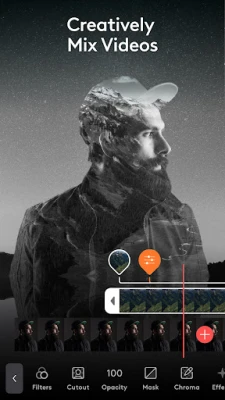
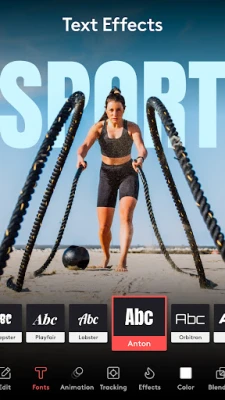
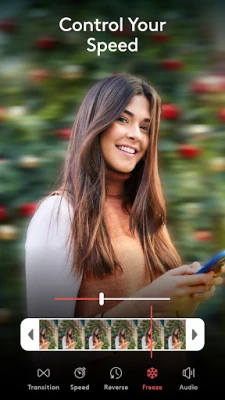
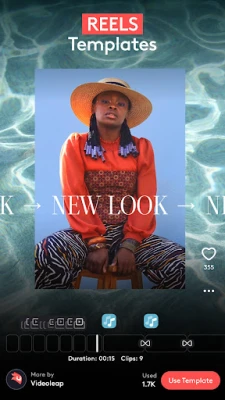
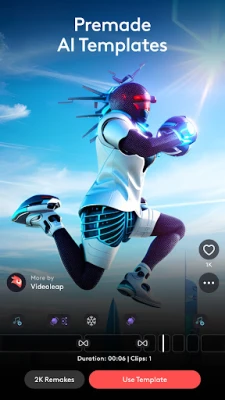
















 Android
Android IOS
IOS Windows
Windows Mac
Mac Linux
Linux