Recommended Searches
games

Latest Version
Version
2.1.9
2.1.9
Update
May 04, 2025
May 04, 2025
Developer
Infinity Technologies Global
Infinity Technologies Global
Categories
Tools
Tools
Platforms
Android
Android
Downloads
0
0
License
Free
Free
Package Name
TV Cast - Chromecast/Roku/DLNA
TV Cast - Chromecast/Roku/DLNA
Report
Report a Problem
Report a Problem
More About TV Cast - Chromecast/Roku/DLNA
TV Cast - Chromecast/Roku/DLNA app is an extremely smart and effective miracast tool to help you cast phone to TV. You can mirror images, and video and stream directly from your phone to TV. Besides, you can read documents on a big screen by screen share with TV.
That’s convenient! Right? 😃
Furthermore, the Roku TV remote control app is designed to be compatible with multiple TV platforms, giving you flexibility whether you're using Roku, Chromecast, or DLNA devices.
🧿Outstanding features of the TV chromecast app 🧿
⭐ Cast game, Chromecast streamer game to your big-screen TV
⭐ Cast documents: files, excel, and docs from the driver in the device to TV
⭐ Cast video from phone albums to TV in a few taps.
⭐ Cast photos from your photo gallery & cast pictures online in 4K, HD
⭐ Cast videos, music, movies… from online video-sharing platforms to TV
⭐ Remote control for TV just by mobile phone
⭐ Auto search for available cast devices & streaming device
⭐ Smart view allows the pausing of video TV cast while incoming phone calls
⭐ Realistic, lively sound while cast to TV
🧿Don’t miss out on this Roku TV remote app, because: 🧿
✅ Screen mirroring various types of data like: photos, video, document,...
✅ Cast to TV fast and quickly, just with a few taps
✅ Friendly interface to connect phone to TV quickly and easily in a good experience
✅ Simple to remote control for TV with phone: pause, volume, forward/rewind, previous/next etc
✅ Cast your favorite moments with high-quality and stable
So, if you're trying to connect to TV, but you don't have HDMI. Don't worry because the TV mirror for chromecast app will help you easily screen mirror.
📺 TV Cast - Chromecast/Roku/DLNA app offers great performance for streaming movies and mobile games, anyview cast. Live broadcasts by phone, access photos, read books, and watch videos on your phone with a large TV screen cast.
📺 TV Cast - Chromecast/Roku/DLNA app gives you a secure and powerful connection to protect your data and mirror cast in the best HD quality. Useful smart screen share app for family parties or streaming games, karaoke with family and friends, online meetings on the phone, etc.
💡How to remote control for TV by phone?
1. Make sure you have the VPN turned off.
2. Your phone and TV are connected to the same wifi network
3. Go to our cast for chromecast app and it will automatically find your Roku TV
4. Select TV and allow connection for TV mirror
5. Start enjoying your phone on big TV screen
Don’t wait any longer. Try the TV Cast - Chromecast/Roku/DLNA app now and enjoy seamless mirroring and controlling at your fingertips.
Hope you will like the TV Cast - Chromecast/Roku/DLNA app and if there are any mistakes in the process of using it, please give us feedback so we can improve it better. Thank you and have a nice day ❤️
Furthermore, the Roku TV remote control app is designed to be compatible with multiple TV platforms, giving you flexibility whether you're using Roku, Chromecast, or DLNA devices.
🧿Outstanding features of the TV chromecast app 🧿
⭐ Cast game, Chromecast streamer game to your big-screen TV
⭐ Cast documents: files, excel, and docs from the driver in the device to TV
⭐ Cast video from phone albums to TV in a few taps.
⭐ Cast photos from your photo gallery & cast pictures online in 4K, HD
⭐ Cast videos, music, movies… from online video-sharing platforms to TV
⭐ Remote control for TV just by mobile phone
⭐ Auto search for available cast devices & streaming device
⭐ Smart view allows the pausing of video TV cast while incoming phone calls
⭐ Realistic, lively sound while cast to TV
🧿Don’t miss out on this Roku TV remote app, because: 🧿
✅ Screen mirroring various types of data like: photos, video, document,...
✅ Cast to TV fast and quickly, just with a few taps
✅ Friendly interface to connect phone to TV quickly and easily in a good experience
✅ Simple to remote control for TV with phone: pause, volume, forward/rewind, previous/next etc
✅ Cast your favorite moments with high-quality and stable
So, if you're trying to connect to TV, but you don't have HDMI. Don't worry because the TV mirror for chromecast app will help you easily screen mirror.
📺 TV Cast - Chromecast/Roku/DLNA app offers great performance for streaming movies and mobile games, anyview cast. Live broadcasts by phone, access photos, read books, and watch videos on your phone with a large TV screen cast.
📺 TV Cast - Chromecast/Roku/DLNA app gives you a secure and powerful connection to protect your data and mirror cast in the best HD quality. Useful smart screen share app for family parties or streaming games, karaoke with family and friends, online meetings on the phone, etc.
💡How to remote control for TV by phone?
1. Make sure you have the VPN turned off.
2. Your phone and TV are connected to the same wifi network
3. Go to our cast for chromecast app and it will automatically find your Roku TV
4. Select TV and allow connection for TV mirror
5. Start enjoying your phone on big TV screen
Don’t wait any longer. Try the TV Cast - Chromecast/Roku/DLNA app now and enjoy seamless mirroring and controlling at your fingertips.
Hope you will like the TV Cast - Chromecast/Roku/DLNA app and if there are any mistakes in the process of using it, please give us feedback so we can improve it better. Thank you and have a nice day ❤️
application description
Rate the App
Add Comment & Review
User Reviews
Based on 0 reviews
No reviews added yet.
Comments will not be approved to be posted if they are SPAM, abusive, off-topic, use profanity, contain a personal attack, or promote hate of any kind.
More »










Popular Apps

Rakuten Viber Messenger Viber Media

Turboprop Flight Simulator Pilot Modern Prop Planes

VPN proxy - TipTop VPN TipTopNet

Yandere Schoolgirls Online Sandbox Multiplayer HighSchool

Highway Bike Traffic Racer 3D Motorcycle Rider Driving Games

KakaoTalk : Messenger Kakao Corp.

SchoolGirl AI 3D Anime Sandbox Kurenai Games

Spirit Chat Grenfell Music

World of Tanks Blitz · Online PvP Tank Game, Not War

Wings of Heroes: plane games WW2 5v5 flight simulator game
More »








Editor's Choice

VPN proxy - TipTop VPN TipTopNet

Highway Bike Traffic Racer 3D Motorcycle Rider Driving Games

ZOMBIE HUNTER: Offline Games 3D Shooting Apocalypse Gun War

Endless Learning Academy ABC,123,Emotions (Kids 2-5)

Spirit Chat Grenfell Music

Yandere Schoolgirls Online Sandbox Multiplayer HighSchool

JP Schoolgirl Supervisor Multi Saori Sato's Developer

SchoolGirl AI 3D Anime Sandbox Kurenai Games



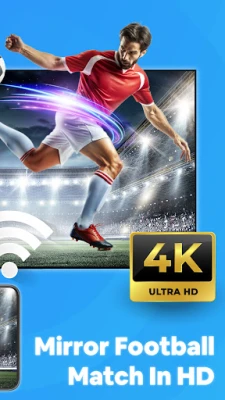




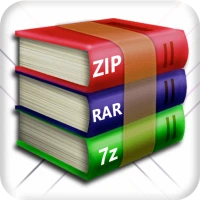













 Android
Android IOS
IOS Windows
Windows Mac
Mac Linux
Linux