Recommended Searches
games

Latest Version
Version
1.2.1
1.2.1
Update
May 04, 2025
May 04, 2025
Developer
GolemApps
GolemApps
Categories
Tools
Tools
Platforms
Android
Android
Downloads
0
0
License
Free
Free
Package Name
Screenshot & Image editor
Screenshot & Image editor
Report
Report a Problem
Report a Problem
More About Screenshot & Image editor
📸 Screenshot Lite – Capture, Edit & Share Screenshots Instantly!
Want an easy way to capture and edit your screen? Screenshot Pro is the ultimate tool for taking high-quality screenshots with just one tap. No more struggling with complicated key combinations—simply capture, annotate, and share your screenshots effortlessly!
🔥 Why Choose Screenshot Pro?
✔ One-Tap Capture – Take instant screenshots without pressing multiple buttons.
✔ Powerful Editing – Crop, add text, highlight, blur, and draw on images.
✔ Quick Sharing – Send to WhatsApp, Telegram, Google Drive, Google Photos, Email, or upload to the cloud.
✔ Lightweight & Fast – Small app size, low battery usage, and no intrusive ads.
✔ Organized Gallery – Auto-save and categorize screenshots for quick access.
📌 Key Features in Detail:
🔹 📷 Instant Screenshot Capture
Forget complex button combinations—just tap and capture your screen instantly! Works across apps, social media, Google Lens, games, and more.
🔹 ✂️ Advanced Screenshot Editing
Crop & Resize – Keep only what matters.
Add Text & Annotations – Write notes directly on screenshots.
Blur & Highlight – Hide private data or emphasize key information.
Brush & Shapes – Draw lines, circles, and arrows to make your point clear.
🔹 📤 Easy Sharing & Export
Share your screenshots directly via:
✔ WhatsApp, Telegram, Messenger
✔ Email & Cloud Storage (Google Drive, Dropbox)
✔ Social Media (Instagram, Facebook, Twitter)
🔹 📁 Organized Screenshot Manager
No more clutter! Screenshot Pro automatically saves and organizes all your screenshots in one place, making them easy to find when you need them.
🔹 ⚡ Optimized for Performance
Ultra-lightweight app—uses minimal storage and battery.
Works smoothly on all Android devices, even older models.
No background processes—ensures fast performance without slowing down your phone.
🎯 Who Needs Screenshot Pro?
✔ Students – Save lecture notes and study materials.
✔ Professionals – Capture and annotate work documents.
✔ Gamers – Record high-score moments and achievements.
✔ Online Shoppers – Keep proof of purchases and receipts.
✔ Social Media Users – Save and share memes, posts, and messages.
🚀 Future Updates & Enhancements:
We're continuously improving Screenshot Pro! Upcoming features include:
✔ Screen Recording – Capture high-quality video recordings.
✔ Cloud Sync – Securely back up your screenshots.
✔ Dark Mode – Enjoy a comfortable experience at night.
📲 Download Screenshot Pro Now!
Make capturing, editing, and sharing screenshots faster and easier than ever. Try Screenshot Pro today and take control of your screenshots like a pro! 🚀
🔥 Why Choose Screenshot Pro?
✔ One-Tap Capture – Take instant screenshots without pressing multiple buttons.
✔ Powerful Editing – Crop, add text, highlight, blur, and draw on images.
✔ Quick Sharing – Send to WhatsApp, Telegram, Google Drive, Google Photos, Email, or upload to the cloud.
✔ Lightweight & Fast – Small app size, low battery usage, and no intrusive ads.
✔ Organized Gallery – Auto-save and categorize screenshots for quick access.
📌 Key Features in Detail:
🔹 📷 Instant Screenshot Capture
Forget complex button combinations—just tap and capture your screen instantly! Works across apps, social media, Google Lens, games, and more.
🔹 ✂️ Advanced Screenshot Editing
Crop & Resize – Keep only what matters.
Add Text & Annotations – Write notes directly on screenshots.
Blur & Highlight – Hide private data or emphasize key information.
Brush & Shapes – Draw lines, circles, and arrows to make your point clear.
🔹 📤 Easy Sharing & Export
Share your screenshots directly via:
✔ WhatsApp, Telegram, Messenger
✔ Email & Cloud Storage (Google Drive, Dropbox)
✔ Social Media (Instagram, Facebook, Twitter)
🔹 📁 Organized Screenshot Manager
No more clutter! Screenshot Pro automatically saves and organizes all your screenshots in one place, making them easy to find when you need them.
🔹 ⚡ Optimized for Performance
Ultra-lightweight app—uses minimal storage and battery.
Works smoothly on all Android devices, even older models.
No background processes—ensures fast performance without slowing down your phone.
🎯 Who Needs Screenshot Pro?
✔ Students – Save lecture notes and study materials.
✔ Professionals – Capture and annotate work documents.
✔ Gamers – Record high-score moments and achievements.
✔ Online Shoppers – Keep proof of purchases and receipts.
✔ Social Media Users – Save and share memes, posts, and messages.
🚀 Future Updates & Enhancements:
We're continuously improving Screenshot Pro! Upcoming features include:
✔ Screen Recording – Capture high-quality video recordings.
✔ Cloud Sync – Securely back up your screenshots.
✔ Dark Mode – Enjoy a comfortable experience at night.
📲 Download Screenshot Pro Now!
Make capturing, editing, and sharing screenshots faster and easier than ever. Try Screenshot Pro today and take control of your screenshots like a pro! 🚀
application description
Rate the App
Add Comment & Review
User Reviews
Based on 0 reviews
No reviews added yet.
Comments will not be approved to be posted if they are SPAM, abusive, off-topic, use profanity, contain a personal attack, or promote hate of any kind.
More »










Popular Apps

Rakuten Viber Messenger Viber Media

Turboprop Flight Simulator Pilot Modern Prop Planes

VPN proxy - TipTop VPN TipTopNet

Yandere Schoolgirls Online Sandbox Multiplayer HighSchool

Highway Bike Traffic Racer 3D Motorcycle Rider Driving Games

KakaoTalk : Messenger Kakao Corp.

SchoolGirl AI 3D Anime Sandbox Kurenai Games

Spirit Chat Grenfell Music

World of Tanks Blitz · Online PvP Tank Game, Not War

Wings of Heroes: plane games WW2 5v5 flight simulator game
More »








Editor's Choice

VPN proxy - TipTop VPN TipTopNet

Highway Bike Traffic Racer 3D Motorcycle Rider Driving Games

ZOMBIE HUNTER: Offline Games 3D Shooting Apocalypse Gun War

Endless Learning Academy ABC,123,Emotions (Kids 2-5)

Spirit Chat Grenfell Music

Yandere Schoolgirls Online Sandbox Multiplayer HighSchool

JP Schoolgirl Supervisor Multi Saori Sato's Developer

SchoolGirl AI 3D Anime Sandbox Kurenai Games

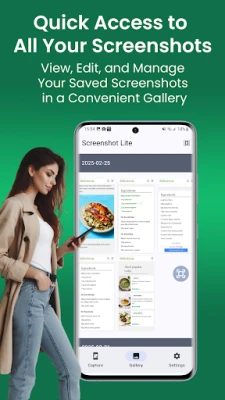
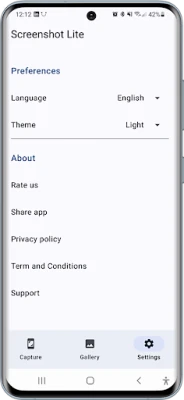
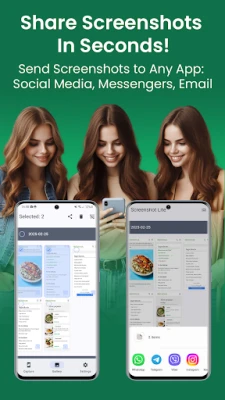

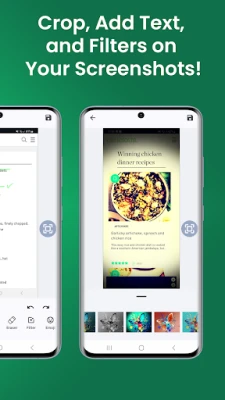
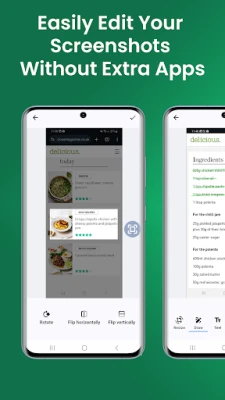
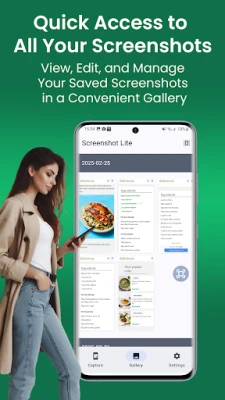















 Android
Android IOS
IOS Windows
Windows Mac
Mac Linux
Linux