Recommended Searches
games
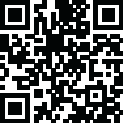
Latest Version
Version
2.0.6
2.0.6
Update
April 12, 2025
April 12, 2025
Developer
TeleprompterPAD
TeleprompterPAD
Categories
Productivity
Productivity
Platforms
Android
Android
Downloads
0
0
License
Free
Free
Package Name
TeleprompterPAD
TeleprompterPAD
Report
Report a Problem
Report a Problem
More About TeleprompterPAD
https://www.youtube.com/watch?v=ZAiivQkxaxQ
NOTICE: This free app is intended for use with a mirror Teleprompter hardware, this app does not record video.
You can use this app for free without any limitation, turn your device into a teleprompter or use your device in combination with a professional mirror teleprompter.
This app is easy to use, fast and intuitive. It allows you control from the screen or by remote control, although using a remote controller or pedal is not essential for using the app, you can buy it if you wish: teleprompterpad.com/pedal
Benefits:
- Official remote: www.teleprompterpad.com/remote-control
- Official Pedal: www.teleprompterpad.com/pedal
- Support for rich text: colors, highlights, lists, bold, italics, underline...
- Allows you to save your scripts in files on your drive or any cloud service, edit them externally and/or reopen them in the app.
- Floating menu with shortcuts to the most used settings and useful info.
- Multi-format: Supports opening most common text files, such as PDF, Word, OpenOffice, RTF and TXT.
- Multi-language user interface.
- Mirror mode.
- Portrait mode.
- Speed control.
- Adjustable text size.
- Adjustable margins.
- Script markers by adding ###.
- Select remote control button presets.
- Allows remote control from most popular pedals: Donner, iRig Blueturn, AirTurn PEDPro and AirTurn Duo BT-200.
- Allows remote control from keyboard.
- Allows remote control from mouse.
- The script and the settings are saved in the memory even after closing the app until pressing the RESET button to return to the default settings.
- Open the script from your device or from any cloud service: iCloud, Dropbpx, Google Drive, etc.
- Copy and paste the script from any application or document: email, cloud documents, WhatsApp, PDF files, etc.
- Edit the script directly on the main screen. Ideal for small last minute changes during your recording session.
TeleprompterPAD Remote Control www.teleprompterpad.com/remote-control/
---Buttons:
X: Play
Y: Pause
A: Fast Forward
B: Rewind
Start: ON/OFF & Back to Top
Mouse: Mouse
Exit: Exit
---Joystick:
Down: + Speed
Up: - Speed
Right: + Font Size
Left: - Font Size
TeleprompterPAD Pedal: www.teleprompterpad.com/pedal
---Click Mode:
Click: Play / Pause
Click & Hold: Rewind
---Hold Mode:
Click & Hold: Play
Release: Pause
2x Clicks + Hold: Rewind
Pedals [activate: open and close the side menu]
*Donner
---Mode 1:
Right Pedal: Play/Pause
Left Pedal: Rewind
---Mode 5:
Right Pedal: Speed up
Left Pedal: Speed down
*iRig BlueTurn
---Mode 2:
Right Pedal: Play/Pause
Left Pedal: Rewind
*AirTurn PEDpro & AirTurn DUO BT-200
---Mode 3:
Right Pedal: Play/Pause
Left Pedal: Rewind
---Mode 5:
Right Pedal: Speed up
Left Pedal: Speed down
Keyboard:
R, U --> FAST FORWARD (hold for NEXT MARKER)
F, H --> FAST REWIND (hold for PREVIOUS MARKER)
K --> PORTRAIT MODE
Y --> PLAY/STOP
J --> GO TO TOP
KEY +, NUMBER 6, Ñ --> MIRROR
UP ARROW --> TEXT SIZE +
DOWN ARROW --> TEXT SIZE -
LEFT ARROW --> SPEED -
RIGHT ARROW --> SPEED +
NUMBER 1 --> MARGIN +
I --> MARGIN -
You can use this app for free without any limitation, turn your device into a teleprompter or use your device in combination with a professional mirror teleprompter.
This app is easy to use, fast and intuitive. It allows you control from the screen or by remote control, although using a remote controller or pedal is not essential for using the app, you can buy it if you wish: teleprompterpad.com/pedal
Benefits:
- Official remote: www.teleprompterpad.com/remote-control
- Official Pedal: www.teleprompterpad.com/pedal
- Support for rich text: colors, highlights, lists, bold, italics, underline...
- Allows you to save your scripts in files on your drive or any cloud service, edit them externally and/or reopen them in the app.
- Floating menu with shortcuts to the most used settings and useful info.
- Multi-format: Supports opening most common text files, such as PDF, Word, OpenOffice, RTF and TXT.
- Multi-language user interface.
- Mirror mode.
- Portrait mode.
- Speed control.
- Adjustable text size.
- Adjustable margins.
- Script markers by adding ###.
- Select remote control button presets.
- Allows remote control from most popular pedals: Donner, iRig Blueturn, AirTurn PEDPro and AirTurn Duo BT-200.
- Allows remote control from keyboard.
- Allows remote control from mouse.
- The script and the settings are saved in the memory even after closing the app until pressing the RESET button to return to the default settings.
- Open the script from your device or from any cloud service: iCloud, Dropbpx, Google Drive, etc.
- Copy and paste the script from any application or document: email, cloud documents, WhatsApp, PDF files, etc.
- Edit the script directly on the main screen. Ideal for small last minute changes during your recording session.
TeleprompterPAD Remote Control www.teleprompterpad.com/remote-control/
---Buttons:
X: Play
Y: Pause
A: Fast Forward
B: Rewind
Start: ON/OFF & Back to Top
Mouse: Mouse
Exit: Exit
---Joystick:
Down: + Speed
Up: - Speed
Right: + Font Size
Left: - Font Size
TeleprompterPAD Pedal: www.teleprompterpad.com/pedal
---Click Mode:
Click: Play / Pause
Click & Hold: Rewind
---Hold Mode:
Click & Hold: Play
Release: Pause
2x Clicks + Hold: Rewind
Pedals [activate: open and close the side menu]
*Donner
---Mode 1:
Right Pedal: Play/Pause
Left Pedal: Rewind
---Mode 5:
Right Pedal: Speed up
Left Pedal: Speed down
*iRig BlueTurn
---Mode 2:
Right Pedal: Play/Pause
Left Pedal: Rewind
*AirTurn PEDpro & AirTurn DUO BT-200
---Mode 3:
Right Pedal: Play/Pause
Left Pedal: Rewind
---Mode 5:
Right Pedal: Speed up
Left Pedal: Speed down
Keyboard:
R, U --> FAST FORWARD (hold for NEXT MARKER)
F, H --> FAST REWIND (hold for PREVIOUS MARKER)
K --> PORTRAIT MODE
Y --> PLAY/STOP
J --> GO TO TOP
KEY +, NUMBER 6, Ñ --> MIRROR
UP ARROW --> TEXT SIZE +
DOWN ARROW --> TEXT SIZE -
LEFT ARROW --> SPEED -
RIGHT ARROW --> SPEED +
NUMBER 1 --> MARGIN +
I --> MARGIN -
application description
Rate the App
Add Comment & Review
User Reviews
Based on 0 reviews
No reviews added yet.
Comments will not be approved to be posted if they are SPAM, abusive, off-topic, use profanity, contain a personal attack, or promote hate of any kind.
More »










Popular Apps

Rakuten Viber Messenger Viber Media

Turboprop Flight Simulator Pilot Modern Prop Planes

Yandere Schoolgirls Online Sandbox Multiplayer HighSchool

VPN proxy - TipTop VPN TipTopNet

Highway Bike Traffic Racer 3D Motorcycle Rider Driving Games

KakaoTalk : Messenger Kakao Corp.

SchoolGirl AI 3D Anime Sandbox Kurenai Games

Spirit Chat Grenfell Music

World of Tanks Blitz · Online PvP Tank Game, Not War

Wings of Heroes: plane games WW2 5v5 flight simulator game
More »








Editor's Choice

VPN proxy - TipTop VPN TipTopNet

Highway Bike Traffic Racer 3D Motorcycle Rider Driving Games

ZOMBIE HUNTER: Offline Games 3D Shooting Apocalypse Gun War

Endless Learning Academy ABC,123,Emotions (Kids 2-5)

Spirit Chat Grenfell Music

Yandere Schoolgirls Online Sandbox Multiplayer HighSchool

JP Schoolgirl Supervisor Multi Saori Sato's Developer

SchoolGirl AI 3D Anime Sandbox Kurenai Games






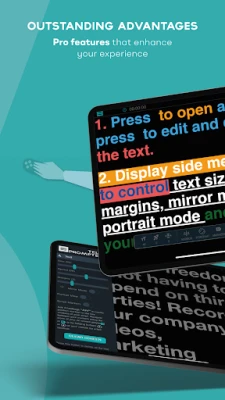





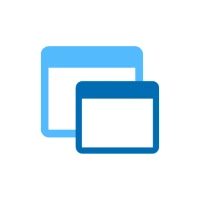


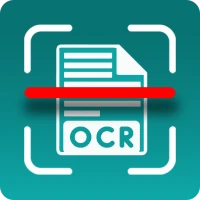





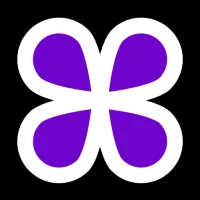

 Android
Android IOS
IOS Windows
Windows Mac
Mac Linux
Linux