Recommended Searches
games
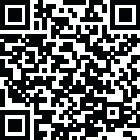
Latest Version
Version
1.1.2
1.1.2
Update
April 23, 2025
April 23, 2025
Developer
Apex Ventures
Apex Ventures
Categories
Productivity
Productivity
Platforms
Android
Android
Downloads
0
0
License
Free
Free
Package Name
Image to Text - Text Scanner
Image to Text - Text Scanner
Report
Report a Problem
Report a Problem
More About Image to Text - Text Scanner
🔍 OCR Text Scanner - Convert Images to Text 🔍
Unleash the power of effortless text extraction with our cutting-edge OCR Text Scanner app! Transform images and PDFs into editable text with just a tap, and take control of your digital content like never before. Whether you're a student, professional, or just looking to streamline your workflow, OCR Text Scanner is the ultimate tool for turning visual information into editable text.
🌟 Key Features:
📷 Image and PDF OCR:
Transform images and PDF files into editable text effortlessly. Our advanced Optical Character Recognition (OCR) technology ensures accurate and reliable results every time.
💾 Save and Share:
Save the extracted text directly within the app, making it easily accessible whenever you need it. Share your converted text with friends, colleagues, or on your favorite messaging and social media platforms.
📤 Export Options:
Export your converted text in various formats, including plain text, PDF, or as a document compatible with popular word processing software. Seamlessly integrate the extracted text into your documents and presentations.
📚 Scan History:
Keep track of your past scans with the convenient scan history feature. Retrieve previously scanned texts quickly, eliminating the need to rescan documents and saving you valuable time.
🌐 Multilingual Support:
OCR Text Scanner supports a wide range of languages, ensuring that you can extract text from documents in multiple languages effortlessly.
🚀 Fast and User-Friendly:
Our app is designed for efficiency and ease of use. Simply point, scan, and watch as the app converts images and PDFs into editable text within seconds.
🔄 Unlimited Free Scans:
Enjoy the full power of OCR without any cost! OCR Text Scanner is completely free and provides unlimited scans for all users.
🛡️ Privacy and Security:
Your data is important to us. OCR Text Scanner operates locally on your device, ensuring that your sensitive information remains secure and private.
🌈 Customization Options:
Tailor the app to your preferences with customizable settings. Adjust the scanning sensitivity, choose your preferred export format, and make the app work the way you want it to.
Unlock the power of OCR and revolutionize the way you interact with text. Download OCR Text Scanner now and experience the convenience of turning images and PDFs into editable text in the palm of your hand – all for free!
🌟 Key Features:
📷 Image and PDF OCR:
Transform images and PDF files into editable text effortlessly. Our advanced Optical Character Recognition (OCR) technology ensures accurate and reliable results every time.
💾 Save and Share:
Save the extracted text directly within the app, making it easily accessible whenever you need it. Share your converted text with friends, colleagues, or on your favorite messaging and social media platforms.
📤 Export Options:
Export your converted text in various formats, including plain text, PDF, or as a document compatible with popular word processing software. Seamlessly integrate the extracted text into your documents and presentations.
📚 Scan History:
Keep track of your past scans with the convenient scan history feature. Retrieve previously scanned texts quickly, eliminating the need to rescan documents and saving you valuable time.
🌐 Multilingual Support:
OCR Text Scanner supports a wide range of languages, ensuring that you can extract text from documents in multiple languages effortlessly.
🚀 Fast and User-Friendly:
Our app is designed for efficiency and ease of use. Simply point, scan, and watch as the app converts images and PDFs into editable text within seconds.
🔄 Unlimited Free Scans:
Enjoy the full power of OCR without any cost! OCR Text Scanner is completely free and provides unlimited scans for all users.
🛡️ Privacy and Security:
Your data is important to us. OCR Text Scanner operates locally on your device, ensuring that your sensitive information remains secure and private.
🌈 Customization Options:
Tailor the app to your preferences with customizable settings. Adjust the scanning sensitivity, choose your preferred export format, and make the app work the way you want it to.
Unlock the power of OCR and revolutionize the way you interact with text. Download OCR Text Scanner now and experience the convenience of turning images and PDFs into editable text in the palm of your hand – all for free!
application description
Rate the App
Add Comment & Review
User Reviews
Based on 0 reviews
No reviews added yet.
Comments will not be approved to be posted if they are SPAM, abusive, off-topic, use profanity, contain a personal attack, or promote hate of any kind.
More »










Popular Apps

Rakuten Viber Messenger Viber Media

Turboprop Flight Simulator Pilot Modern Prop Planes

Yandere Schoolgirls Online Sandbox Multiplayer HighSchool

VPN proxy - TipTop VPN TipTopNet

Highway Bike Traffic Racer 3D Motorcycle Rider Driving Games

KakaoTalk : Messenger Kakao Corp.

SchoolGirl AI 3D Anime Sandbox Kurenai Games

Spirit Chat Grenfell Music

World of Tanks Blitz · Online PvP Tank Game, Not War

Wings of Heroes: plane games WW2 5v5 flight simulator game
More »








Editor's Choice

VPN proxy - TipTop VPN TipTopNet

Highway Bike Traffic Racer 3D Motorcycle Rider Driving Games

ZOMBIE HUNTER: Offline Games 3D Shooting Apocalypse Gun War

Endless Learning Academy ABC,123,Emotions (Kids 2-5)

Spirit Chat Grenfell Music

Yandere Schoolgirls Online Sandbox Multiplayer HighSchool

JP Schoolgirl Supervisor Multi Saori Sato's Developer

SchoolGirl AI 3D Anime Sandbox Kurenai Games
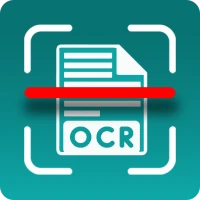
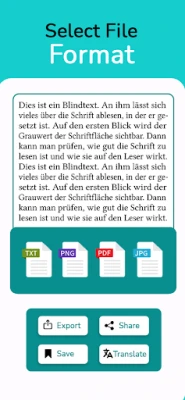
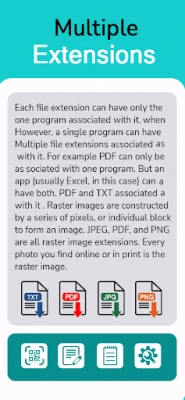
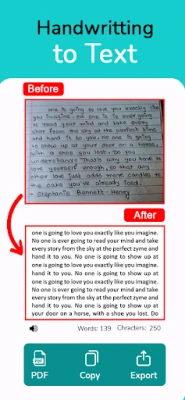







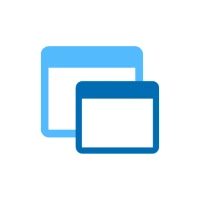







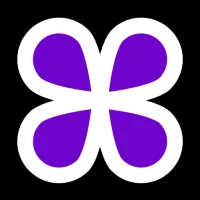



 Android
Android IOS
IOS Windows
Windows Mac
Mac Linux
Linux