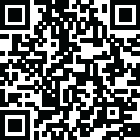
Latest Version
Version
0.1.15
0.1.15
Update
May 30, 2025
May 30, 2025
Developer
ENFP Dev Master
ENFP Dev Master
Categories
Productivity
Productivity
Platforms
Android
Android
Downloads
0
0
License
Free
Free
Package Name
Tab Display - Portable Monitor
Tab Display - Portable Monitor
Report
Report a Problem
Report a Problem
More About Tab Display - Portable Monitor
🔗 Please download the macOS or Windows application from the official website -- https://tab-display.enfpdev.com --
📲 Tab Display allows users to seamlessly transform their Android tablet into an external display for their MacBook or Windows desktop or laptop. With this app, users can extend their screen and receive video of the virtual display on their Android tablet. It supports both wireless connections using Wi-Fi and wired connections through USB tethering.
⚠️ Note: For macOS and Android combinations, USB tethering is not supported. However, Wi-Fi connections can still be used seamlessly. All Android devices are compatible, but devices that do not support USB tethering (Wi-Fi only devices) cannot use the wired connection feature.
💸 Pricing: Tab Display is free to download and use. However, an in-app purchase is available to remove advertisements.
🔄 Tab Display supports both portrait mode and landscape mode, giving users the flexibility to choose the orientation that best suits their needs. It also allows for customizable resolution settings, enabling users to adjust the display resolution freely for the optimal experience.
🎬 Additionally, Tab Display offers a remote video playback feature. By placing videos in a designated folder on your desktop, you can freely enjoy watching them on your tablet.
🖥️ Tab Display is designed to make the process of extending your MacBook screen as simple and seamless as possible. The app uses WebRTC technology internally to ensure that the video is streamed smoothly and without any lag. This means that users can enjoy a high-quality display experience without any interruptions or delays.
🎥 Check out the tutorial on how to use the Tab Display feature by watching the video at https://www.youtube.com/watch?v=qtSTy58u57E
📋 Similar apps: Duet Display, spacedesk, superdisplay, TwomonAir.
⚠️ Note: For macOS and Android combinations, USB tethering is not supported. However, Wi-Fi connections can still be used seamlessly. All Android devices are compatible, but devices that do not support USB tethering (Wi-Fi only devices) cannot use the wired connection feature.
💸 Pricing: Tab Display is free to download and use. However, an in-app purchase is available to remove advertisements.
🔄 Tab Display supports both portrait mode and landscape mode, giving users the flexibility to choose the orientation that best suits their needs. It also allows for customizable resolution settings, enabling users to adjust the display resolution freely for the optimal experience.
🎬 Additionally, Tab Display offers a remote video playback feature. By placing videos in a designated folder on your desktop, you can freely enjoy watching them on your tablet.
🖥️ Tab Display is designed to make the process of extending your MacBook screen as simple and seamless as possible. The app uses WebRTC technology internally to ensure that the video is streamed smoothly and without any lag. This means that users can enjoy a high-quality display experience without any interruptions or delays.
🎥 Check out the tutorial on how to use the Tab Display feature by watching the video at https://www.youtube.com/watch?v=qtSTy58u57E
📋 Similar apps: Duet Display, spacedesk, superdisplay, TwomonAir.
application description
Rate the App
Add Comment & Review
User Reviews
Based on 0 reviews
No reviews added yet.
Comments will not be approved to be posted if they are SPAM, abusive, off-topic, use profanity, contain a personal attack, or promote hate of any kind.
More »










Popular Apps

Rakuten Viber Messenger Viber Media

Turboprop Flight Simulator Pilot Modern Prop Planes

VPN proxy - TipTop VPN TipTopNet

Yandere Schoolgirls Online Sandbox Multiplayer HighSchool

Highway Bike Traffic Racer 3D Motorcycle Rider Driving Games

SchoolGirl AI 3D Anime Sandbox Kurenai Games

KakaoTalk : Messenger Kakao Corp.

Spirit Chat Grenfell Music

Wings of Heroes: plane games WW2 5v5 flight simulator game

World of Tanks Blitz · Online PvP Tank Game, Not War
More »









Editor's Choice

Belet Video JAN tehnologiýa

VPN proxy - TipTop VPN TipTopNet

Highway Bike Traffic Racer 3D Motorcycle Rider Driving Games

ZOMBIE HUNTER: Offline Games 3D Shooting Apocalypse Gun War

Endless Learning Academy ABC,123,Emotions (Kids 2-5)

Spirit Chat Grenfell Music

Yandere Schoolgirls Online Sandbox Multiplayer HighSchool

JP Schoolgirl Supervisor Multi Saori Sato's Developer

SchoolGirl AI 3D Anime Sandbox Kurenai Games

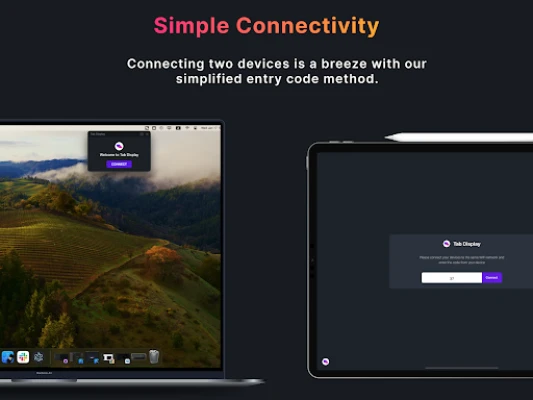
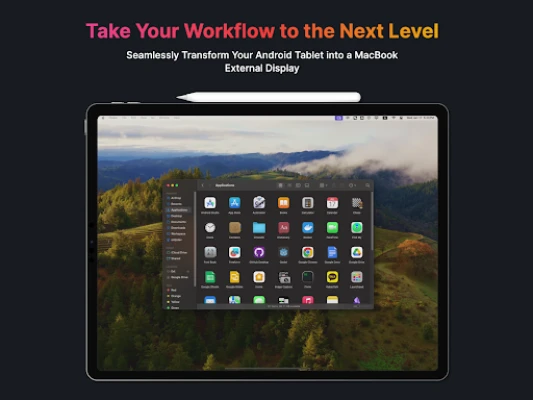


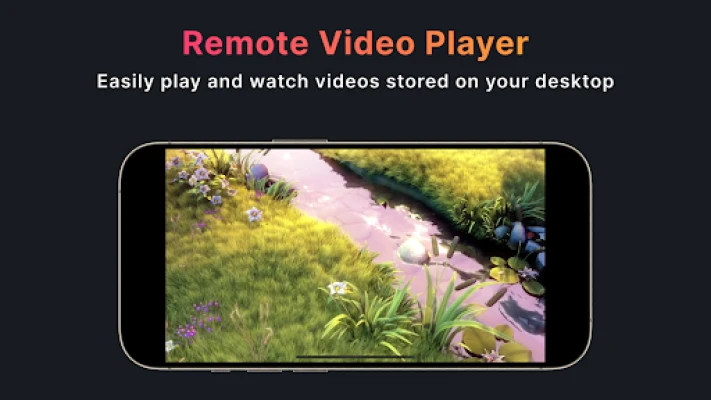
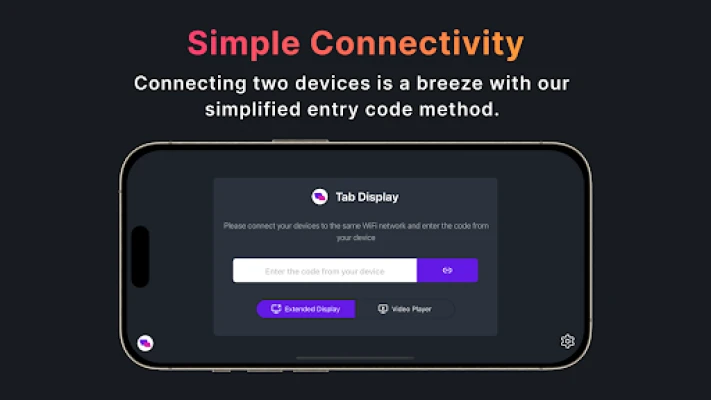




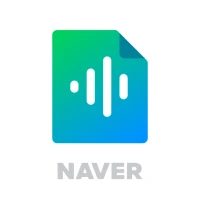










 Android
Android IOS
IOS Windows
Windows Mac
Mac Linux
Linux