
Latest Version
Version
1.6
1.6
Update
June 01, 2025
June 01, 2025
Developer
NQ Apps
NQ Apps
Categories
Productivity
Productivity
Platforms
Android
Android
Downloads
0
0
License
Free
Free
Package Name
Screenshot & Longshot Capture
Screenshot & Longshot Capture
Report
Report a Problem
Report a Problem
More About Screenshot & Longshot Capture
Are you searching for an app that can help you take long screenshots in high quality? Our Longshot & screenshot app is the best solution for you to Capture Lengthy Screenshots or whole web pages vertically or horizontally. This longshot app is a revolutionary app designed to capture screenshots and merge multiple screenshots into a single one, comprehensive screenshot/image.
With its advanced features and user-friendly interface, you don't need to photo stitch it will automatically merge multiple screenshots. Simply scroll down, and the screenshot app will automatically convert the scrolled area into a high-quality long screenshot. Longshot app helps users capture screenshots of complete web pages and normal shots offline.
Imagine you're on a webpage with a wealth of information and you want to Capture Lengthy Screenshots. Use our screenshots capture app to take long screenshots of chat conversations, social media feeds, maps, or any content that needs scrolling. The screenshots app for Android adjusts to your needs, making capturing and saving lengthy screenshots effortlessly easy.
Key Features:
⦿ Just a simple button that appears on the top of our screenshot app, click it once, and you can capture high-quality screenshots.
⦿ Automatic merging of multiple long screenshots/images vertically or horizontally.
⦿ Capture Lengthy Screenshots easily with the floating screenshot button.
⦿ Auto-capture allows the screenshots capture app to take screenshots while scrolling automatically.
⦿ Capture screenshots of complete web pages in just one click.
⦿ Enjoy a watermark-free screenshot with all the features of the screenshot editor that are available.
If you're a student or simple user, our longshot app captures the full page, with text, images, and other elements, and saves it as a screenshot/image on your device. To ensure a smooth and perfect experience, the long screenshot app has offline functionality. This means you can capture screenshots as many as you want without an internet connection in our screenshots capture app and you can edit them by using our screenshot editor features.
LongShot is a powerful Android screenshot app that revolutionizes how you capture lengthy screenshots. Capture screenshots app for Android functionality to automatically merge multiple screenshots, whether captured vertically or horizontally, makes it a must-have tool for anyone seeking a complete view of full pages or any content that requires a scroll.
Download our longshot app & screenshots capture app to take lengthy screenshots!
Imagine you're on a webpage with a wealth of information and you want to Capture Lengthy Screenshots. Use our screenshots capture app to take long screenshots of chat conversations, social media feeds, maps, or any content that needs scrolling. The screenshots app for Android adjusts to your needs, making capturing and saving lengthy screenshots effortlessly easy.
Key Features:
⦿ Just a simple button that appears on the top of our screenshot app, click it once, and you can capture high-quality screenshots.
⦿ Automatic merging of multiple long screenshots/images vertically or horizontally.
⦿ Capture Lengthy Screenshots easily with the floating screenshot button.
⦿ Auto-capture allows the screenshots capture app to take screenshots while scrolling automatically.
⦿ Capture screenshots of complete web pages in just one click.
⦿ Enjoy a watermark-free screenshot with all the features of the screenshot editor that are available.
If you're a student or simple user, our longshot app captures the full page, with text, images, and other elements, and saves it as a screenshot/image on your device. To ensure a smooth and perfect experience, the long screenshot app has offline functionality. This means you can capture screenshots as many as you want without an internet connection in our screenshots capture app and you can edit them by using our screenshot editor features.
LongShot is a powerful Android screenshot app that revolutionizes how you capture lengthy screenshots. Capture screenshots app for Android functionality to automatically merge multiple screenshots, whether captured vertically or horizontally, makes it a must-have tool for anyone seeking a complete view of full pages or any content that requires a scroll.
Download our longshot app & screenshots capture app to take lengthy screenshots!
application description
Rate the App
Add Comment & Review
User Reviews
Based on 0 reviews
No reviews added yet.
Comments will not be approved to be posted if they are SPAM, abusive, off-topic, use profanity, contain a personal attack, or promote hate of any kind.
More »










Popular Apps

Rakuten Viber Messenger Viber Media

Turboprop Flight Simulator Pilot Modern Prop Planes

VPN proxy - TipTop VPN TipTopNet

Yandere Schoolgirls Online Sandbox Multiplayer HighSchool

Highway Bike Traffic Racer 3D Motorcycle Rider Driving Games

SchoolGirl AI 3D Anime Sandbox Kurenai Games

KakaoTalk : Messenger Kakao Corp.

Spirit Chat Grenfell Music

Wings of Heroes: plane games WW2 5v5 flight simulator game

World of Tanks Blitz · Online PvP Tank Game, Not War
More »









Editor's Choice

Belet Video JAN tehnologiýa

VPN proxy - TipTop VPN TipTopNet

Highway Bike Traffic Racer 3D Motorcycle Rider Driving Games

ZOMBIE HUNTER: Offline Games 3D Shooting Apocalypse Gun War

Endless Learning Academy ABC,123,Emotions (Kids 2-5)

Spirit Chat Grenfell Music

Yandere Schoolgirls Online Sandbox Multiplayer HighSchool

JP Schoolgirl Supervisor Multi Saori Sato's Developer

SchoolGirl AI 3D Anime Sandbox Kurenai Games

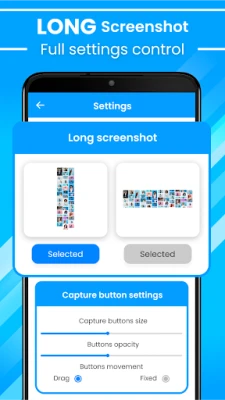


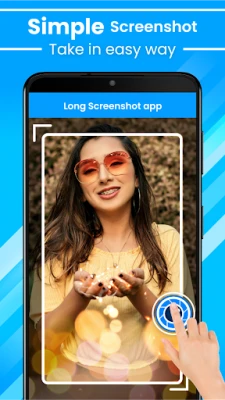
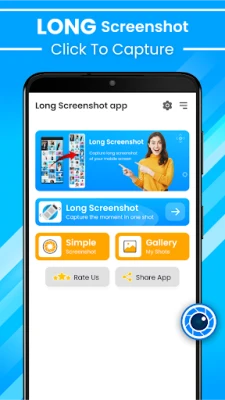







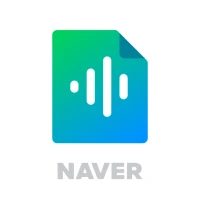







 Android
Android IOS
IOS Windows
Windows Mac
Mac Linux
Linux