Recommended Searches
games
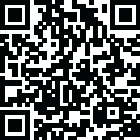
Latest Version
Version
1.29.1
1.29.1
Update
July 20, 2024
July 20, 2024
Developer
Apeeto Apps
Apeeto Apps
Categories
Productivity
Productivity
Platforms
Android
Android
Downloads
0
0
License
Free
Free
Package Name
Smart Mobile Switch PhoneClone
Smart Mobile Switch PhoneClone
Report
Report a Problem
Report a Problem
More About Smart Mobile Switch PhoneClone
It’s time to data transfer from one phone to another & from mobile to PC using the Smart Mobile Switch Transfer My Data App.🥳
Phone Clone-Data Transfer App
Now you can easily data transfer, quick share files, games and apps, video files, photos, music, documents, and more with the Switch Mobile Smart Transfer app! Smart Mobile Switch Phone Clone is the ultimate solution for transferring files quickly and securely from mobile to PC. Experience quick share or fast file sharing today using a data transfer app & send it anywhere.😋
Key Features
✦ It is a super fast data transfer app.⚡
✦ Effortlessly send data from old to new phone with Phone Clone.📱➡️📱
✦ Smart Share and transfer files securely to anyone with our file share.📲🔒
✦ There is no need for an internet connection in a mobile transfer app.🌐
✦ Transfer files from Mobile to your PC.💻
✦ Track file transfers with a history log and use the free file manager for sorting. 📝📁
✦ Comprehensive details about your current network status. 📶
✦ Simple and easy user interface.😌
How to Use?
➛ Ensure your Mobile Devices & PCs are connected to the same network for seamless file sharing. 💡
➛Phone Clone 📱➡️📱
• Export data from your old phone to a new one or import data from a new phone to your old one in organised folders.
➛ File share 📶🔗
• From the device you want to transfer data, open Phone Clone app & select "Send". 📤
• On the device you want to receive data, open Phone Clone app & select "Receive". 📥
➛ Establish a connection via Wi-Fi Direct, Hotspot, or by scanning a QR code for data transfer between Android devices. ⭐️
➛ Connect to PC 💻
• Select files you want to share.
• Copy & Paste the IP address into the PC’s web browser.
• You're all set! Enjoy downloading files to your PC. 🤩
Using our Smart Share & Data Transfer app sets the standard for fast file transfers for you. Quick share file transfer & send anywhere app boasts a very simple design and a range of usable features, making it the go-to choice for transferring data between two different Android phones. Whether you're switching from Android phones, need to send files from Mobile to PC, or simply need a reliable transfer tool, Share Files App delivers. Smart share is compatible with all major smartphones and tablets, it's the ultimate solution for file sharing & data transferring.📲💻
Smart Mobile Switch & Copy My Data app for large file share lets you transfer data over network at no charge, making it easy to shift data between Android devices or Mobile to PC. Our smart transfer phone clone is the final solution for all your data transfer problems. Smart Share-phone clone app also allows you to transfer contacts from phone to phone. Send files & smart mobile transfer lets you easily move your stuff to your new phone & also to your PC.📞📁
Fast File Sharing App
Now you can experience fast file sharing without problem with the Transfer My Data app. Download our file-sharing & smart share app today & enjoy quick share & faster data transfer between two different devices. 🚀
High Privacy & Data Security
We know that your privacy & data security are essential, so file share ensures you are protected. 🔒
Phone Clone
Phone Clone (Smart Mobile Switch Data Transfer) is a very easy-to-use data migration tool when you change or buy a new phone. Now easily smart share or smart transfer contacts & files. 📱➡️📱
Internet Speed Manager
It's not just a smart Mobile switch data sharing app is but also an Internet Speed test manager app.🌐📈
Now you can easily data transfer, quick share files, games and apps, video files, photos, music, documents, and more with the Switch Mobile Smart Transfer app! Smart Mobile Switch Phone Clone is the ultimate solution for transferring files quickly and securely from mobile to PC. Experience quick share or fast file sharing today using a data transfer app & send it anywhere.😋
Key Features
✦ It is a super fast data transfer app.⚡
✦ Effortlessly send data from old to new phone with Phone Clone.📱➡️📱
✦ Smart Share and transfer files securely to anyone with our file share.📲🔒
✦ There is no need for an internet connection in a mobile transfer app.🌐
✦ Transfer files from Mobile to your PC.💻
✦ Track file transfers with a history log and use the free file manager for sorting. 📝📁
✦ Comprehensive details about your current network status. 📶
✦ Simple and easy user interface.😌
How to Use?
➛ Ensure your Mobile Devices & PCs are connected to the same network for seamless file sharing. 💡
➛Phone Clone 📱➡️📱
• Export data from your old phone to a new one or import data from a new phone to your old one in organised folders.
➛ File share 📶🔗
• From the device you want to transfer data, open Phone Clone app & select "Send". 📤
• On the device you want to receive data, open Phone Clone app & select "Receive". 📥
➛ Establish a connection via Wi-Fi Direct, Hotspot, or by scanning a QR code for data transfer between Android devices. ⭐️
➛ Connect to PC 💻
• Select files you want to share.
• Copy & Paste the IP address into the PC’s web browser.
• You're all set! Enjoy downloading files to your PC. 🤩
Using our Smart Share & Data Transfer app sets the standard for fast file transfers for you. Quick share file transfer & send anywhere app boasts a very simple design and a range of usable features, making it the go-to choice for transferring data between two different Android phones. Whether you're switching from Android phones, need to send files from Mobile to PC, or simply need a reliable transfer tool, Share Files App delivers. Smart share is compatible with all major smartphones and tablets, it's the ultimate solution for file sharing & data transferring.📲💻
Smart Mobile Switch & Copy My Data app for large file share lets you transfer data over network at no charge, making it easy to shift data between Android devices or Mobile to PC. Our smart transfer phone clone is the final solution for all your data transfer problems. Smart Share-phone clone app also allows you to transfer contacts from phone to phone. Send files & smart mobile transfer lets you easily move your stuff to your new phone & also to your PC.📞📁
Fast File Sharing App
Now you can experience fast file sharing without problem with the Transfer My Data app. Download our file-sharing & smart share app today & enjoy quick share & faster data transfer between two different devices. 🚀
High Privacy & Data Security
We know that your privacy & data security are essential, so file share ensures you are protected. 🔒
Phone Clone
Phone Clone (Smart Mobile Switch Data Transfer) is a very easy-to-use data migration tool when you change or buy a new phone. Now easily smart share or smart transfer contacts & files. 📱➡️📱
Internet Speed Manager
It's not just a smart Mobile switch data sharing app is but also an Internet Speed test manager app.🌐📈
application description
Rate the App
Add Comment & Review
User Reviews
Based on 28 reviews
No reviews added yet.
Comments will not be approved to be posted if they are SPAM, abusive, off-topic, use profanity, contain a personal attack, or promote hate of any kind.
More »










Popular Apps

Rakuten Viber Messenger Viber Media

Turboprop Flight Simulator Pilot Modern Prop Planes

Yandere Schoolgirls Online Sandbox Multiplayer HighSchool

VPN proxy - TipTop VPN TipTopNet

Highway Bike Traffic Racer 3D Motorcycle Rider Driving Games

KakaoTalk : Messenger Kakao Corp.

SchoolGirl AI 3D Anime Sandbox Kurenai Games

Spirit Chat Grenfell Music

World of Tanks Blitz · Online PvP Tank Game, Not War

Wings of Heroes: plane games WW2 5v5 flight simulator game
More »








Editor's Choice

VPN proxy - TipTop VPN TipTopNet

Highway Bike Traffic Racer 3D Motorcycle Rider Driving Games

ZOMBIE HUNTER: Offline Games 3D Shooting Apocalypse Gun War

Endless Learning Academy ABC,123,Emotions (Kids 2-5)

Spirit Chat Grenfell Music

Yandere Schoolgirls Online Sandbox Multiplayer HighSchool

JP Schoolgirl Supervisor Multi Saori Sato's Developer

SchoolGirl AI 3D Anime Sandbox Kurenai Games



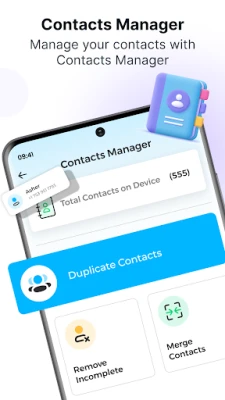
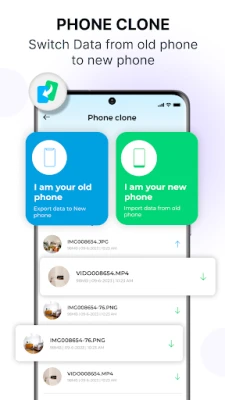
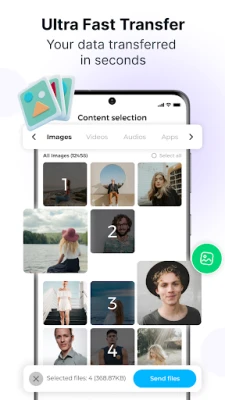
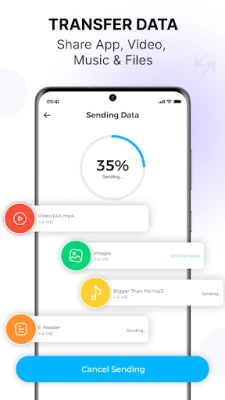


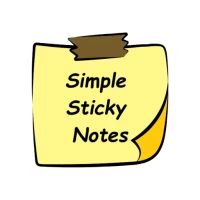


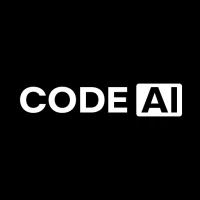










 Android
Android IOS
IOS Windows
Windows Mac
Mac Linux
Linux