Recommended Searches
games
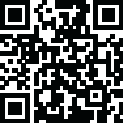
Latest Version
Version
1.4.5
1.4.5
Update
April 29, 2025
April 29, 2025
Developer
Sourav Rana - Notes
Sourav Rana - Notes
Categories
Productivity
Productivity
Platforms
Android
Android
Downloads
0
0
License
Free
Free
Package Name
Simple Sticky Notes
Simple Sticky Notes
Report
Report a Problem
Report a Problem
More About Simple Sticky Notes
Simple Sticky Notes - Color Notes and Memos is a very simple to use Sticky Notes and memos App in which you can write your Notes, Lists, Tasks, To Do Lists, Things To Remember, Memos etc. and you can manage them from the home screen of your Android Device. You can quickly write down your Tasks and Notes by Clicking on the Widget on your Home Screen.
You can change the background color of your simple sticky notes widget from the given 4 colors in the App. you can also change the size of text in the editor to small, Large or default Medium. It is a very lightweight, and easy to use sticky notes widget. Both colors and text size can be changed while creation as well as while Editing. The Simple Sticky Notes Widget is Resizable and can be placed anywhere. you can create as much as Widgets as you want with different Colors, Text Sizes, and widget sizes.
**Features**
- Resizable widgets
- Rich Text Editor : make your Text Bold, Itealic, Underlined, change the font color and many more
- Scrollable text in widget Editor
- Light weight
- Customize with 4 different background colors
- Change text size in Widget Editor
- Easy to use
- Use multiple widgets on Screen
*Note*
If you are not able to put simple sticky notes widget on your home screen you can add it manually why doing following:-
- if you click on the "User Guide Button" on the Main Screen of your App. You will be redirected to a YouTube tutorial explaining How to add Simple Sticky Notes Widget to Home Screen Manually and use them. for your convenience steps are also given below -:
1) On a Home screen, touch and hold an
empty space and Tap Widgets or Shortcuts Tab.
2) Touch and hold Simple Sticky notes widget from widget list. Slide it to home Screen where you want it. Lift your finger.
3) Write your Text on Widget Editor and change widget background color or text size from "Color and Text" button, then press "save" button to save it.
4) Resize your widget according to your
need and press back
button.
5) Click on Your widget if you want to edit it again.
That's it If you still have any questions, find any bugs or want me to add any other feature in the next update of the Simple Sticky Notes App, Please let me know in the Reviews section or write me on [email protected].
Thank you.
Sourav
**Features**
- Resizable widgets
- Rich Text Editor : make your Text Bold, Itealic, Underlined, change the font color and many more
- Scrollable text in widget Editor
- Light weight
- Customize with 4 different background colors
- Change text size in Widget Editor
- Easy to use
- Use multiple widgets on Screen
*Note*
If you are not able to put simple sticky notes widget on your home screen you can add it manually why doing following:-
- if you click on the "User Guide Button" on the Main Screen of your App. You will be redirected to a YouTube tutorial explaining How to add Simple Sticky Notes Widget to Home Screen Manually and use them. for your convenience steps are also given below -:
1) On a Home screen, touch and hold an
empty space and Tap Widgets or Shortcuts Tab.
2) Touch and hold Simple Sticky notes widget from widget list. Slide it to home Screen where you want it. Lift your finger.
3) Write your Text on Widget Editor and change widget background color or text size from "Color and Text" button, then press "save" button to save it.
4) Resize your widget according to your
need and press back
button.
5) Click on Your widget if you want to edit it again.
That's it If you still have any questions, find any bugs or want me to add any other feature in the next update of the Simple Sticky Notes App, Please let me know in the Reviews section or write me on [email protected].
Thank you.
Sourav
application description
Rate the App
Add Comment & Review
User Reviews
Based on 0 reviews
No reviews added yet.
Comments will not be approved to be posted if they are SPAM, abusive, off-topic, use profanity, contain a personal attack, or promote hate of any kind.
More »










Popular Apps

Rakuten Viber Messenger Viber Media

Turboprop Flight Simulator Pilot Modern Prop Planes

Yandere Schoolgirls Online Sandbox Multiplayer HighSchool

VPN proxy - TipTop VPN TipTopNet

Highway Bike Traffic Racer 3D Motorcycle Rider Driving Games

KakaoTalk : Messenger Kakao Corp.

SchoolGirl AI 3D Anime Sandbox Kurenai Games

Spirit Chat Grenfell Music

World of Tanks Blitz · Online PvP Tank Game, Not War

Wings of Heroes: plane games WW2 5v5 flight simulator game
More »








Editor's Choice

VPN proxy - TipTop VPN TipTopNet

Highway Bike Traffic Racer 3D Motorcycle Rider Driving Games

ZOMBIE HUNTER: Offline Games 3D Shooting Apocalypse Gun War

Endless Learning Academy ABC,123,Emotions (Kids 2-5)

Spirit Chat Grenfell Music

Yandere Schoolgirls Online Sandbox Multiplayer HighSchool

JP Schoolgirl Supervisor Multi Saori Sato's Developer

SchoolGirl AI 3D Anime Sandbox Kurenai Games
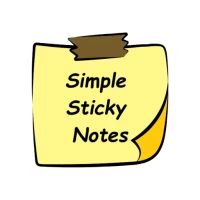
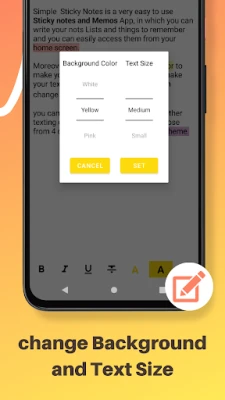
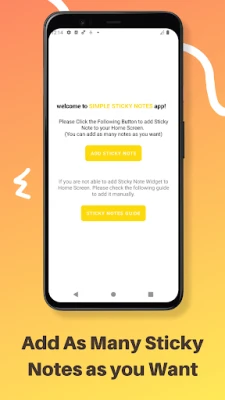

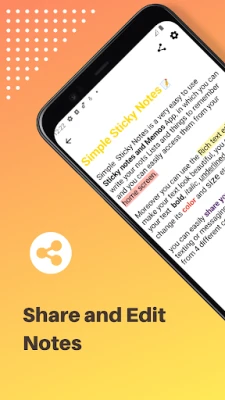
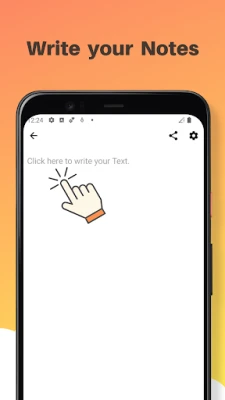



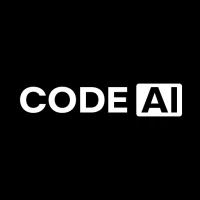












 Android
Android IOS
IOS Windows
Windows Mac
Mac Linux
Linux