Recommended Searches
games
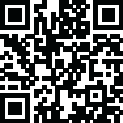
Latest Version
Version
1.80.10
1.80.10
Update
April 01, 2025
April 01, 2025
Developer
Hollywood Camera Work SRLS
Hollywood Camera Work SRLS
Categories
Video Players
Video Players
Platforms
Android
Android
Downloads
0
0
License
Free
Free
Package Name
Shot Designer
Shot Designer
Report
Report a Problem
Report a Problem
More About Shot Designer
Shot Designer is a ground-breaking tool for Directors and DPs that creates Animated Camera Diagrams, with integrated Shot List, Storyboards, Professional Director's Viewfinder, and Sync & Team Sharing via the Hollywood Camera Work cloud at no extra cost.
WHAT IS SHOT DESIGNER?
• CAMERA DIAGRAM - Shot Designer dramatically speeds up the Director's process of making camera diagrams. Create full-blown diagrams in minutes. The software does most of the work.
• ANIMATION - Animate your characters and cameras to move around your diagram in real-time. Previsualize the rhythm of a scene by seeing it play out.
• SHOT LIST - The integrated Shot List is tied into the diagram and writes itself while you work. Edit shots intuitively in the diagram, not in a confusing spreadsheet.
• DIRECTOR'S VIEWFINDER / STORYBOARDS - Bring in lens-accurate camera angles via the integrated Director's Viewfinder or Storyboard Import.
• MAC/PC DESKTOP VERSION - An identical Mac/PC Desktop Version is included with the Pro Version (in-app upgrade).
• SYNC & TEAM SHARING VIA DROPBOX - Sync your scenes across all your devices. Share scene folders with teams. Control who owns which scene. (Pro Feature)
Watch the feature-demo at http://www.hollywoodcamerawork.com/shot-designer-videos.html
CAMERA-BLOCKING ON STEROIDS
Shot Designer was developed by Per Holmes, the creator of the Hollywood Camera Work training.
Shot Designer is based on the realization that neither Camera Diagrams, Shot Lists, or Storyboards by themselves give you a satisfying understanding of camera-blocking -- you have to use them *together*.
Shot Designer is FAST. The app knows how Directing works and automatically does most of the work for you. Cameras rearrange themselves when you move characters. Animate characters and cameras with simple Walk To and Track To commands. Create sophisticated tracking shots with multiple marks. Shot Designer is fast enough that you can rearrange the diagram with actors waiting.
OTHER FEATURES
• Integrated Set Designer for building floor plans.
• Integrated Lighting Designer for DPs, with lighting symbols provided by Ari Golan of Atomic Imaging Studios Chicago.
• Import production drawings as backgrounds and block on top of them.
• Factory Templates of pre-made camera setups for any situation.
• Make your own templates as starting points for new scenes.
• Large and growing prop/furniture library. Email us requests, we'll build them.
• Scene Freeze: Experiment easily by taking snapshots you can return to (Pro).
• PDF/JPG/Excel export and emailing of Camera Diagrams and Shot Lists (Pro).
• Unlimited Folder Structure for organizing scenes (Pro).
The Free Version of Shot Designer is full-featured except for Save and Export. Your current scene is always saved, and you can be fully productive working on one scene at a time. The Pro Version (in-app upgrade) adds File Management, identical Mac/PC Desktop Version, PDF/JPG/Excel Export, Scene Freeze and more.
• CAMERA DIAGRAM - Shot Designer dramatically speeds up the Director's process of making camera diagrams. Create full-blown diagrams in minutes. The software does most of the work.
• ANIMATION - Animate your characters and cameras to move around your diagram in real-time. Previsualize the rhythm of a scene by seeing it play out.
• SHOT LIST - The integrated Shot List is tied into the diagram and writes itself while you work. Edit shots intuitively in the diagram, not in a confusing spreadsheet.
• DIRECTOR'S VIEWFINDER / STORYBOARDS - Bring in lens-accurate camera angles via the integrated Director's Viewfinder or Storyboard Import.
• MAC/PC DESKTOP VERSION - An identical Mac/PC Desktop Version is included with the Pro Version (in-app upgrade).
• SYNC & TEAM SHARING VIA DROPBOX - Sync your scenes across all your devices. Share scene folders with teams. Control who owns which scene. (Pro Feature)
Watch the feature-demo at http://www.hollywoodcamerawork.com/shot-designer-videos.html
CAMERA-BLOCKING ON STEROIDS
Shot Designer was developed by Per Holmes, the creator of the Hollywood Camera Work training.
Shot Designer is based on the realization that neither Camera Diagrams, Shot Lists, or Storyboards by themselves give you a satisfying understanding of camera-blocking -- you have to use them *together*.
Shot Designer is FAST. The app knows how Directing works and automatically does most of the work for you. Cameras rearrange themselves when you move characters. Animate characters and cameras with simple Walk To and Track To commands. Create sophisticated tracking shots with multiple marks. Shot Designer is fast enough that you can rearrange the diagram with actors waiting.
OTHER FEATURES
• Integrated Set Designer for building floor plans.
• Integrated Lighting Designer for DPs, with lighting symbols provided by Ari Golan of Atomic Imaging Studios Chicago.
• Import production drawings as backgrounds and block on top of them.
• Factory Templates of pre-made camera setups for any situation.
• Make your own templates as starting points for new scenes.
• Large and growing prop/furniture library. Email us requests, we'll build them.
• Scene Freeze: Experiment easily by taking snapshots you can return to (Pro).
• PDF/JPG/Excel export and emailing of Camera Diagrams and Shot Lists (Pro).
• Unlimited Folder Structure for organizing scenes (Pro).
The Free Version of Shot Designer is full-featured except for Save and Export. Your current scene is always saved, and you can be fully productive working on one scene at a time. The Pro Version (in-app upgrade) adds File Management, identical Mac/PC Desktop Version, PDF/JPG/Excel Export, Scene Freeze and more.
application description
Rate the App
Add Comment & Review
User Reviews
Based on 0 reviews
No reviews added yet.
Comments will not be approved to be posted if they are SPAM, abusive, off-topic, use profanity, contain a personal attack, or promote hate of any kind.
More »










Popular Apps

Rakuten Viber Messenger Viber Media

Turboprop Flight Simulator Pilot Modern Prop Planes

VPN proxy - TipTop VPN TipTopNet

Yandere Schoolgirls Online Sandbox Multiplayer HighSchool

Highway Bike Traffic Racer 3D Motorcycle Rider Driving Games

KakaoTalk : Messenger Kakao Corp.

SchoolGirl AI 3D Anime Sandbox Kurenai Games

Spirit Chat Grenfell Music

World of Tanks Blitz · Online PvP Tank Game, Not War

Wings of Heroes: plane games WW2 5v5 flight simulator game
More »








Editor's Choice

VPN proxy - TipTop VPN TipTopNet

Highway Bike Traffic Racer 3D Motorcycle Rider Driving Games

ZOMBIE HUNTER: Offline Games 3D Shooting Apocalypse Gun War

Endless Learning Academy ABC,123,Emotions (Kids 2-5)

Spirit Chat Grenfell Music

Yandere Schoolgirls Online Sandbox Multiplayer HighSchool

JP Schoolgirl Supervisor Multi Saori Sato's Developer

SchoolGirl AI 3D Anime Sandbox Kurenai Games
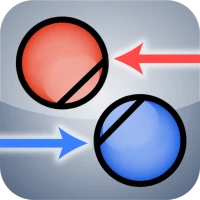
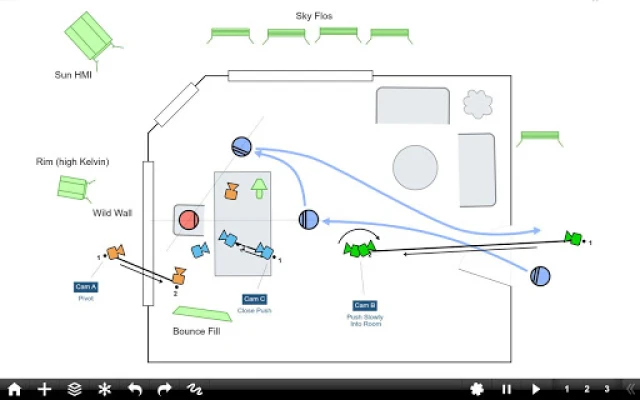


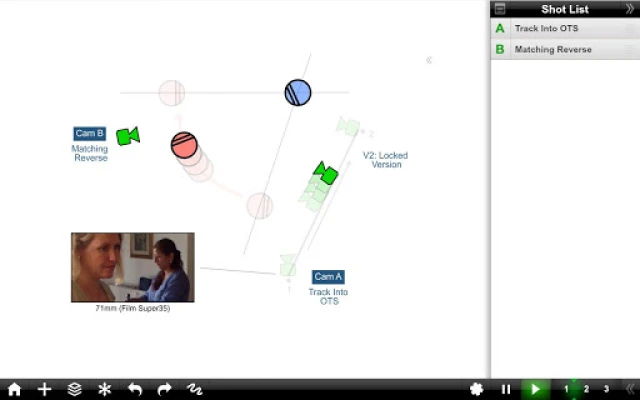
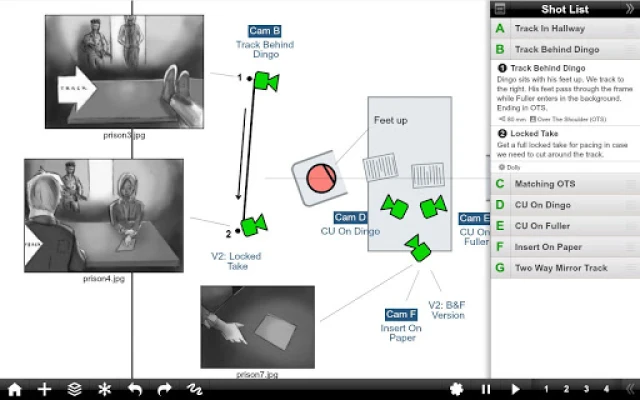















 Android
Android IOS
IOS Windows
Windows Mac
Mac Linux
Linux