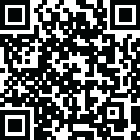
Latest Version
Version
6.4.6.0
6.4.6.0
Update
June 25, 2025
June 25, 2025
Developer
Mobile-Care
Mobile-Care
Categories
Tools
Tools
Platforms
Android
Android
Downloads
0
0
License
Free
Free
Package Name
Remote for mecool TV Box
Remote for mecool TV Box
Report
Report a Problem
Report a Problem
More About Remote for mecool TV Box
📺 Mecool TV Remote: Smart Control for Android TV Boxes
Transform Your Phone into a Powerful Mecool Android TV Remote.
Tired of searching for your Mecool remote or dealing with dead batteries? Turn your smartphone into the ultimate Mecool Android TV remote control! Get full command over your Mecool TV Box, just like the physical remote—and even more.
💡 WHY CHOOSE OUR MECOOL REMOTE APP?
Our app enhances your TV remote's features for a smooth, reliable, and rich user experience. Easily launch your favorite streaming apps or control volume during movie night. This smart, all-in-one Mecool TV remote app handles everything—from navigating your Mecool Android TV home screen to launching Netflix, Disney+, Amazon Prime Video, and YouTube. Works flawlessly with various Mecool models, including Android TV boxes and streaming devices.
⭐ KEY FEATURES
* Customizable Remote Skins: Choose skins that mimic your actual Mecool remote or offer fresh designs.
* Full Playback Control: Play, pause, rewind, fast-forward, and adjust volume effortlessly.
* Faster Text Entry: Type searches and login details quickly with the built-in keyboard.
* Mouse-Style Navigation: Use your phone as a mouse for fluid TV control.
* Voice Commands: Enjoy hands-free control for searching content or navigating menus.
* Direct App Launch: Launch Netflix, Amazon Prime, YouTube, and more directly.
* Multi-Device Management: Control multiple Mecool devices; switch between them easily.
* Content Tracking: Resume favorite shows/movies instantly.
* Premium Upgrade: Go ad-free and unlock more features.
* Real-Time Sync: Instant commands between phone and TV box.
* Android Optimized: Great universal Mecool controller app for Android users.
🔧 HOW IT WORKS
1. Connect phone and Mecool Android TV box to the same Wi-Fi network.
2. Ensure your Mecool device is turned on.
3. Open the app and follow simple pairing instructions.
4. Start using your phone as a powerful smart remote!
🎯 WHO NEEDS THIS MECOOL REMOTE APP?
Perfect for anyone with Mecool Android TV boxes seeking a modern, convenient, and reliable universal Mecool TV remote control experience. Ideal for families, binge-watchers, and tech-savvy Android users.
🚀 BENEFITS OF USING OUR APP
* No more lost or broken remotes.
* Smoother navigation and faster typing.
* Easily launch and switch between streaming apps.
* Simplify TV usage with voice and gesture input.
* Great for accessibility and elderly users needing a larger interface.
* Universal Mecool Remote: Robust control for all compatible Mecool devices.
* Wi-Fi Connectivity: Seamlessly control over Wi-Fi – no extra hardware.
* A must-have Mecool smart remote app for Android phones.
❓ FAQs
✔️ Do I need Wi-Fi?
Yes, both phone and Mecool device must be on the same Wi-Fi network.
✔️ Will this app work with other devices?
Optimized for Mecool Android TV boxes;
✔️ How can I remove ads?
Upgrade to Premium within the app for an ad-free experience and bonus features.
⬇️ Download Now: Your Ultimate Mecool Remote!
Get the Remote Control for Mecool Android TV app today and transform your Android phone into the powerful, intuitive smart remote you've always desired.
Simple. Powerful. Personalized. Control your Mecool device like never before! Whether watching on your Mecool Android TV or simply browsing content, our app makes it easier. Ready for smarter streaming? Start now!
---
Disclaimer: This app is an independent product and is not an official Mecool application. It is not affiliated with, endorsed by, or sponsored by Shenzhen Videostrong Technology Co., Ltd. or any of its subsidiaries.
Tired of searching for your Mecool remote or dealing with dead batteries? Turn your smartphone into the ultimate Mecool Android TV remote control! Get full command over your Mecool TV Box, just like the physical remote—and even more.
💡 WHY CHOOSE OUR MECOOL REMOTE APP?
Our app enhances your TV remote's features for a smooth, reliable, and rich user experience. Easily launch your favorite streaming apps or control volume during movie night. This smart, all-in-one Mecool TV remote app handles everything—from navigating your Mecool Android TV home screen to launching Netflix, Disney+, Amazon Prime Video, and YouTube. Works flawlessly with various Mecool models, including Android TV boxes and streaming devices.
⭐ KEY FEATURES
* Customizable Remote Skins: Choose skins that mimic your actual Mecool remote or offer fresh designs.
* Full Playback Control: Play, pause, rewind, fast-forward, and adjust volume effortlessly.
* Faster Text Entry: Type searches and login details quickly with the built-in keyboard.
* Mouse-Style Navigation: Use your phone as a mouse for fluid TV control.
* Voice Commands: Enjoy hands-free control for searching content or navigating menus.
* Direct App Launch: Launch Netflix, Amazon Prime, YouTube, and more directly.
* Multi-Device Management: Control multiple Mecool devices; switch between them easily.
* Content Tracking: Resume favorite shows/movies instantly.
* Premium Upgrade: Go ad-free and unlock more features.
* Real-Time Sync: Instant commands between phone and TV box.
* Android Optimized: Great universal Mecool controller app for Android users.
🔧 HOW IT WORKS
1. Connect phone and Mecool Android TV box to the same Wi-Fi network.
2. Ensure your Mecool device is turned on.
3. Open the app and follow simple pairing instructions.
4. Start using your phone as a powerful smart remote!
🎯 WHO NEEDS THIS MECOOL REMOTE APP?
Perfect for anyone with Mecool Android TV boxes seeking a modern, convenient, and reliable universal Mecool TV remote control experience. Ideal for families, binge-watchers, and tech-savvy Android users.
🚀 BENEFITS OF USING OUR APP
* No more lost or broken remotes.
* Smoother navigation and faster typing.
* Easily launch and switch between streaming apps.
* Simplify TV usage with voice and gesture input.
* Great for accessibility and elderly users needing a larger interface.
* Universal Mecool Remote: Robust control for all compatible Mecool devices.
* Wi-Fi Connectivity: Seamlessly control over Wi-Fi – no extra hardware.
* A must-have Mecool smart remote app for Android phones.
❓ FAQs
✔️ Do I need Wi-Fi?
Yes, both phone and Mecool device must be on the same Wi-Fi network.
✔️ Will this app work with other devices?
Optimized for Mecool Android TV boxes;
✔️ How can I remove ads?
Upgrade to Premium within the app for an ad-free experience and bonus features.
⬇️ Download Now: Your Ultimate Mecool Remote!
Get the Remote Control for Mecool Android TV app today and transform your Android phone into the powerful, intuitive smart remote you've always desired.
Simple. Powerful. Personalized. Control your Mecool device like never before! Whether watching on your Mecool Android TV or simply browsing content, our app makes it easier. Ready for smarter streaming? Start now!
---
Disclaimer: This app is an independent product and is not an official Mecool application. It is not affiliated with, endorsed by, or sponsored by Shenzhen Videostrong Technology Co., Ltd. or any of its subsidiaries.
application description
Rate the App
Add Comment & Review
User Reviews
Based on 0 reviews
No reviews added yet.
Comments will not be approved to be posted if they are SPAM, abusive, off-topic, use profanity, contain a personal attack, or promote hate of any kind.
More »










Popular Apps

VPN proxy - TipTop VPN TipTopNet

Rakuten Viber Messenger Viber Media

Turboprop Flight Simulator Pilot Modern Prop Planes

Yandere Schoolgirls Online Sandbox Multiplayer HighSchool

Highway Bike Traffic Racer 3D Motorcycle Rider Driving Games

SchoolGirl AI 3D Anime Sandbox Kurenai Games

Spirit Chat Grenfell Music

KakaoTalk : Messenger Kakao Corp.

ZOMBIE HUNTER: Offline Games 3D Shooting Apocalypse Gun War

Endless Learning Academy ABC,123,Emotions (Kids 2-5)
More »









Editor's Choice

Belet Video JAN tehnologiýa

VPN proxy - TipTop VPN TipTopNet

Highway Bike Traffic Racer 3D Motorcycle Rider Driving Games

ZOMBIE HUNTER: Offline Games 3D Shooting Apocalypse Gun War

Endless Learning Academy ABC,123,Emotions (Kids 2-5)

Spirit Chat Grenfell Music

Yandere Schoolgirls Online Sandbox Multiplayer HighSchool

JP Schoolgirl Supervisor Multi Saori Sato's Developer

SchoolGirl AI 3D Anime Sandbox Kurenai Games

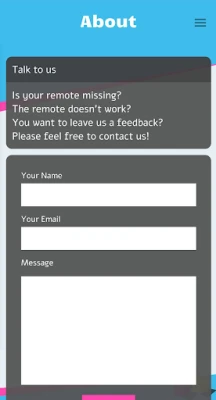
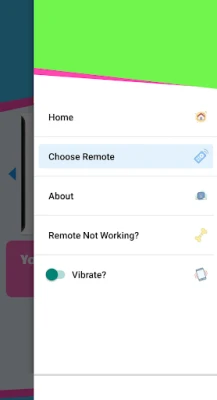






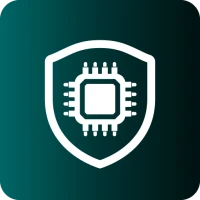













 Android
Android IOS
IOS Windows
Windows Mac
Mac Linux
Linux