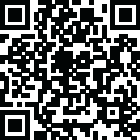
Latest Version
Version
1.1
1.1
Update
June 25, 2025
June 25, 2025
Developer
Seentul
Seentul
Categories
Tools
Tools
Platforms
Android
Android
Downloads
0
0
License
Free
Free
Package Name
QR Code Scanner - Barcode Scan
QR Code Scanner - Barcode Scan
Report
Report a Problem
Report a Problem
More About QR Code Scanner - Barcode Scan
QR Code Scanner: Barcode Scan – Smart QR Code Reader for Android
Looking for a fast, reliable, and easy-to-use QR code scanner and barcode reader? You’ve just found it! The QR Code Scanner: Barcode Scan is a powerful tool to scan, generate, and manage QR codes and barcodes effortlessly. Whether you're shopping, sharing info, or accessing web content, this QR code reader for Android makes everything simple, secure, and instant.
Scan anything anywhere with a single tap. From product barcodes to digital menus and Wi-Fi credentials, this QR scanner app is built for speed and accuracy. Designed with a clean interface, advanced features, and no unnecessary steps, it’s your smart companion for everyday scanning.
🔍 Main Features of QR Code Scanner: Barcode Scan
★ Create QR Codes:
• Make personalized QR codes for text, URLs, emails, phone numbers, contact info, and more.
• Customize your codes with professional templates – perfect for business or personal use.
★ Scan QR Codes & Barcodes Easily:
• Scan all standard QR codes and product barcodes using your phone’s camera.
• Supports all major formats, including UPC, EAN, Code 39, and more.
★ Flashlight Support:
• Use the flashlight feature to scan QR codes in low-light environments effortlessly.
★ Batch Scan Mode:
• QR scan app allows you to scan multiple QR codes in a row without stopping, with batch scan mode. Instead of scanning one QR code and then going back to scan the next, the batch option lets you scan several QR codes continuously.
★ History Management:
• Automatically saves all scanned and generated codes.
• Re-access your scan history or quickly share old QR codes.
★ Auto Copy to Clipboard:
• Instantly copies scanned text, links, or codes to your clipboard—no extra tap needed.
★ Web Search:
•Open scanned URLs in your default browser right after scanning – perfect for quick access.
★ Set Preferred Search Engine:
• Choose your default engine, Google, Bing, Yahoo, etc., to search scanned content instantly.
★ Light & Dark Mode:
•Switch between light and dark themes to match your system and reduce eye strain.
★ Gallery Scan:
•Instantly scan QR codes from images saved in your phone’s gallery.
No need to use the camera—decode QR codes from screenshots or shared photos.
✅ Why Choose Our QR Code Reader App?
• All-in-one QR scanner and barcode reader
• Fast, accurate, and lightweight
💡 Perfect for:
• Shopping and product comparison
• Accessing Wi-Fi without typing passwords
• Scanning restaurant menus, payment codes
• Inventory and warehouse barcode scanning
• Libraries, blood banks, parcels
• Electronics, pharmaceuticals, and small items
• Mobile boarding passes, train tickets, and mobile payment
• ID cards, transport tickets, government forms
📲 Download barcode scanner Now!
Why wait? Turn your smartphone into a fast and smart QR code scanner and barcode reader. Whether you're scanning QR codes from websites, packages, menus, or files, a barcode scanner makes it effortless. Download the QR reader app now and enjoy smooth scanning.
Scan anything anywhere with a single tap. From product barcodes to digital menus and Wi-Fi credentials, this QR scanner app is built for speed and accuracy. Designed with a clean interface, advanced features, and no unnecessary steps, it’s your smart companion for everyday scanning.
🔍 Main Features of QR Code Scanner: Barcode Scan
★ Create QR Codes:
• Make personalized QR codes for text, URLs, emails, phone numbers, contact info, and more.
• Customize your codes with professional templates – perfect for business or personal use.
★ Scan QR Codes & Barcodes Easily:
• Scan all standard QR codes and product barcodes using your phone’s camera.
• Supports all major formats, including UPC, EAN, Code 39, and more.
★ Flashlight Support:
• Use the flashlight feature to scan QR codes in low-light environments effortlessly.
★ Batch Scan Mode:
• QR scan app allows you to scan multiple QR codes in a row without stopping, with batch scan mode. Instead of scanning one QR code and then going back to scan the next, the batch option lets you scan several QR codes continuously.
★ History Management:
• Automatically saves all scanned and generated codes.
• Re-access your scan history or quickly share old QR codes.
★ Auto Copy to Clipboard:
• Instantly copies scanned text, links, or codes to your clipboard—no extra tap needed.
★ Web Search:
•Open scanned URLs in your default browser right after scanning – perfect for quick access.
★ Set Preferred Search Engine:
• Choose your default engine, Google, Bing, Yahoo, etc., to search scanned content instantly.
★ Light & Dark Mode:
•Switch between light and dark themes to match your system and reduce eye strain.
★ Gallery Scan:
•Instantly scan QR codes from images saved in your phone’s gallery.
No need to use the camera—decode QR codes from screenshots or shared photos.
✅ Why Choose Our QR Code Reader App?
• All-in-one QR scanner and barcode reader
• Fast, accurate, and lightweight
💡 Perfect for:
• Shopping and product comparison
• Accessing Wi-Fi without typing passwords
• Scanning restaurant menus, payment codes
• Inventory and warehouse barcode scanning
• Libraries, blood banks, parcels
• Electronics, pharmaceuticals, and small items
• Mobile boarding passes, train tickets, and mobile payment
• ID cards, transport tickets, government forms
📲 Download barcode scanner Now!
Why wait? Turn your smartphone into a fast and smart QR code scanner and barcode reader. Whether you're scanning QR codes from websites, packages, menus, or files, a barcode scanner makes it effortless. Download the QR reader app now and enjoy smooth scanning.
application description
Rate the App
Add Comment & Review
User Reviews
Based on 0 reviews
No reviews added yet.
Comments will not be approved to be posted if they are SPAM, abusive, off-topic, use profanity, contain a personal attack, or promote hate of any kind.
More »










Popular Apps

VPN proxy - TipTop VPN TipTopNet

Rakuten Viber Messenger Viber Media

Turboprop Flight Simulator Pilot Modern Prop Planes

Yandere Schoolgirls Online Sandbox Multiplayer HighSchool

Highway Bike Traffic Racer 3D Motorcycle Rider Driving Games

SchoolGirl AI 3D Anime Sandbox Kurenai Games

Spirit Chat Grenfell Music

KakaoTalk : Messenger Kakao Corp.

ZOMBIE HUNTER: Offline Games 3D Shooting Apocalypse Gun War

Endless Learning Academy ABC,123,Emotions (Kids 2-5)
More »









Editor's Choice

Belet Video JAN tehnologiýa

VPN proxy - TipTop VPN TipTopNet

Highway Bike Traffic Racer 3D Motorcycle Rider Driving Games

ZOMBIE HUNTER: Offline Games 3D Shooting Apocalypse Gun War

Endless Learning Academy ABC,123,Emotions (Kids 2-5)

Spirit Chat Grenfell Music

Yandere Schoolgirls Online Sandbox Multiplayer HighSchool

JP Schoolgirl Supervisor Multi Saori Sato's Developer

SchoolGirl AI 3D Anime Sandbox Kurenai Games


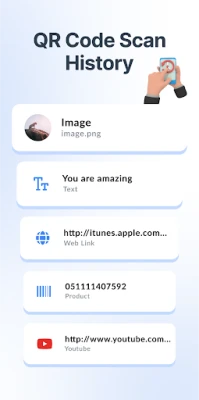
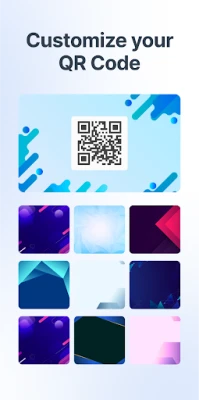
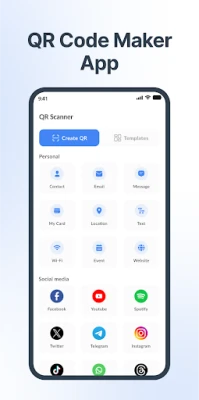
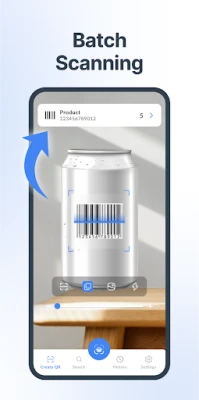
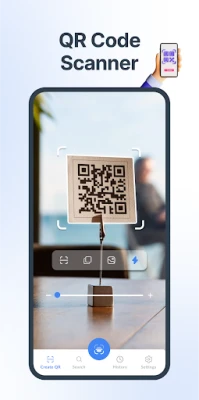
















 Android
Android IOS
IOS Windows
Windows Mac
Mac Linux
Linux