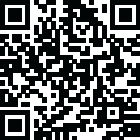
Latest Version
Version
1.0.12
1.0.12
Update
June 08, 2025
June 08, 2025
Developer
Card Scanner
Card Scanner
Categories
Productivity
Productivity
Platforms
Android
Android
Downloads
0
0
License
Free
Free
Package Name
PDF to Excel Converter & XLSX
PDF to Excel Converter & XLSX
Report
Report a Problem
Report a Problem
More About PDF to Excel Converter & XLSX
Need to extract data from PDFs or images into Excel? This PDF to Excel Converter app allows you to seamlessly convert PDFs and scanned documents into fully editable Excel spreadsheets. With fast and accurate conversion, you can manage data effortlessly—whether for budgeting, reports, or business analysis. Preview, edit, and export your files in multiple formats, including XLSX, CSV, HTML, and PDF.
Convert PDFs and images into structured spreadsheets, eliminating the need for manual data entry. Modify Excel sheets, track records, and organize financial data with ease. Whether for personal or professional use, this PDF to XLSX app ensures precise and seamless data extraction, making spreadsheet management simple and efficient.
Key Features of PDF to XLSX Converter:
🔸 PDF to Excel & Image to Excel: Easily convert PDFs or images into editable Excel sheets. Extract tables from scanned documents with high accuracy.
🔸 Multiple Upload Options: Import PDFs from your device, Drive, or via a link.
🔸 Preview & Edit: Crop sections, remove unnecessary pages and customize the output before conversion.
🔸 Export in Various Formats: Save your converted files as XLSX, CSV, HTML, or even back to PDF.
🔸 Rename & Share: Organize your files effortlessly—rename them for better tracking and share instantly.
🔸 High Accuracy: Advanced recognition ensures precise data extraction, minimizing errors.
The PDF to Excel converter also takes your privacy seriously. Your images and data are secure with us, and we don’t store any of your information on our servers. With this PDF to XLSX converter app, turning images into Excel files is easy. No more errors, no more frustration—just perfect Excel sheets every time.
How to Convert PDF to Excel?
► Upload Your File – Select a PDF or image from your device, Drive, or a link.
► Preview & Edit – Crop, remove pages, or adjust before conversion.
► Convert to Excel – Tap ‘Convert’ and get an editable Excel sheet.
► Export & Save – Download as XLSX, CSV, HTML, or PDF and access it anytime.
✔ Who Can Benefit from This App?
Business professionals, students, researchers, freelancers, and anyone handling financial or scanned data can save time with this tool. Convert invoices, reports, contracts, and research papers into Excel for easy management.
Fast & Reliable PDF to Excel Conversion
This app simplifies your workflow by transforming static PDFs into editable spreadsheets. Whether you're managing financial records or organizing scanned documents, the PDF to Excel Converter ensures fast, accurate, and effortless data extraction. Download now and streamline your data management!
Why Choose PDF to Excel Converter?
• Quick and easy PDF to XLSX conversion.
• Flexible file upload options (device, Drive, or link).
• Preview and edit PDFs before conversion for customization.
• Accurate data extraction from PDFs and images.
• Export to multiple formats: XLSX, CSV, HTML, or PDF.
Download Now and Get Started!
Unlock the full potential of your PDF documents and images with the PDF to Excel Converter app. Whether you need to convert PDF to XLSX, extract tables from PDFs, or convert images into Excel sheets, the app makes data management quick, simple, and efficient. Download now and experience how easy it is to organize and analyze your data on the go!
Key Features of PDF to XLSX Converter:
🔸 PDF to Excel & Image to Excel: Easily convert PDFs or images into editable Excel sheets. Extract tables from scanned documents with high accuracy.
🔸 Multiple Upload Options: Import PDFs from your device, Drive, or via a link.
🔸 Preview & Edit: Crop sections, remove unnecessary pages and customize the output before conversion.
🔸 Export in Various Formats: Save your converted files as XLSX, CSV, HTML, or even back to PDF.
🔸 Rename & Share: Organize your files effortlessly—rename them for better tracking and share instantly.
🔸 High Accuracy: Advanced recognition ensures precise data extraction, minimizing errors.
The PDF to Excel converter also takes your privacy seriously. Your images and data are secure with us, and we don’t store any of your information on our servers. With this PDF to XLSX converter app, turning images into Excel files is easy. No more errors, no more frustration—just perfect Excel sheets every time.
How to Convert PDF to Excel?
► Upload Your File – Select a PDF or image from your device, Drive, or a link.
► Preview & Edit – Crop, remove pages, or adjust before conversion.
► Convert to Excel – Tap ‘Convert’ and get an editable Excel sheet.
► Export & Save – Download as XLSX, CSV, HTML, or PDF and access it anytime.
✔ Who Can Benefit from This App?
Business professionals, students, researchers, freelancers, and anyone handling financial or scanned data can save time with this tool. Convert invoices, reports, contracts, and research papers into Excel for easy management.
Fast & Reliable PDF to Excel Conversion
This app simplifies your workflow by transforming static PDFs into editable spreadsheets. Whether you're managing financial records or organizing scanned documents, the PDF to Excel Converter ensures fast, accurate, and effortless data extraction. Download now and streamline your data management!
Why Choose PDF to Excel Converter?
• Quick and easy PDF to XLSX conversion.
• Flexible file upload options (device, Drive, or link).
• Preview and edit PDFs before conversion for customization.
• Accurate data extraction from PDFs and images.
• Export to multiple formats: XLSX, CSV, HTML, or PDF.
Download Now and Get Started!
Unlock the full potential of your PDF documents and images with the PDF to Excel Converter app. Whether you need to convert PDF to XLSX, extract tables from PDFs, or convert images into Excel sheets, the app makes data management quick, simple, and efficient. Download now and experience how easy it is to organize and analyze your data on the go!
application description
Rate the App
Add Comment & Review
User Reviews
Based on 0 reviews
No reviews added yet.
Comments will not be approved to be posted if they are SPAM, abusive, off-topic, use profanity, contain a personal attack, or promote hate of any kind.
More »










Popular Apps

Rakuten Viber Messenger Viber Media

Turboprop Flight Simulator Pilot Modern Prop Planes

VPN proxy - TipTop VPN TipTopNet

Yandere Schoolgirls Online Sandbox Multiplayer HighSchool

Highway Bike Traffic Racer 3D Motorcycle Rider Driving Games

SchoolGirl AI 3D Anime Sandbox Kurenai Games

KakaoTalk : Messenger Kakao Corp.

Spirit Chat Grenfell Music

Wings of Heroes: plane games WW2 5v5 flight simulator game

World of Tanks Blitz · Online PvP Tank Game, Not War
More »









Editor's Choice

Belet Video JAN tehnologiýa

VPN proxy - TipTop VPN TipTopNet

Highway Bike Traffic Racer 3D Motorcycle Rider Driving Games

ZOMBIE HUNTER: Offline Games 3D Shooting Apocalypse Gun War

Endless Learning Academy ABC,123,Emotions (Kids 2-5)

Spirit Chat Grenfell Music

Yandere Schoolgirls Online Sandbox Multiplayer HighSchool

JP Schoolgirl Supervisor Multi Saori Sato's Developer

SchoolGirl AI 3D Anime Sandbox Kurenai Games

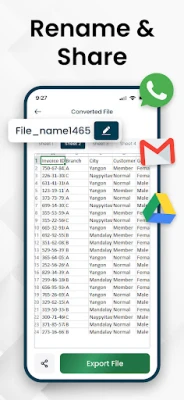
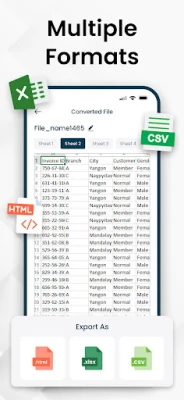
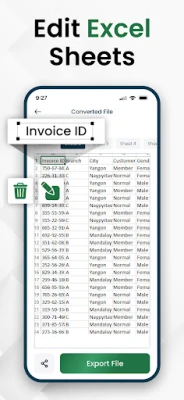

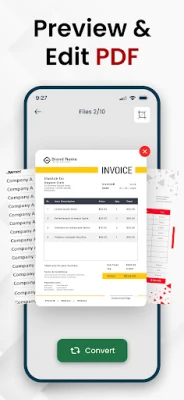
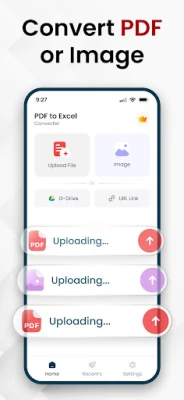














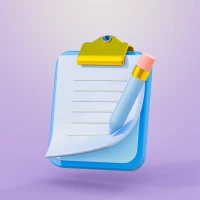

 Android
Android IOS
IOS Windows
Windows Mac
Mac Linux
Linux