
Latest Version
Version
2025.1
2025.1
Update
June 08, 2025
June 08, 2025
Developer
Sony Corporation
Sony Corporation
Categories
Productivity
Productivity
Platforms
Android
Android
Downloads
0
0
License
Free
Free
Package Name
Sony | Creators' App for ENT
Sony | Creators' App for ENT
Report
Report a Problem
Report a Problem
More About Sony | Creators' App for ENT
Attention:
Please close the app before updating it. If you update the app while it is running, the first login to the C3 Portal cloud service may fail.
Even if the login fails due to the above issue, you can still continue to use the app by quitting this app once and then logging in again.
"Creators' App for enterprise (Abbreviation: C'App for ENT)" is an app for uploading video clips by connecting cameras to Sony’s C3 Portal and Ci Media Cloud (both are cloud services) via a smartphone.
For details about C3 Portal, refer to the following.
https://pro.sony/en_GB/technology/wireless-workflow/c3-portal
For details about Ci Media Cloud, refer to the following.
https://www.cimediacloud.com/
New features in version 2025.1
- Support for Sony camera model ILME-FX3A.
- Enhanced user experience (UX).
Existing features
- Simple Camera Connection
+ Simple connection (via USB) to camera by scanning QR code displayed on the camera *1
+ Simple connection (via USB) to camera by bluetooth pairing with the camera *9
+ Simple connection (via USB) to camera by using Remote Shooting feature *10
- Transfer Video Clips from Camera to Smartphone
- Upload Video Clips from Smartphone to cloud services
- Load from Card Reader *2*3
- Auto Upload and Assign
+ Auto upload clips to cloud services when transferring clips to the smartphone (ON/OFF selectable)
+ Assign story metadata automatically when transferring clips to the smartphone (C3 Portal only)
- Display Video Clip List
+ Play video clips *4
+ Edit essence marks *5
- Camera Browser
+ List video clips saved on Sony camera
+ Transfer video clips from Sony camera to smartphone via this app
+ Play video clips saved on Sony camera *4
- Upload Job Edit
+ Editable video clip upload order
+ Can change upload status while viewing video clips
- Offline mode
+ App operation is possible without logging into the cloud
+ Video clips imported in offline mode can be uploaded to the cloud later
Features for C3 Portal
- Manage Story Metadata
+ Create and edit story metadata *6
+ Display and assign story metadata assigned to groups, as well as the logged in user
+ Supports file attachments *7
- Multi Mobile Link Transfer *8
+ A separate paid option is required for cloud contracts
- Support Custom IdP
+ Sign in using external IdPs
Feature for Ci Media Cloud
- Support File Request Code
+Upload video clips to Ci Media Cloud using file request codes without Ci user account
+ Edit metadata information of file request
*1 Refer to the Web Help for information about supported cameras.
*2 Refer to the Web Help for information about verified card readers.
*3 Media formatted in exFAT format may not be recognized, depending on the device.
*4 Thumbnail image or playback image of interlaced proxy clips may not be displayed properly, depending on the device.
*5 Video clips recorded by cameras other than Sony cameras (not all models) are not supported.
*6 Items that can be edited will vary depending on the user.
*7 Restricted to files that can be recognized by the smartphone.
*8 The number of child devices (Forwarder) that can be connected depends on the tethering restrictions of the parent device (Distributor).
*9 Refer to the Web Help for information about supported cameras.
*10 Refer to the Web Help for information about supported cameras.
- Operating Environment
OS: Android 13 to 15
- Web Help Page
For details about usage, refer to the following help pages.
https://helpguide.sony.net/promobile/c3p_app/v1/en/index.html
- Other
This application is not guaranteed to work on all smartphones and tablets.
Note that we do not respond individually to inquiries from customers about this application and its services.
You can report vulnerabilities related to this application and service via the “SECURE @ SONY” website.
URL: https://secure.sony.net/
Even if the login fails due to the above issue, you can still continue to use the app by quitting this app once and then logging in again.
"Creators' App for enterprise (Abbreviation: C'App for ENT)" is an app for uploading video clips by connecting cameras to Sony’s C3 Portal and Ci Media Cloud (both are cloud services) via a smartphone.
For details about C3 Portal, refer to the following.
https://pro.sony/en_GB/technology/wireless-workflow/c3-portal
For details about Ci Media Cloud, refer to the following.
https://www.cimediacloud.com/
New features in version 2025.1
- Support for Sony camera model ILME-FX3A.
- Enhanced user experience (UX).
Existing features
- Simple Camera Connection
+ Simple connection (via USB) to camera by scanning QR code displayed on the camera *1
+ Simple connection (via USB) to camera by bluetooth pairing with the camera *9
+ Simple connection (via USB) to camera by using Remote Shooting feature *10
- Transfer Video Clips from Camera to Smartphone
- Upload Video Clips from Smartphone to cloud services
- Load from Card Reader *2*3
- Auto Upload and Assign
+ Auto upload clips to cloud services when transferring clips to the smartphone (ON/OFF selectable)
+ Assign story metadata automatically when transferring clips to the smartphone (C3 Portal only)
- Display Video Clip List
+ Play video clips *4
+ Edit essence marks *5
- Camera Browser
+ List video clips saved on Sony camera
+ Transfer video clips from Sony camera to smartphone via this app
+ Play video clips saved on Sony camera *4
- Upload Job Edit
+ Editable video clip upload order
+ Can change upload status while viewing video clips
- Offline mode
+ App operation is possible without logging into the cloud
+ Video clips imported in offline mode can be uploaded to the cloud later
Features for C3 Portal
- Manage Story Metadata
+ Create and edit story metadata *6
+ Display and assign story metadata assigned to groups, as well as the logged in user
+ Supports file attachments *7
- Multi Mobile Link Transfer *8
+ A separate paid option is required for cloud contracts
- Support Custom IdP
+ Sign in using external IdPs
Feature for Ci Media Cloud
- Support File Request Code
+Upload video clips to Ci Media Cloud using file request codes without Ci user account
+ Edit metadata information of file request
*1 Refer to the Web Help for information about supported cameras.
*2 Refer to the Web Help for information about verified card readers.
*3 Media formatted in exFAT format may not be recognized, depending on the device.
*4 Thumbnail image or playback image of interlaced proxy clips may not be displayed properly, depending on the device.
*5 Video clips recorded by cameras other than Sony cameras (not all models) are not supported.
*6 Items that can be edited will vary depending on the user.
*7 Restricted to files that can be recognized by the smartphone.
*8 The number of child devices (Forwarder) that can be connected depends on the tethering restrictions of the parent device (Distributor).
*9 Refer to the Web Help for information about supported cameras.
*10 Refer to the Web Help for information about supported cameras.
- Operating Environment
OS: Android 13 to 15
- Web Help Page
For details about usage, refer to the following help pages.
https://helpguide.sony.net/promobile/c3p_app/v1/en/index.html
- Other
This application is not guaranteed to work on all smartphones and tablets.
Note that we do not respond individually to inquiries from customers about this application and its services.
You can report vulnerabilities related to this application and service via the “SECURE @ SONY” website.
URL: https://secure.sony.net/
application description
Rate the App
Add Comment & Review
User Reviews
Based on 0 reviews
No reviews added yet.
Comments will not be approved to be posted if they are SPAM, abusive, off-topic, use profanity, contain a personal attack, or promote hate of any kind.
More »










Popular Apps

Rakuten Viber Messenger Viber Media

Turboprop Flight Simulator Pilot Modern Prop Planes

VPN proxy - TipTop VPN TipTopNet

Yandere Schoolgirls Online Sandbox Multiplayer HighSchool

Highway Bike Traffic Racer 3D Motorcycle Rider Driving Games

SchoolGirl AI 3D Anime Sandbox Kurenai Games

KakaoTalk : Messenger Kakao Corp.

Spirit Chat Grenfell Music

World of Tanks Blitz · Online PvP Tank Game, Not War

Wings of Heroes: plane games WW2 5v5 flight simulator game
More »









Editor's Choice

Belet Video JAN tehnologiýa

VPN proxy - TipTop VPN TipTopNet

Highway Bike Traffic Racer 3D Motorcycle Rider Driving Games

ZOMBIE HUNTER: Offline Games 3D Shooting Apocalypse Gun War

Endless Learning Academy ABC,123,Emotions (Kids 2-5)

Spirit Chat Grenfell Music

Yandere Schoolgirls Online Sandbox Multiplayer HighSchool

JP Schoolgirl Supervisor Multi Saori Sato's Developer

SchoolGirl AI 3D Anime Sandbox Kurenai Games

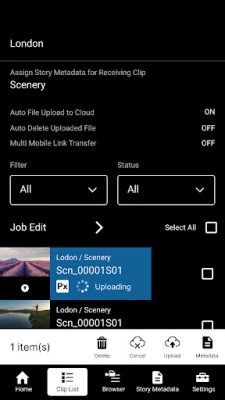
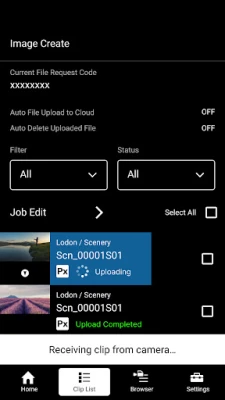
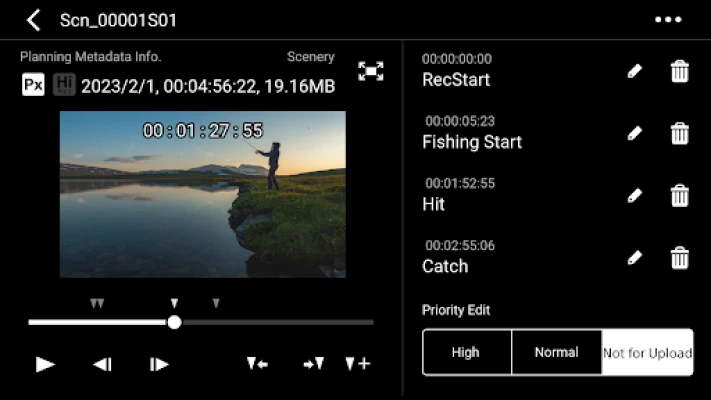
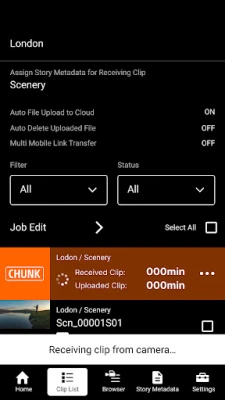

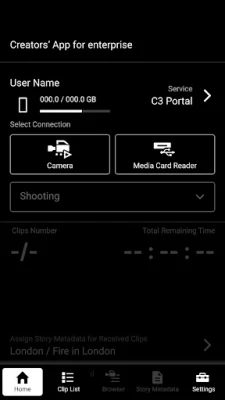
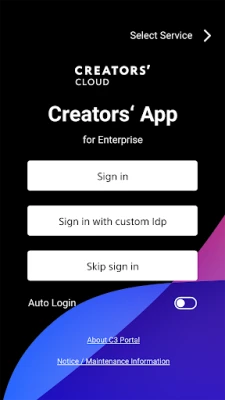




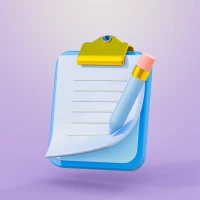

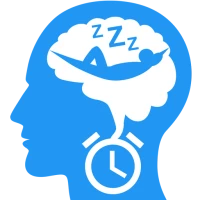








 Android
Android IOS
IOS Windows
Windows Mac
Mac Linux
Linux