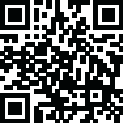
Latest Version
Version
1.10.7
1.10.7
Update
July 12, 2024
July 12, 2024
Developer
Eco Mobile for Work
Eco Mobile for Work
Categories
Productivity
Productivity
Platforms
Android
Android
Downloads
0
0
License
Free
Free
Package Name
Notes - Notebook, Notepad
Notes - Notebook, Notepad
Report
Report a Problem
Report a Problem
More About Notes - Notebook, Notepad
Notes - Notebook, Notepad is a powerful and versatile note-taking app that helps you stay organized and productive. With a wide range of features and customization options, Notes is the perfect tool for students, professionals, and anyone else who needs to keep track of their thoughts and ideas.
Try creating a new note, check list.
You can create a new note/check list by tapping + in the bottom right corner of the main screen.
🔒Protect your notes and check list.
1. Click on the Note or check list you want to protect, then click on the lock icon in the upper right corner of the screen or click on more option and select the lock icon.
Then create your password and answer the security question.
2. Lock the notes and check lists you want to protect by touching the lock icon.
⭐Key features:
- 📝Create notes and checklists anywhere.
-📱Sticky Notes widget, View your note from Home screen
- 🔄 Sync your notes: Notes supports sync with Google Drive, so you can access your notes on any device.
- 🔒Keep your notes safe: Notes lets you protect your notes with a password.
- 🎨Notes Notebook, Notepad Customize your notes with different themes and backgrounds
- 🔔Set reminders: Notes lets you set reminders for your notes and to-do lists, so you never miss a deadline.
- ☁️Back up your notes: Notes lets you back up your notes to Google Drive so you never have to worry about losing them.
- 🗑Recover deleted notes: Notes lets you recover deleted notes from the trash bin.
- 📌Create shortcuts: Notes lets you create shortcuts to your notes on your home screen.
- 🌈Share your notes: Notes makes it easy to share your notes with others.
✨Benefits:
- Stay organized: Notes helps you keep track of your thoughts and ideas in one place. With smart search features, you can easily find the information you need when you need it.
- Be productive: Notes can help you be more productive by making it easy to capture and organize your ideas. With its variety of features, you can customize Notes to fit your specific needs.
- Be creative: Notes lets you express your creativity in any way you want.
Notes is the perfect note-taking app for anyone who wants a powerful and versatile tool that can help them stay organized, productive, and creative. With its wide range of features and customization options, Notes is the perfect choice for students, professionals, and anyone else who needs to keep track of their thoughts and ideas.
You can create a new note/check list by tapping + in the bottom right corner of the main screen.
🔒Protect your notes and check list.
1. Click on the Note or check list you want to protect, then click on the lock icon in the upper right corner of the screen or click on more option and select the lock icon.
Then create your password and answer the security question.
2. Lock the notes and check lists you want to protect by touching the lock icon.
⭐Key features:
- 📝Create notes and checklists anywhere.
-📱Sticky Notes widget, View your note from Home screen
- 🔄 Sync your notes: Notes supports sync with Google Drive, so you can access your notes on any device.
- 🔒Keep your notes safe: Notes lets you protect your notes with a password.
- 🎨Notes Notebook, Notepad Customize your notes with different themes and backgrounds
- 🔔Set reminders: Notes lets you set reminders for your notes and to-do lists, so you never miss a deadline.
- ☁️Back up your notes: Notes lets you back up your notes to Google Drive so you never have to worry about losing them.
- 🗑Recover deleted notes: Notes lets you recover deleted notes from the trash bin.
- 📌Create shortcuts: Notes lets you create shortcuts to your notes on your home screen.
- 🌈Share your notes: Notes makes it easy to share your notes with others.
✨Benefits:
- Stay organized: Notes helps you keep track of your thoughts and ideas in one place. With smart search features, you can easily find the information you need when you need it.
- Be productive: Notes can help you be more productive by making it easy to capture and organize your ideas. With its variety of features, you can customize Notes to fit your specific needs.
- Be creative: Notes lets you express your creativity in any way you want.
Notes is the perfect note-taking app for anyone who wants a powerful and versatile tool that can help them stay organized, productive, and creative. With its wide range of features and customization options, Notes is the perfect choice for students, professionals, and anyone else who needs to keep track of their thoughts and ideas.
application description
Rate the App
Add Comment & Review
User Reviews
Based on 33 reviews
No reviews added yet.
Comments will not be approved to be posted if they are SPAM, abusive, off-topic, use profanity, contain a personal attack, or promote hate of any kind.
More »










Popular Apps

Rakuten Viber Messenger Viber Media

Turboprop Flight Simulator Pilot Modern Prop Planes

VPN proxy - TipTop VPN TipTopNet

Yandere Schoolgirls Online Sandbox Multiplayer HighSchool

Highway Bike Traffic Racer 3D Motorcycle Rider Driving Games

SchoolGirl AI 3D Anime Sandbox Kurenai Games

KakaoTalk : Messenger Kakao Corp.

Spirit Chat Grenfell Music

Wings of Heroes: plane games WW2 5v5 flight simulator game

World of Tanks Blitz · Online PvP Tank Game, Not War
More »









Editor's Choice

Belet Video JAN tehnologiýa

VPN proxy - TipTop VPN TipTopNet

Highway Bike Traffic Racer 3D Motorcycle Rider Driving Games

ZOMBIE HUNTER: Offline Games 3D Shooting Apocalypse Gun War

Endless Learning Academy ABC,123,Emotions (Kids 2-5)

Spirit Chat Grenfell Music

Yandere Schoolgirls Online Sandbox Multiplayer HighSchool

JP Schoolgirl Supervisor Multi Saori Sato's Developer

SchoolGirl AI 3D Anime Sandbox Kurenai Games
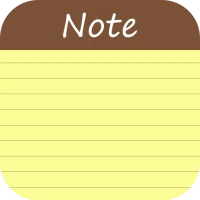

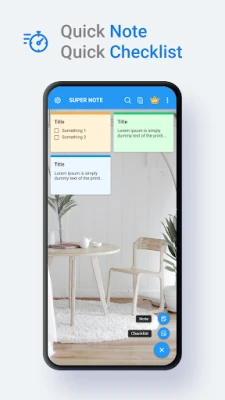
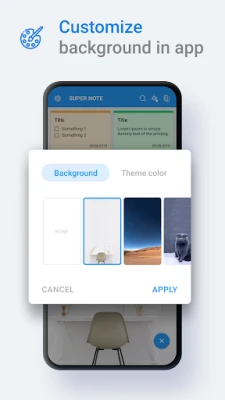



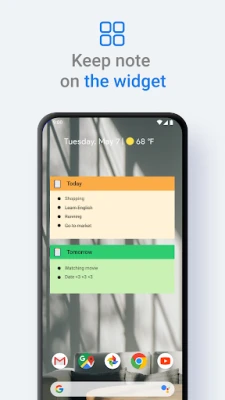





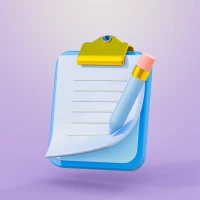

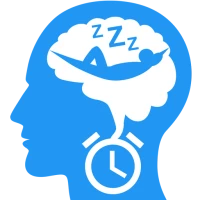







 Android
Android IOS
IOS Windows
Windows Mac
Mac Linux
Linux