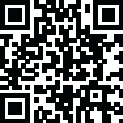
Latest Version
Version
2.2.10
2.2.10
Update
July 12, 2024
July 12, 2024
Developer
NAVER Corp.
NAVER Corp.
Categories
Communication
Communication
Platforms
Android
Android
Downloads
0
0
License
Free
Free
Package Name
NAVER Mail
NAVER Mail
Report
Report a Problem
Report a Problem
More About NAVER Mail
※ The new NAVER Mail app(v2.2.10) can only be used on Android OS 5.0 version and up.
[Key Features]
1. Shifting the 'View Type'
You can view the mails collected in chronological order using various view types including 'Interactive View' or 'View by Person'.
Tap the icon on the right side of the list and change to the most comfortable view type of your choice.
2. Find Faster with 'Quick Filter
If you want to view only desired mails, use 'Quick Filter.'
With a single touch, you can quickly view only unread mails/ important mail/mail with attachment/VIP mail.
3. View by 'Sender'
The mail list will be organized based on the 'Sender' if you tap the person icon in the view shifting menu.
Quickly check mails from important people and bind unimportant mails to handle at once.
4. Swipe to Delete
You can directly send the unnecessary mails by swiping the list of mails to left.
You can also swipe-right the list to change the status of already viewed mail as 'unread.'
5. Add to VIP
Add important person to you as VIP.
If you change to 'View by Person,' mails from VIP will appear at the top of the list and you can also filter to view only the VIP mails.
6. Preview Attachment
When checking received mails with attachment or double-checking if file has been properly added before sending, manage your attachments at once with 'Attachment List' unfolding in front of you all at once.
7. Receipt Confirmation and Transmission Cancellation
You can directly check whether the mail I had sent has arrived well or if the receiver has read my mail. If the receiver uses NAVER mails, you can also cancel already transmitted mail.
8. Import External Mail
Gmail, Yahoo, Outlook and more,...
Set frequently used mailing accounts to be viewed in NAVER Mail app all at a glance for an easier management.
9. Sync with Naver Cloud
You can attach large files when sending mails and save attachments in received mail using Naver Cloud.
10. Password
Are you worried about other people peeping into your mail? Use the password lock.
You can safeguard your mails even when your phone is lost.
11. Support screen optimized for Pad
Mail optimized for tablet environment, View more pleasantly with wider screen!
Please contact NAVER Customer Service Center ( http://naver.me/5j7M4G2y ) for inquiries while using this app.
[Key Features]
1. Shifting the 'View Type'
You can view the mails collected in chronological order using various view types including 'Interactive View' or 'View by Person'.
Tap the icon on the right side of the list and change to the most comfortable view type of your choice.
2. Find Faster with 'Quick Filter
If you want to view only desired mails, use 'Quick Filter.'
With a single touch, you can quickly view only unread mails/ important mail/mail with attachment/VIP mail.
3. View by 'Sender'
The mail list will be organized based on the 'Sender' if you tap the person icon in the view shifting menu.
Quickly check mails from important people and bind unimportant mails to handle at once.
4. Swipe to Delete
You can directly send the unnecessary mails by swiping the list of mails to left.
You can also swipe-right the list to change the status of already viewed mail as 'unread.'
5. Add to VIP
Add important person to you as VIP.
If you change to 'View by Person,' mails from VIP will appear at the top of the list and you can also filter to view only the VIP mails.
6. Preview Attachment
When checking received mails with attachment or double-checking if file has been properly added before sending, manage your attachments at once with 'Attachment List' unfolding in front of you all at once.
7. Receipt Confirmation and Transmission Cancellation
You can directly check whether the mail I had sent has arrived well or if the receiver has read my mail. If the receiver uses NAVER mails, you can also cancel already transmitted mail.
8. Import External Mail
Gmail, Yahoo, Outlook and more,...
Set frequently used mailing accounts to be viewed in NAVER Mail app all at a glance for an easier management.
9. Sync with Naver Cloud
You can attach large files when sending mails and save attachments in received mail using Naver Cloud.
10. Password
Are you worried about other people peeping into your mail? Use the password lock.
You can safeguard your mails even when your phone is lost.
11. Support screen optimized for Pad
Mail optimized for tablet environment, View more pleasantly with wider screen!
Please contact NAVER Customer Service Center ( http://naver.me/5j7M4G2y ) for inquiries while using this app.
application description
Rate the App
Add Comment & Review
User Reviews
Based on 91 reviews
No reviews added yet.
Comments will not be approved to be posted if they are SPAM, abusive, off-topic, use profanity, contain a personal attack, or promote hate of any kind.
More »










Popular Apps

VPN proxy - TipTop VPN TipTopNet

Rakuten Viber Messenger Viber Media

Turboprop Flight Simulator Pilot Modern Prop Planes

Highway Bike Traffic Racer 3D Motorcycle Rider Driving Games

Yandere Schoolgirls Online Sandbox Multiplayer HighSchool

SchoolGirl AI 3D Anime Sandbox Kurenai Games

Spirit Chat Grenfell Music

ZOMBIE HUNTER: Offline Games 3D Shooting Apocalypse Gun War

Endless Learning Academy ABC,123,Emotions (Kids 2-5)

KakaoTalk : Messenger Kakao Corp.
More »









Editor's Choice

Belet Video JAN tehnologiýa

VPN proxy - TipTop VPN TipTopNet

Highway Bike Traffic Racer 3D Motorcycle Rider Driving Games

ZOMBIE HUNTER: Offline Games 3D Shooting Apocalypse Gun War

Endless Learning Academy ABC,123,Emotions (Kids 2-5)

Spirit Chat Grenfell Music

Yandere Schoolgirls Online Sandbox Multiplayer HighSchool

JP Schoolgirl Supervisor Multi Saori Sato's Developer

SchoolGirl AI 3D Anime Sandbox Kurenai Games


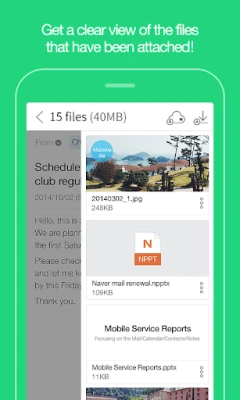
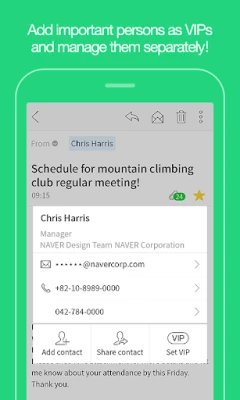
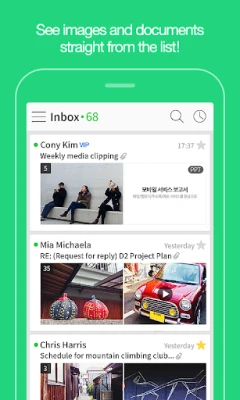
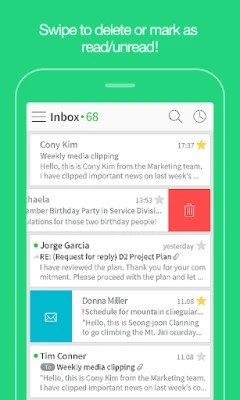

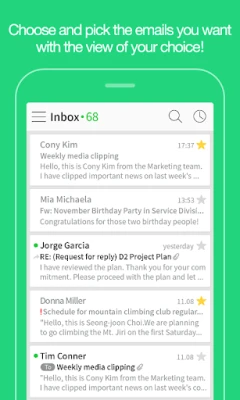















 Android
Android IOS
IOS Windows
Windows Mac
Mac Linux
Linux