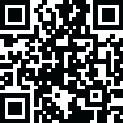
Latest Version
Version
0.0.7
0.0.7
Update
June 27, 2025
June 27, 2025
Developer
Siversky Donets
Siversky Donets
Categories
Communication
Communication
Platforms
Android
Android
Downloads
0
0
License
Free
Free
Package Name
Contacts
Contacts
Report
Report a Problem
Report a Problem
More About Contacts
Manage your phone calls and dialing easily with the Contact Phone Dialer & Calls.
Contact Phone Dialer & Calls is an easy-to-use app that makes managing calls simple. You can handle phone calls, organize your contacts and dialer all in one place.
Use the Contact Phone Dialer & Calls app for smooth communication and effective contact management. It has many useful features and a user-friendly design.
Key Features of Contact Phone Dialer app:
* Smart Dialer: Quickly make dial phone calls by dialing numbers or searching through your phone contacts directly in the app.
* Contact Manager: Add, edit, delete, and organize your phone contacts effortlessly with this intuitive call manager tool.
* Call History Management: View, filter, and delete call history or call logs based on your needs.
* Custom Ringtones: Assign unique ringtones for specific phone contacts, making it easier to identify your callers.
* Group Contact: Create and manage groups of phone contacts for streamlined organization.
* Light & Dark Themes: Choose between sleek light and dark modes to match your style for making dialer calls or managing phone contact.
* Merge, Import, Export, and Sync Contacts: Keep your phone contacts consistent across devices with these advanced options.
* Block Numbers: Block unwanted phone calls and manage blocked phone contact easily.
* Custom Dial Pad Feedback: Personalize your dialing experience with silent, vibrate, sound, or sound & vibrate feedback.
* Call Vibration Settings: Configure vibrations when phone calls are answered or end and set tones for connected or disconnected calls.
* Ringtone Settings: Assign unique ringtones and vibration patterns to your dial phone call for better distinction.
* Customizable Call Background: Personalize your phone call background with custom themes.
* Call Info Display: Control privacy by showing or hiding phone numbers and call durations for dial phone calls.
* Decline Call Messages: Use custom quick messages to decline incoming phone call conveniently.
* Call Display Options: Switch between full-screen, pop-up, or mini pop-up displays for incoming dialer calls.
* Missed Call Notifications: Toggle missed phone call alerts on or off as needed.
* Recycle Bin for Contacts: Recover deleted phone contacts within 30 days for added security.
* Sort and Format Contacts: Organize phone contacts by first or last name and choose name display formats.
* Favorite Contacts: Easily access and manage your favorite phone contacts.
* Total Call Time: Track the total duration of all your dialer calls in the call history.
* Filter Call Logs: Locate specific call logs or phone calls using advanced filtering options.
* QR Code Contact Save: Scan QR codes to quickly save and share phone contacts.
* Keypad Sound and Vibration Settings: Enable or disable sound or vibration for your dial pad when making dialer calls.
* Blocked Contacts: Manage and display blocked phone contacts conveniently in your call manager.
* Instant Call Summaries: After each call, you can see a quick summary. You can also easily choose to call back, send a message.
Contact Phone Dialer & Calls is an easy app to help you manage your phone contacts and make calls. You can choose between light and dark themes, and it has many helpful features.
Why should you use Contact Phone Dialer & Calls? It helps you keep track of your phone calls and contacts. This app has everything you need to manage your calls.
Download the Contact Phone Dialer & Calls app today to improve how you handle phone call, contacts, and call history!
Permissions and Privacy Policy
Our contacts app uses permissions like READ_CONTACTS and WRITE_CONTACTS to provide core features. We value your privacy. Visit our Privacy Policy for details.
https://sites.google.com/view/contacts-phone-call-dialer/
Use the Contact Phone Dialer & Calls app for smooth communication and effective contact management. It has many useful features and a user-friendly design.
Key Features of Contact Phone Dialer app:
* Smart Dialer: Quickly make dial phone calls by dialing numbers or searching through your phone contacts directly in the app.
* Contact Manager: Add, edit, delete, and organize your phone contacts effortlessly with this intuitive call manager tool.
* Call History Management: View, filter, and delete call history or call logs based on your needs.
* Custom Ringtones: Assign unique ringtones for specific phone contacts, making it easier to identify your callers.
* Group Contact: Create and manage groups of phone contacts for streamlined organization.
* Light & Dark Themes: Choose between sleek light and dark modes to match your style for making dialer calls or managing phone contact.
* Merge, Import, Export, and Sync Contacts: Keep your phone contacts consistent across devices with these advanced options.
* Block Numbers: Block unwanted phone calls and manage blocked phone contact easily.
* Custom Dial Pad Feedback: Personalize your dialing experience with silent, vibrate, sound, or sound & vibrate feedback.
* Call Vibration Settings: Configure vibrations when phone calls are answered or end and set tones for connected or disconnected calls.
* Ringtone Settings: Assign unique ringtones and vibration patterns to your dial phone call for better distinction.
* Customizable Call Background: Personalize your phone call background with custom themes.
* Call Info Display: Control privacy by showing or hiding phone numbers and call durations for dial phone calls.
* Decline Call Messages: Use custom quick messages to decline incoming phone call conveniently.
* Call Display Options: Switch between full-screen, pop-up, or mini pop-up displays for incoming dialer calls.
* Missed Call Notifications: Toggle missed phone call alerts on or off as needed.
* Recycle Bin for Contacts: Recover deleted phone contacts within 30 days for added security.
* Sort and Format Contacts: Organize phone contacts by first or last name and choose name display formats.
* Favorite Contacts: Easily access and manage your favorite phone contacts.
* Total Call Time: Track the total duration of all your dialer calls in the call history.
* Filter Call Logs: Locate specific call logs or phone calls using advanced filtering options.
* QR Code Contact Save: Scan QR codes to quickly save and share phone contacts.
* Keypad Sound and Vibration Settings: Enable or disable sound or vibration for your dial pad when making dialer calls.
* Blocked Contacts: Manage and display blocked phone contacts conveniently in your call manager.
* Instant Call Summaries: After each call, you can see a quick summary. You can also easily choose to call back, send a message.
Contact Phone Dialer & Calls is an easy app to help you manage your phone contacts and make calls. You can choose between light and dark themes, and it has many helpful features.
Why should you use Contact Phone Dialer & Calls? It helps you keep track of your phone calls and contacts. This app has everything you need to manage your calls.
Download the Contact Phone Dialer & Calls app today to improve how you handle phone call, contacts, and call history!
Permissions and Privacy Policy
Our contacts app uses permissions like READ_CONTACTS and WRITE_CONTACTS to provide core features. We value your privacy. Visit our Privacy Policy for details.
https://sites.google.com/view/contacts-phone-call-dialer/
application description
Rate the App
Add Comment & Review
User Reviews
Based on 0 reviews
No reviews added yet.
Comments will not be approved to be posted if they are SPAM, abusive, off-topic, use profanity, contain a personal attack, or promote hate of any kind.
More »










Popular Apps

VPN proxy - TipTop VPN TipTopNet

Rakuten Viber Messenger Viber Media

Turboprop Flight Simulator Pilot Modern Prop Planes

Yandere Schoolgirls Online Sandbox Multiplayer HighSchool

Highway Bike Traffic Racer 3D Motorcycle Rider Driving Games

SchoolGirl AI 3D Anime Sandbox Kurenai Games

Spirit Chat Grenfell Music

KakaoTalk : Messenger Kakao Corp.

ZOMBIE HUNTER: Offline Games 3D Shooting Apocalypse Gun War

Endless Learning Academy ABC,123,Emotions (Kids 2-5)
More »









Editor's Choice

Belet Video JAN tehnologiýa

VPN proxy - TipTop VPN TipTopNet

Highway Bike Traffic Racer 3D Motorcycle Rider Driving Games

ZOMBIE HUNTER: Offline Games 3D Shooting Apocalypse Gun War

Endless Learning Academy ABC,123,Emotions (Kids 2-5)

Spirit Chat Grenfell Music

Yandere Schoolgirls Online Sandbox Multiplayer HighSchool

JP Schoolgirl Supervisor Multi Saori Sato's Developer

SchoolGirl AI 3D Anime Sandbox Kurenai Games

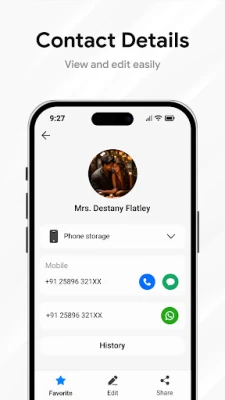

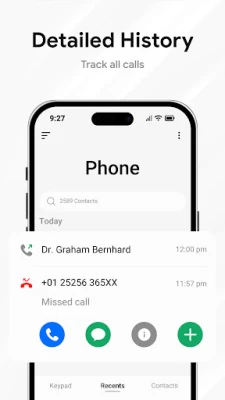
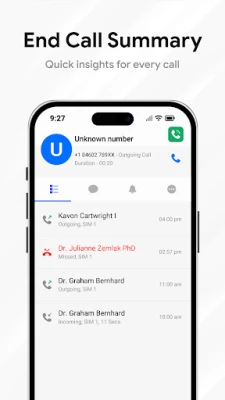

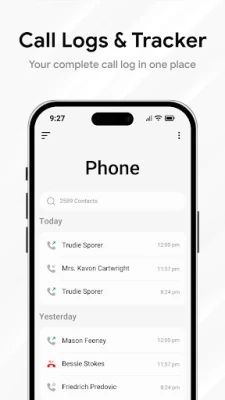
















 Android
Android IOS
IOS Windows
Windows Mac
Mac Linux
Linux