Recommended Searches
games
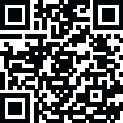
Latest Version
Version
4.1.1
4.1.1
Update
March 29, 2025
March 29, 2025
Developer
Enter Software
Enter Software
Categories
Productivity
Productivity
Platforms
Android
Android
Downloads
0
0
License
Free
Free
Package Name
Iperius Console
Iperius Console
Report
Report a Problem
Report a Problem
More About Iperius Console
The Iperius Console allows you to view the results of backups, see the details of any errors, update the program remotely, and run backups remotely. In addition you have many information to know the status of each PC or server where Iperius is installed.
Monitoring of all computers
In a single and centralized dashboard you can view all servers and workstations where Iperius is installed, control backup jobs and their results. You can see the backup date and time, Iperius version, amount of data, number of copied files and possible errors.
Running of remote tasks
From the Iperius Console you can run one or more backup jobs remotely, without needing to connect to the computer where Iperius is installed. This can be very useful to run again a backup that returned errors. Moreover, you can automatically update Iperius to the latest version on all computers.
Multiuser Management
Create custom users and administrators with different viewing and action permissions. You can create a user who only has access to certain workgroups and can only view them, but cannot run backups or delete items.
Edit backup scheduling remotely
With Iperius Console you can remotely enable, disable, or modify the schedule for all backup operations. An extremely fast and efficient way to have control over all installations, along with the ability to run backups remotely and update Iperius Backup.
Detailed statistics
Thanks to a useful dashboard, you can have a very clear overview of the security status of monitored computers. You can easily view the number of computers and their status, and see if there are any errors or problems in backup operations.
In a single and centralized dashboard you can view all servers and workstations where Iperius is installed, control backup jobs and their results. You can see the backup date and time, Iperius version, amount of data, number of copied files and possible errors.
Running of remote tasks
From the Iperius Console you can run one or more backup jobs remotely, without needing to connect to the computer where Iperius is installed. This can be very useful to run again a backup that returned errors. Moreover, you can automatically update Iperius to the latest version on all computers.
Multiuser Management
Create custom users and administrators with different viewing and action permissions. You can create a user who only has access to certain workgroups and can only view them, but cannot run backups or delete items.
Edit backup scheduling remotely
With Iperius Console you can remotely enable, disable, or modify the schedule for all backup operations. An extremely fast and efficient way to have control over all installations, along with the ability to run backups remotely and update Iperius Backup.
Detailed statistics
Thanks to a useful dashboard, you can have a very clear overview of the security status of monitored computers. You can easily view the number of computers and their status, and see if there are any errors or problems in backup operations.
application description
Rate the App
Add Comment & Review
User Reviews
Based on 0 reviews
No reviews added yet.
Comments will not be approved to be posted if they are SPAM, abusive, off-topic, use profanity, contain a personal attack, or promote hate of any kind.
More »










Popular Apps

Rakuten Viber Messenger Viber Media

Turboprop Flight Simulator Pilot Modern Prop Planes

Yandere Schoolgirls Online Sandbox Multiplayer HighSchool

VPN proxy - TipTop VPN TipTopNet

Highway Bike Traffic Racer 3D Motorcycle Rider Driving Games

KakaoTalk : Messenger Kakao Corp.

SchoolGirl AI 3D Anime Sandbox Kurenai Games

Spirit Chat Grenfell Music

World of Tanks Blitz · Online PvP Tank Game, Not War

Wings of Heroes: plane games WW2 5v5 flight simulator game
More »








Editor's Choice

VPN proxy - TipTop VPN TipTopNet

Highway Bike Traffic Racer 3D Motorcycle Rider Driving Games

ZOMBIE HUNTER: Offline Games 3D Shooting Apocalypse Gun War

Endless Learning Academy ABC,123,Emotions (Kids 2-5)

Spirit Chat Grenfell Music

Yandere Schoolgirls Online Sandbox Multiplayer HighSchool

JP Schoolgirl Supervisor Multi Saori Sato's Developer

SchoolGirl AI 3D Anime Sandbox Kurenai Games

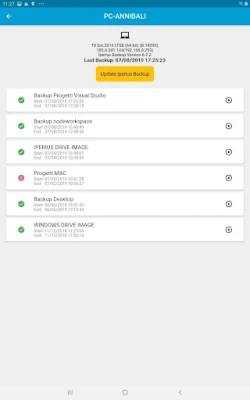
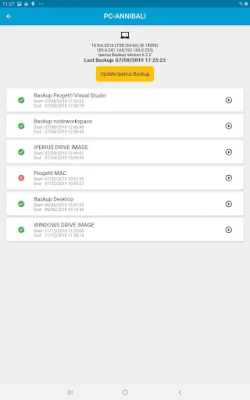

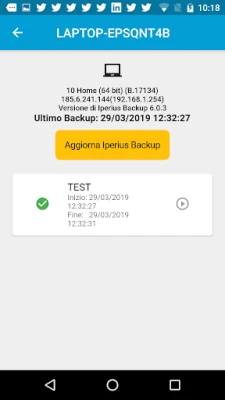
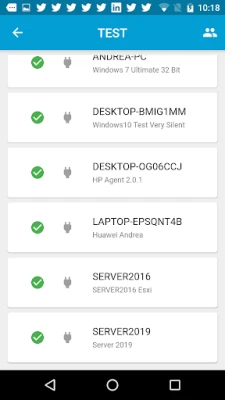

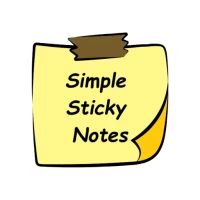


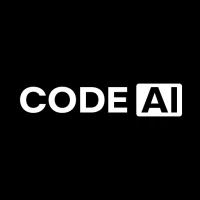











 Android
Android IOS
IOS Windows
Windows Mac
Mac Linux
Linux