Recommended Searches
games
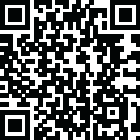
Latest Version
Version
2.4.1
2.4.1
Update
May 01, 2025
May 01, 2025
Developer
ferdinand obermeier
ferdinand obermeier
Categories
Productivity
Productivity
Platforms
Android
Android
Downloads
0
0
License
Free
Free
Package Name
Focus Now - Pomodoro Timer
Focus Now - Pomodoro Timer
Report
Report a Problem
Report a Problem
More About Focus Now - Pomodoro Timer
Pomodoro Technique
Focus Now is based on the Pomodoro Technique. The Pomodoro Technique is a time management method designed to enhance productivity and efficiency. The approach is simple and effective: 25 minutes of focused work followed by a 5-minute short break. After 4 focus intervals, you take a longer break of 15-30 minutes. By dividing your work into 25-minute focus sessions, you can concentrate on a task. The short breaks help prevent overworking and losing focus. Additionally, the Pomodoro Technique can help you stay motivated as you work or study, with fixed focus and break times. This way, you not only work more productively and efficiently but also more effectively and with greater concentration.
More Than Pomodoro
While Focus Now is based on the Pomodoro Technique, it offers you the freedom to adapt the technique or create your own custom approach that suits you. Focus Now is more than just the Pomodoro Technique. With Focus Now, you can freely configure your routines and discover unique applications for your timer. You can make Focus Now your very own timer, tailored to your specific needs. You don't have to use the timer for learning or work; you can explore various use cases and customize Focus Now accordingly.
Interval Timer
You can also use Focus Now as a perfect interval timer. By configuring focus times and short or long breaks, you can customize your intervals as needed. You can even set repetitions to complete your configured interval two or more times.
Overview
In the timer settings, you always have an overview. At the top, you can see your current configuration, allowing you to quickly understand how your learning or work phase will progress. If you frequently repeat a routine, you can easily save the current configuration as a template and switch between configurations with a single click.
Templates
Templates help you use the timer for various purposes. You can use one of the existing templates or create your own. Assign a name and an optional icon for quick identification. With templates, you can quickly switch between your configurations and, for example, complete a stretching exercise right after studying. You can configure the templates to suit your needs.
Skip Phases
If you finish your task early or don't need the full break, you can skip phases. The next phase will start immediately, saving you time. When following the Pomodoro Technique for work or study, we recommend using the full break time to ensure you are fully concentrated and can work effectively in the next phase.
Automatic Phase Changes
You decide whether the next phase should start automatically or only after you activate it. Focus Now gives you full control.
Statistics
With statistics, you can track your work over a week, month, or even a whole year. You can review all your past routines and see when you did what. Focus Now also shows your progress compared to the previous week, month, or year.
Concentration now begins!
More Than Pomodoro
While Focus Now is based on the Pomodoro Technique, it offers you the freedom to adapt the technique or create your own custom approach that suits you. Focus Now is more than just the Pomodoro Technique. With Focus Now, you can freely configure your routines and discover unique applications for your timer. You can make Focus Now your very own timer, tailored to your specific needs. You don't have to use the timer for learning or work; you can explore various use cases and customize Focus Now accordingly.
Interval Timer
You can also use Focus Now as a perfect interval timer. By configuring focus times and short or long breaks, you can customize your intervals as needed. You can even set repetitions to complete your configured interval two or more times.
Overview
In the timer settings, you always have an overview. At the top, you can see your current configuration, allowing you to quickly understand how your learning or work phase will progress. If you frequently repeat a routine, you can easily save the current configuration as a template and switch between configurations with a single click.
Templates
Templates help you use the timer for various purposes. You can use one of the existing templates or create your own. Assign a name and an optional icon for quick identification. With templates, you can quickly switch between your configurations and, for example, complete a stretching exercise right after studying. You can configure the templates to suit your needs.
Skip Phases
If you finish your task early or don't need the full break, you can skip phases. The next phase will start immediately, saving you time. When following the Pomodoro Technique for work or study, we recommend using the full break time to ensure you are fully concentrated and can work effectively in the next phase.
Automatic Phase Changes
You decide whether the next phase should start automatically or only after you activate it. Focus Now gives you full control.
Statistics
With statistics, you can track your work over a week, month, or even a whole year. You can review all your past routines and see when you did what. Focus Now also shows your progress compared to the previous week, month, or year.
Concentration now begins!
application description
Rate the App
Add Comment & Review
User Reviews
Based on 0 reviews
No reviews added yet.
Comments will not be approved to be posted if they are SPAM, abusive, off-topic, use profanity, contain a personal attack, or promote hate of any kind.
More »










Popular Apps

Rakuten Viber Messenger Viber Media

Turboprop Flight Simulator Pilot Modern Prop Planes

VPN proxy - TipTop VPN TipTopNet

Yandere Schoolgirls Online Sandbox Multiplayer HighSchool

Highway Bike Traffic Racer 3D Motorcycle Rider Driving Games

KakaoTalk : Messenger Kakao Corp.

SchoolGirl AI 3D Anime Sandbox Kurenai Games

Spirit Chat Grenfell Music

World of Tanks Blitz · Online PvP Tank Game, Not War

Wings of Heroes: plane games WW2 5v5 flight simulator game
More »








Editor's Choice

VPN proxy - TipTop VPN TipTopNet

Highway Bike Traffic Racer 3D Motorcycle Rider Driving Games

ZOMBIE HUNTER: Offline Games 3D Shooting Apocalypse Gun War

Endless Learning Academy ABC,123,Emotions (Kids 2-5)

Spirit Chat Grenfell Music

Yandere Schoolgirls Online Sandbox Multiplayer HighSchool

JP Schoolgirl Supervisor Multi Saori Sato's Developer

SchoolGirl AI 3D Anime Sandbox Kurenai Games

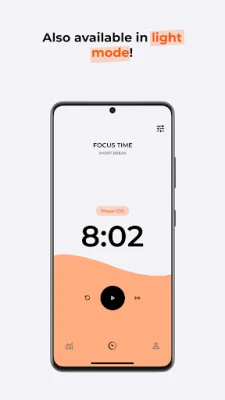
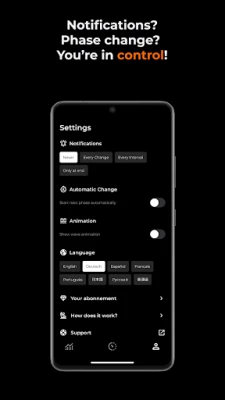
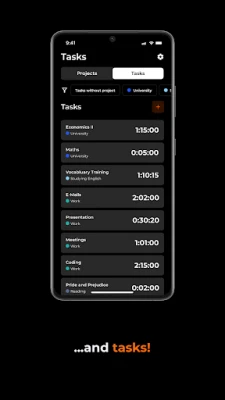
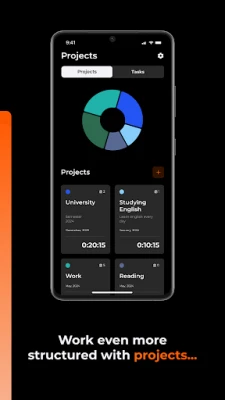

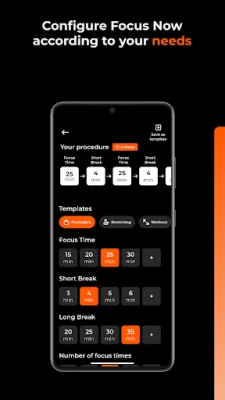


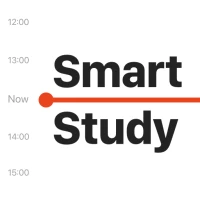












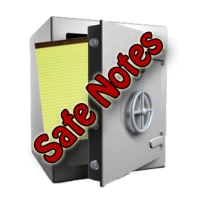
 Android
Android IOS
IOS Windows
Windows Mac
Mac Linux
Linux