Recommended Searches
games

Latest Version
Version
1.0.3
1.0.3
Update
May 02, 2025
May 02, 2025
Developer
KeepSolid Inc
KeepSolid Inc
Categories
Productivity
Productivity
Platforms
Android
Android
Downloads
0
0
License
Free
Free
Package Name
Authenticator 2FA by KeepSolid
Authenticator 2FA by KeepSolid
Report
Report a Problem
Report a Problem
More About Authenticator 2FA by KeepSolid
Authenticator by KeepSolid is a code generator used to prove your identity in the service protected by two-factor authentication (also known as TFA or 2FA). After you connect the two services, in the authenticator app, you will be able to generate time-based one-time passwords (TOTP) and enter them into the services with 2-step verification.
WHAT ARE MULTI-FACTOR AND TWO-FACTOR AUTHENTICATION (TFA OR 2FA)
Two-Factor Authentication (TFA or 2FA) is a type of protection when the service you want to protect is double-checking that the authorization request is coming from you. 2-step verification allows for protecting your account from unauthorized access by third parties, even if they succeed to intercept your account password.
HOW THE AUTHENTICATOR APP WORKS
When you authorize an account that supports TFA you can select the Authenticator App by KeepSolid as a 2-step verification factor. Our 2FA code generator will provide you with a security key token that should be entered into the service you need. This security key is a time-based one-time password (OTP). It is safer and more reliable than an event-based one-time password because its validity term is time-limited. This minimizes the chance of the TOTP being intercepted.
BENEFITS OF THE KEEPSOLID AUTHENTICATOR APP
More than 800,000 accounts are being hacked every year. Facebook, Instagram, Amazon, GitHub, and even Google and Microsoft accounts can become the target. So, it has become our top priority to protect your sensitive data on the web. Whether you trade crypto on Binance or buy games in Sony PlayStation Store, multi-factor authentication is the exact method to minimize the risks of data leakage and identity theft.
1) Verified software developer. KeepSolid is a trusted security expert with more than 9 years of experience and 35 million protected customers. Our apps are widely used for protecting your traffic and identity whatever you do on the web, trade crypto on Binance, or develop software on GitHub.
2) Ensured 2FA protection. With the KeepSolid Authenticator, you can get time-based one-time passwords (OTP) that allow you to verify your identity more securely with 2-step verification than with SMS or email passwords.
3) User-friendly interface. The app was developed for users that don’t have any technical knowledge to enable TFA protection.TOTP codes can be easily copied and entered in two clicks.
4) QR Code Authentication. KeepSolid solution has a built-in QR code scanner to connect your account to the code generator.
5) Backup file. With KeepSolid Authenticator App you can create a backup file with all your items and restore your accounts whenever you need.
Whatever account or service you use, from Instagram and Facebook to Sony PlayStation, GitHub, and Binance (yes, now you can trade crypto more securely), the best practice is to activate 2-factor authentication (2FA). This way you will protect your sensitive data and digital identity from third parties. Choose a reliable and verified 2-Factor Authenticator app to create tokens and time-based one-time passwords (OTP) and minimize the risk to get your security key intercepted.
Two-Factor Authentication (TFA or 2FA) is a type of protection when the service you want to protect is double-checking that the authorization request is coming from you. 2-step verification allows for protecting your account from unauthorized access by third parties, even if they succeed to intercept your account password.
HOW THE AUTHENTICATOR APP WORKS
When you authorize an account that supports TFA you can select the Authenticator App by KeepSolid as a 2-step verification factor. Our 2FA code generator will provide you with a security key token that should be entered into the service you need. This security key is a time-based one-time password (OTP). It is safer and more reliable than an event-based one-time password because its validity term is time-limited. This minimizes the chance of the TOTP being intercepted.
BENEFITS OF THE KEEPSOLID AUTHENTICATOR APP
More than 800,000 accounts are being hacked every year. Facebook, Instagram, Amazon, GitHub, and even Google and Microsoft accounts can become the target. So, it has become our top priority to protect your sensitive data on the web. Whether you trade crypto on Binance or buy games in Sony PlayStation Store, multi-factor authentication is the exact method to minimize the risks of data leakage and identity theft.
1) Verified software developer. KeepSolid is a trusted security expert with more than 9 years of experience and 35 million protected customers. Our apps are widely used for protecting your traffic and identity whatever you do on the web, trade crypto on Binance, or develop software on GitHub.
2) Ensured 2FA protection. With the KeepSolid Authenticator, you can get time-based one-time passwords (OTP) that allow you to verify your identity more securely with 2-step verification than with SMS or email passwords.
3) User-friendly interface. The app was developed for users that don’t have any technical knowledge to enable TFA protection.TOTP codes can be easily copied and entered in two clicks.
4) QR Code Authentication. KeepSolid solution has a built-in QR code scanner to connect your account to the code generator.
5) Backup file. With KeepSolid Authenticator App you can create a backup file with all your items and restore your accounts whenever you need.
Whatever account or service you use, from Instagram and Facebook to Sony PlayStation, GitHub, and Binance (yes, now you can trade crypto more securely), the best practice is to activate 2-factor authentication (2FA). This way you will protect your sensitive data and digital identity from third parties. Choose a reliable and verified 2-Factor Authenticator app to create tokens and time-based one-time passwords (OTP) and minimize the risk to get your security key intercepted.
application description
Rate the App
Add Comment & Review
User Reviews
Based on 0 reviews
No reviews added yet.
Comments will not be approved to be posted if they are SPAM, abusive, off-topic, use profanity, contain a personal attack, or promote hate of any kind.
More »










Popular Apps

Rakuten Viber Messenger Viber Media

Turboprop Flight Simulator Pilot Modern Prop Planes

VPN proxy - TipTop VPN TipTopNet

Yandere Schoolgirls Online Sandbox Multiplayer HighSchool

Highway Bike Traffic Racer 3D Motorcycle Rider Driving Games

KakaoTalk : Messenger Kakao Corp.

SchoolGirl AI 3D Anime Sandbox Kurenai Games

Spirit Chat Grenfell Music

World of Tanks Blitz · Online PvP Tank Game, Not War

Wings of Heroes: plane games WW2 5v5 flight simulator game
More »








Editor's Choice

VPN proxy - TipTop VPN TipTopNet

Highway Bike Traffic Racer 3D Motorcycle Rider Driving Games

ZOMBIE HUNTER: Offline Games 3D Shooting Apocalypse Gun War

Endless Learning Academy ABC,123,Emotions (Kids 2-5)

Spirit Chat Grenfell Music

Yandere Schoolgirls Online Sandbox Multiplayer HighSchool

JP Schoolgirl Supervisor Multi Saori Sato's Developer

SchoolGirl AI 3D Anime Sandbox Kurenai Games



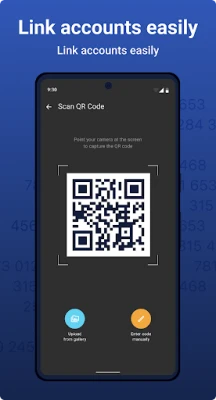
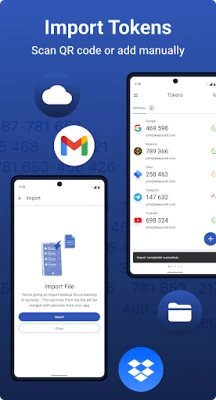
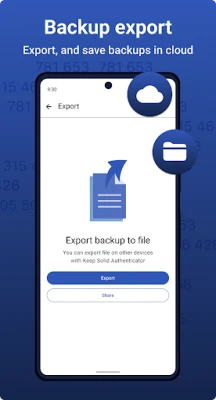
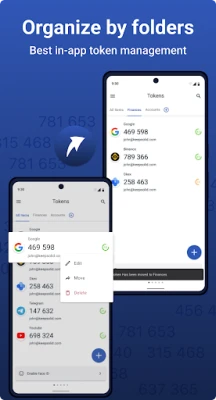
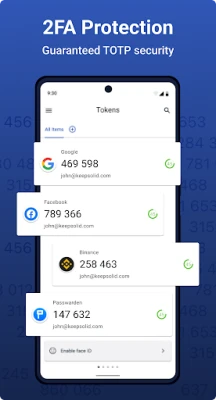

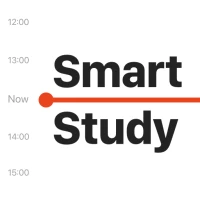











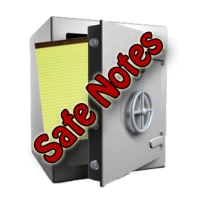

 Android
Android IOS
IOS Windows
Windows Mac
Mac Linux
Linux