Recommended Searches
games
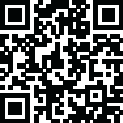
Latest Version
Version
4.2.2
4.2.2
Update
March 29, 2025
March 29, 2025
Developer
ForceReadiness.com
ForceReadiness.com
Categories
Productivity
Productivity
Platforms
Android
Android
Downloads
0
0
License
Free
Free
Package Name
FireSync Ops
FireSync Ops
Report
Report a Problem
Report a Problem
More About FireSync Ops
FireSync Ops is a one-of-a-kind tool for fire departments that puts key information into the hands of frontline firefighters and paramedics.
Current Capabilities:
Maps. View maps published by your department as well as weather radar, wind forecasts, weather stations, helispots, repeaters, and more.
WX/Fire Behavior. View weather stations, NWS alerts, NWS FWF, department fire weather forecasts, fuel models, and pocket cards. It also has calculators for RH & Dew point, FDFM & PIG, and allows you to create Fire WX Observer Records.
IRPG. The full Incident Response Pocket Guide is included in an easy to use format that allows you to rapidly access any section.
GPS. Display your current latitude and longitude in multiple formats.
Helispots. Provides locations and vital information relating to the approved helispots used by your department.
Channel Plans. Easily browse and search your department's channel plans and repeaters.
Live Radio. Listen to any radio channels your department has setup for online broadcasting.
QualCard. Enter your qualcard for convenient access.
Fire Intel. View National and GACC preparedness levels along with other useful information & links.
Other Department Information. FireSync Ops can display a wide array of other information published by your department such as geo directories (e.g. swiftwater), station and personnel directories, documents, web links and more.
GOVERNMENT DATA DISCLAIMER:
1. The Fire Intel applet sources publicly available data from the National Interagency Coordination Center (NICC). Users may verify the accuracy of the information shown by directly visiting the NICC website here: https://www.nifc.gov/nicc
2. The Fire Intel applet contains links that will open directly to government websites from the browser on your device. These websites are not affiliated with the developer of this app.
3. FireSync Ops and the developer are not affiliated with the NICC or any other government agency.
Maps. View maps published by your department as well as weather radar, wind forecasts, weather stations, helispots, repeaters, and more.
WX/Fire Behavior. View weather stations, NWS alerts, NWS FWF, department fire weather forecasts, fuel models, and pocket cards. It also has calculators for RH & Dew point, FDFM & PIG, and allows you to create Fire WX Observer Records.
IRPG. The full Incident Response Pocket Guide is included in an easy to use format that allows you to rapidly access any section.
GPS. Display your current latitude and longitude in multiple formats.
Helispots. Provides locations and vital information relating to the approved helispots used by your department.
Channel Plans. Easily browse and search your department's channel plans and repeaters.
Live Radio. Listen to any radio channels your department has setup for online broadcasting.
QualCard. Enter your qualcard for convenient access.
Fire Intel. View National and GACC preparedness levels along with other useful information & links.
Other Department Information. FireSync Ops can display a wide array of other information published by your department such as geo directories (e.g. swiftwater), station and personnel directories, documents, web links and more.
GOVERNMENT DATA DISCLAIMER:
1. The Fire Intel applet sources publicly available data from the National Interagency Coordination Center (NICC). Users may verify the accuracy of the information shown by directly visiting the NICC website here: https://www.nifc.gov/nicc
2. The Fire Intel applet contains links that will open directly to government websites from the browser on your device. These websites are not affiliated with the developer of this app.
3. FireSync Ops and the developer are not affiliated with the NICC or any other government agency.
application description
Rate the App
Add Comment & Review
User Reviews
Based on 0 reviews
No reviews added yet.
Comments will not be approved to be posted if they are SPAM, abusive, off-topic, use profanity, contain a personal attack, or promote hate of any kind.
More »










Popular Apps

Rakuten Viber Messenger Viber Media

Turboprop Flight Simulator Pilot Modern Prop Planes

Yandere Schoolgirls Online Sandbox Multiplayer HighSchool

VPN proxy - TipTop VPN TipTopNet

Highway Bike Traffic Racer 3D Motorcycle Rider Driving Games

KakaoTalk : Messenger Kakao Corp.

SchoolGirl AI 3D Anime Sandbox Kurenai Games

Spirit Chat Grenfell Music

World of Tanks Blitz · Online PvP Tank Game, Not War

Wings of Heroes: plane games WW2 5v5 flight simulator game
More »








Editor's Choice

VPN proxy - TipTop VPN TipTopNet

Highway Bike Traffic Racer 3D Motorcycle Rider Driving Games

ZOMBIE HUNTER: Offline Games 3D Shooting Apocalypse Gun War

Endless Learning Academy ABC,123,Emotions (Kids 2-5)

Spirit Chat Grenfell Music

Yandere Schoolgirls Online Sandbox Multiplayer HighSchool

JP Schoolgirl Supervisor Multi Saori Sato's Developer

SchoolGirl AI 3D Anime Sandbox Kurenai Games




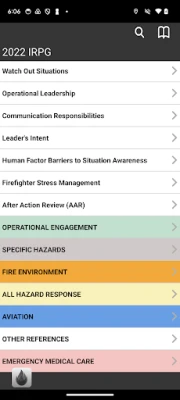


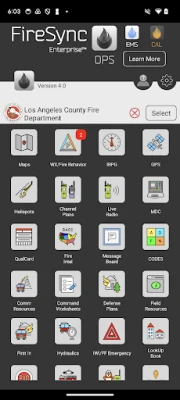
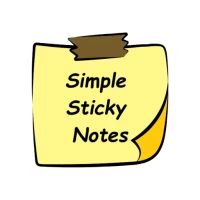


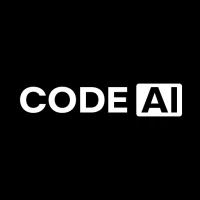











 Android
Android IOS
IOS Windows
Windows Mac
Mac Linux
Linux