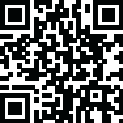
Latest Version
Version
23.232.0
23.232.0
Update
July 12, 2024
July 12, 2024
Developer
FileCloud
FileCloud
Categories
Productivity
Productivity
Platforms
Android
Android
Downloads
0
0
License
Free
Free
Package Name
FileCloud
FileCloud
Report
Report a Problem
Report a Problem
More About FileCloud
Need your own on-premises Dropbox or Box solution? Get FileCloud - the #1 content collaboration platform with secure file sharing, sync, and mobile access for small businesses, enterprises, schools, universities, and hosting providers.
FileCloud runs inside your own infrastructure and on-premises, so you control your data 100%. Install it on your server or with your trusted hosting partner. With FileCloud you never need to worry about security, privacy, and control of your company data and intellectual property.
FileCloud offers seamless mobile access to the existing network shares in your organization. Instantly make your organization’s existing file shares remotely accessible. Users can access their files anytime, anywhere. Immediately open documents, files, and folders that are stored on your Enterprise FileCloud. Experience fast, easy, and secure access and ability to share company files and documents with Android devices.
Key Features :
• Remote File Access - Browse files and documents, download them locally, edit them, and re-upload them.
• File Management - Create new folders, delete files and folders, and explore your files from anywhere.
• Sharing - Share selected files and documents with colleagues and business partners with one click.
• Preview - Preview documents and PDFs.
• Offline Access - Download files directly to your Android device and access it offline.
• App support - Open your downloaded files using other installed applications.
• File Versioning - Collaborate effectively using unlimited automatic file versioning.
• Office Integration - Edit and save files directly using the Microsoft Office app.
Note: This app requires a FileCloud server to function. Your company may have provided one to you. See the website (www.filecloud.com) for more information.
FileCloud offers seamless mobile access to the existing network shares in your organization. Instantly make your organization’s existing file shares remotely accessible. Users can access their files anytime, anywhere. Immediately open documents, files, and folders that are stored on your Enterprise FileCloud. Experience fast, easy, and secure access and ability to share company files and documents with Android devices.
Key Features :
• Remote File Access - Browse files and documents, download them locally, edit them, and re-upload them.
• File Management - Create new folders, delete files and folders, and explore your files from anywhere.
• Sharing - Share selected files and documents with colleagues and business partners with one click.
• Preview - Preview documents and PDFs.
• Offline Access - Download files directly to your Android device and access it offline.
• App support - Open your downloaded files using other installed applications.
• File Versioning - Collaborate effectively using unlimited automatic file versioning.
• Office Integration - Edit and save files directly using the Microsoft Office app.
Note: This app requires a FileCloud server to function. Your company may have provided one to you. See the website (www.filecloud.com) for more information.
application description
Rate the App
Add Comment & Review
User Reviews
Based on 82 reviews
No reviews added yet.
Comments will not be approved to be posted if they are SPAM, abusive, off-topic, use profanity, contain a personal attack, or promote hate of any kind.
More »










Popular Apps

Rakuten Viber Messenger Viber Media

Turboprop Flight Simulator Pilot Modern Prop Planes

VPN proxy - TipTop VPN TipTopNet

Yandere Schoolgirls Online Sandbox Multiplayer HighSchool

Highway Bike Traffic Racer 3D Motorcycle Rider Driving Games

SchoolGirl AI 3D Anime Sandbox Kurenai Games

KakaoTalk : Messenger Kakao Corp.

Spirit Chat Grenfell Music

Wings of Heroes: plane games WW2 5v5 flight simulator game

World of Tanks Blitz · Online PvP Tank Game, Not War
More »









Editor's Choice

Belet Video JAN tehnologiýa

VPN proxy - TipTop VPN TipTopNet

Highway Bike Traffic Racer 3D Motorcycle Rider Driving Games

ZOMBIE HUNTER: Offline Games 3D Shooting Apocalypse Gun War

Endless Learning Academy ABC,123,Emotions (Kids 2-5)

Spirit Chat Grenfell Music

Yandere Schoolgirls Online Sandbox Multiplayer HighSchool

JP Schoolgirl Supervisor Multi Saori Sato's Developer

SchoolGirl AI 3D Anime Sandbox Kurenai Games


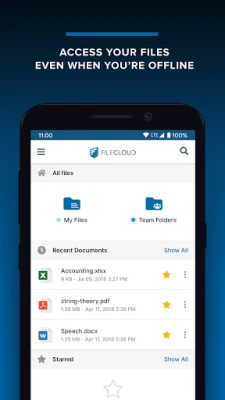
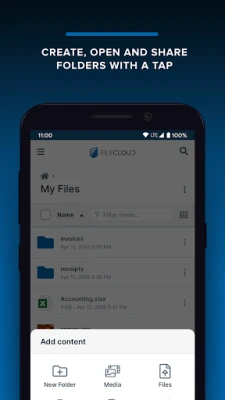
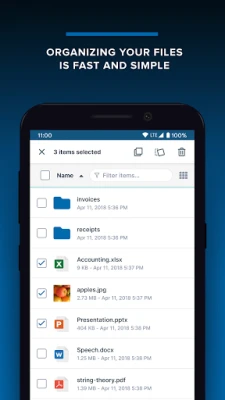
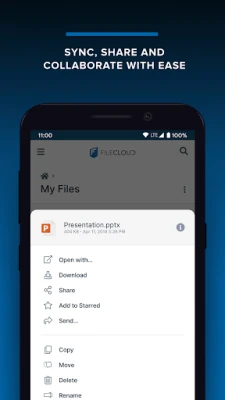
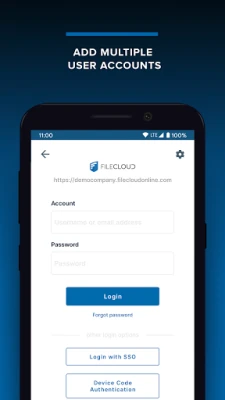
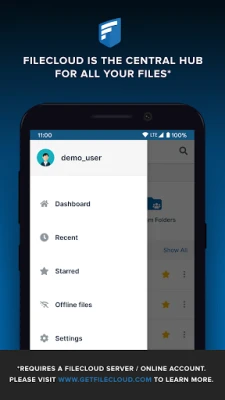





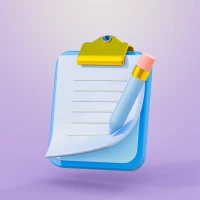

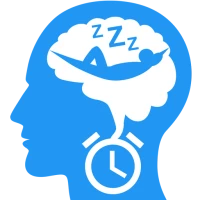







 Android
Android IOS
IOS Windows
Windows Mac
Mac Linux
Linux