Recommended Searches
games
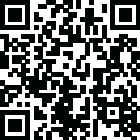
Latest Version
Version
2.5.1
2.5.1
Update
July 21, 2024
July 21, 2024
Developer
Stream labs
Stream labs
Categories
Video Players
Video Players
Platforms
Android
Android
Downloads
0
0
License
Free
Free
Package Name
Cross Clip: Edit, Post, Grow
Cross Clip: Edit, Post, Grow
Report
Report a Problem
Report a Problem
More About Cross Clip: Edit, Post, Grow
Create clips directly from the app! Paste in a URL or upload a file, trim your video, select regions you want to highlight, and share directly to socials.
Cross Clip is the easiest way for live streamers to turn Twitch clips and other short videos into content for TikTok, Instagram, YouTube, and other platforms.
One of the most effective ways to grow your channel and gain viewers is to post content across multiple platforms, but layouts and orientations are fundamentally different when you’re live streaming. Cross Clip makes it easy to post your content across multiple platforms and gives your channel the best opportunity to reach more viewers and grow your audience.
GET CLIPS
Head to crossclip.streamlabs.com to get started. Either enter the URL of the Twitch clip you would like to use or upload the video file. Once imported, you’ll be taken to the editor.
EDIT
Select a preset layout or start from scratch. You can add and rearrange layers, clip your videos, and drag content boxes around the screen. When you’re finished, just click compile.
OPTIMIZE
Once happy with your clip, select your desired frames per second (FPS) and output resolution (720 or 1080). You can remove the watermark and outro video.
DOWNLOAD
Once you’ve clicked compile, open this app and log in with Twitch to see all your clips in one place. Download, delete, or share your clips on different platforms. You will also receive an email notification when your clip has finished compiling.
SHARE
On each video, you’ll have the option to share directly to TikTok and other platforms when they’re available.
Happy clipping!
Privacy Policy: https://streamlabs.com/privacy
Terms of Service: https://streamlabs.com/terms
One of the most effective ways to grow your channel and gain viewers is to post content across multiple platforms, but layouts and orientations are fundamentally different when you’re live streaming. Cross Clip makes it easy to post your content across multiple platforms and gives your channel the best opportunity to reach more viewers and grow your audience.
GET CLIPS
Head to crossclip.streamlabs.com to get started. Either enter the URL of the Twitch clip you would like to use or upload the video file. Once imported, you’ll be taken to the editor.
EDIT
Select a preset layout or start from scratch. You can add and rearrange layers, clip your videos, and drag content boxes around the screen. When you’re finished, just click compile.
OPTIMIZE
Once happy with your clip, select your desired frames per second (FPS) and output resolution (720 or 1080). You can remove the watermark and outro video.
DOWNLOAD
Once you’ve clicked compile, open this app and log in with Twitch to see all your clips in one place. Download, delete, or share your clips on different platforms. You will also receive an email notification when your clip has finished compiling.
SHARE
On each video, you’ll have the option to share directly to TikTok and other platforms when they’re available.
Happy clipping!
Privacy Policy: https://streamlabs.com/privacy
Terms of Service: https://streamlabs.com/terms
application description
Rate the App
Add Comment & Review
User Reviews
Based on 62 reviews
No reviews added yet.
Comments will not be approved to be posted if they are SPAM, abusive, off-topic, use profanity, contain a personal attack, or promote hate of any kind.
More »










Popular Apps

Rakuten Viber Messenger Viber Media

Turboprop Flight Simulator Pilot Modern Prop Planes

VPN proxy - TipTop VPN TipTopNet

Yandere Schoolgirls Online Sandbox Multiplayer HighSchool

Highway Bike Traffic Racer 3D Motorcycle Rider Driving Games

KakaoTalk : Messenger Kakao Corp.

SchoolGirl AI 3D Anime Sandbox Kurenai Games

Spirit Chat Grenfell Music

World of Tanks Blitz · Online PvP Tank Game, Not War

Wings of Heroes: plane games WW2 5v5 flight simulator game
More »








Editor's Choice

VPN proxy - TipTop VPN TipTopNet

Highway Bike Traffic Racer 3D Motorcycle Rider Driving Games

ZOMBIE HUNTER: Offline Games 3D Shooting Apocalypse Gun War

Endless Learning Academy ABC,123,Emotions (Kids 2-5)

Spirit Chat Grenfell Music

Yandere Schoolgirls Online Sandbox Multiplayer HighSchool

JP Schoolgirl Supervisor Multi Saori Sato's Developer

SchoolGirl AI 3D Anime Sandbox Kurenai Games
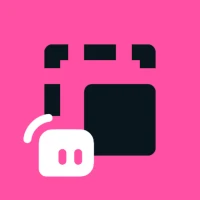
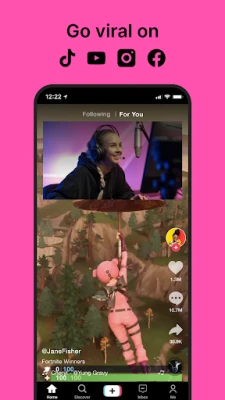
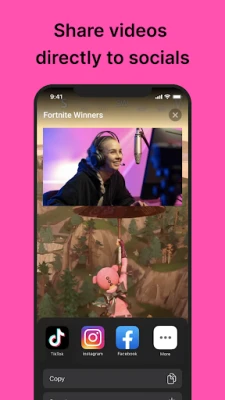
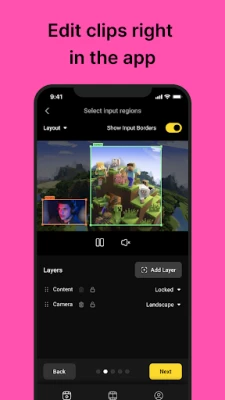

















 Android
Android IOS
IOS Windows
Windows Mac
Mac Linux
Linux