Recommended Searches
games
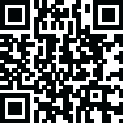
Latest Version
Version
10.9.0
10.9.0
Update
August 14, 2024
August 14, 2024
Developer
FishingNet
FishingNet
Categories
Video Players
Video Players
Platforms
Android
Android
Downloads
0
0
License
Free
Free
Package Name
Calculator - photo vault
Calculator - photo vault
Report
Report a Problem
Report a Problem
More About Calculator - photo vault
Use the best calculator photo vault to hide photos, hide pictures, hide videos.
Calculator Photo Vault is the Vault app can secretly Hide Photos, Hide Videos and other files without anyone knowing as gallery lock installed in your phone looks as just a beautiful calculator, and works very well. Your files will be secretly stored in vault and can only be viewed after a Numeric PIN is entered on calculator panel of this app.
Top Features:
☆Vault: Through the AES encryption algorithm, encrypt the content that you do not want to share with others, and the file format, size without any restrictions, but also support taking pictures and recording videos.
☆Browser: An inbuilt private browser for your safe browsing of private websites and downloading of photos from web and lock instantly inside photo vault and leaves no tracks in your system.
☆Shake Close: Shake the phone can quickly close the app, so that everything in your control.
☆Intruder Selfie: Automatically takes Intruder selfie when someone tries to break in your privacy by entering wrong password.
☆Fake Vault: Create Fake vault with different password for storing fake photos and videos.
☆Fingerprint Unlock: To provide you with a faster, more secure way to unlock.
☆Colorful Theme: A variety of fashionable colors, any match, to create your exclusive theme.
☆Calculator: Offers all the regular and scientific calculator functions in a simple, stylish and easy to use.
------------------------------ FAQ ------------------------------
How to open?
Enter your password and press '=' button to open.
What can I do if I forgot my password?
In case you forget your password, simply enter a number '11223344' into Calculator and press '=' button, then retrieve your password by entering answer of your security question.
How to restore encrypted file?
Long press on the encrypted file will enter the edit mode, you can restore it by using the restore button in the action bar.
Are my hidden files stored online?
Your files are stored only on your device, so please make sure to backup all your hidden files before transferring to new device or factory reset.
Change password?
You can go to the app's "Settings > Safe > Lock Type" to change the unlock password.
More FAQ: https://github.com/kaku2015/PhotoVaultDocs/blob/master/FAQ.md
Need Help?
Feel free to mail us at: [email protected]
Top Features:
☆Vault: Through the AES encryption algorithm, encrypt the content that you do not want to share with others, and the file format, size without any restrictions, but also support taking pictures and recording videos.
☆Browser: An inbuilt private browser for your safe browsing of private websites and downloading of photos from web and lock instantly inside photo vault and leaves no tracks in your system.
☆Shake Close: Shake the phone can quickly close the app, so that everything in your control.
☆Intruder Selfie: Automatically takes Intruder selfie when someone tries to break in your privacy by entering wrong password.
☆Fake Vault: Create Fake vault with different password for storing fake photos and videos.
☆Fingerprint Unlock: To provide you with a faster, more secure way to unlock.
☆Colorful Theme: A variety of fashionable colors, any match, to create your exclusive theme.
☆Calculator: Offers all the regular and scientific calculator functions in a simple, stylish and easy to use.
------------------------------ FAQ ------------------------------
How to open?
Enter your password and press '=' button to open.
What can I do if I forgot my password?
In case you forget your password, simply enter a number '11223344' into Calculator and press '=' button, then retrieve your password by entering answer of your security question.
How to restore encrypted file?
Long press on the encrypted file will enter the edit mode, you can restore it by using the restore button in the action bar.
Are my hidden files stored online?
Your files are stored only on your device, so please make sure to backup all your hidden files before transferring to new device or factory reset.
Change password?
You can go to the app's "Settings > Safe > Lock Type" to change the unlock password.
More FAQ: https://github.com/kaku2015/PhotoVaultDocs/blob/master/FAQ.md
Need Help?
Feel free to mail us at: [email protected]
application description
Rate the App
Add Comment & Review
User Reviews
Based on 95 reviews
No reviews added yet.
Comments will not be approved to be posted if they are SPAM, abusive, off-topic, use profanity, contain a personal attack, or promote hate of any kind.
More »










Popular Apps

Rakuten Viber Messenger Viber Media

Turboprop Flight Simulator Pilot Modern Prop Planes

VPN proxy - TipTop VPN TipTopNet

Yandere Schoolgirls Online Sandbox Multiplayer HighSchool

Highway Bike Traffic Racer 3D Motorcycle Rider Driving Games

KakaoTalk : Messenger Kakao Corp.

SchoolGirl AI 3D Anime Sandbox Kurenai Games

Spirit Chat Grenfell Music

World of Tanks Blitz · Online PvP Tank Game, Not War

Wings of Heroes: plane games WW2 5v5 flight simulator game
More »








Editor's Choice

VPN proxy - TipTop VPN TipTopNet

Highway Bike Traffic Racer 3D Motorcycle Rider Driving Games

ZOMBIE HUNTER: Offline Games 3D Shooting Apocalypse Gun War

Endless Learning Academy ABC,123,Emotions (Kids 2-5)

Spirit Chat Grenfell Music

Yandere Schoolgirls Online Sandbox Multiplayer HighSchool

JP Schoolgirl Supervisor Multi Saori Sato's Developer

SchoolGirl AI 3D Anime Sandbox Kurenai Games

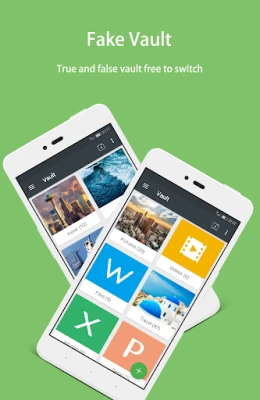
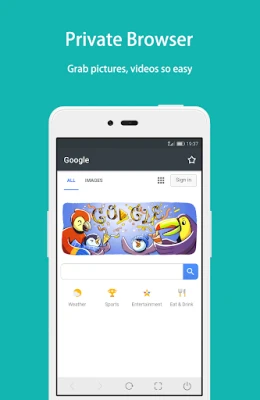
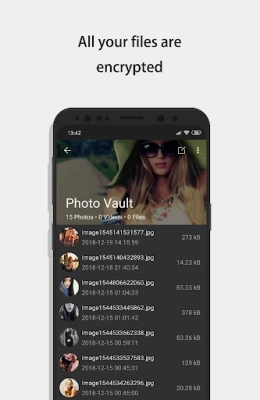
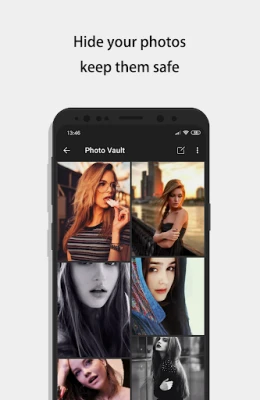
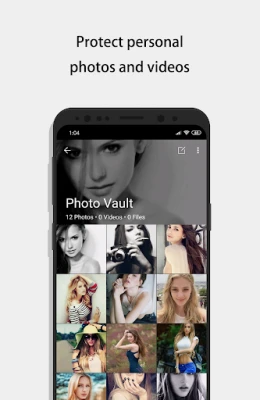
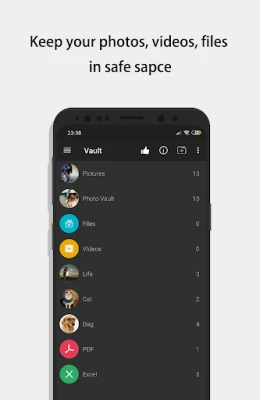
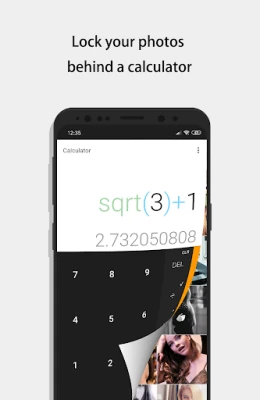















 Android
Android IOS
IOS Windows
Windows Mac
Mac Linux
Linux