Recommended Searches
games

Latest Version
Version
36.0
36.0
Update
March 16, 2025
March 16, 2025
Developer
TrionApp
TrionApp
Categories
Productivity
Productivity
Platforms
Android
Android
Downloads
0
0
License
Free
Free
Package Name
ZIP File Extractor - PDF, DOC
ZIP File Extractor - PDF, DOC
Report
Report a Problem
Report a Problem
More About ZIP File Extractor - PDF, DOC
Document Viewer app can read, share & view all Document file easily. PDF, Word, Excel, Sheet, Text, and ZIP, a good office tools for your device. This Document Viewer is a simple but powerful tool to view All PDF + Office file in one place.
Document Viewer - PDF, DOC, XLS, PPT, ZIP, TXT is offering features of reading multiple Documents including PDF Reader, Docs & Docx Reader, ppt reader, xls reader, txt, excel, zip file extractor for android & other document reader read all document files.
➕ Supported formats
- Word docs: DOC, DOCX
- Excel Sheet : XLS, XLSX
- PowerPoint Slide for Presentation : PPT, PPTX, PPS, PPSX
- files : PDF, TXT, Compress ( ZIP, RAR ), CSV
📃 Document Viewer App Highlights
📚 All documents in a single place: In the home screen of the app, all PDF, DOC, XLS, PPT, ZIP, RAR and TXT files on your device are listed so that you can quickly find and open any document.
📱 Full screen mode: The Word, Excel, Sheet, Text, and ZIP documents can be read in full screen mode for best user experience.
📜 Recent file: Open the last opened PDF + Office file without wasting time searching for them.
🎯 Smooth navigation: You can scrolling page horizontally or vertically depend of file requirement. And with the scrollbar, you can smoothly navigate between the pages.
🔍 Search the List: A simple search option is provided for you to fastly find the file you need.
📁 Browse all PDF: The app lists all the PDF, DOC, XLS, PPT, ZIP, TXT files in your device in a single place so that you can easily scroll through it.
#️⃣ Sort options: Sorting the files can be base on Size, Name or Date With Ascending or Descending Order.
🦘 Go to Page: Go to the page number directly and see the page count and total pages of the file.
🔑 Open Password Protected PDF files: You can open a password protected PDF by entering the password With the inbuild decryption tool.
📑 Bookmark File: Bookmark PDF, DOC, XLS, PPT, ZIP, TXT File for future reference.
🛠️ Delete/Rename: You can delete, rename files, and view details Info of your files easily with simple operations.
🚀 Share: If you view a PDF, Word, Excel, Sheet, Text, and ZIP file or want to share it, it is a great feature that will help you broadcast to your friends via email, Bluetooth, upload to drive.
🖨️ Print PDF, Word, PPT: Just click on the printer button to print files directly from your mobile phone.
📇 File Office Viewer: Document viewer - Office reader for android lets you easily view Word, Excel, PowerPoint, Text, and PDF files, supports multiple compatibilities with office formats including DOC, DOCX, XLS, TXT, XLSX, PPT, PPTX, ZIP, RAR, and PDF.
🗄️ Convert to PDF : During file view time you can change file formats. It supports Word to PDF and PowerPoint to pdf
★ PDF Viewer - PDF Reader is a professional and free that helps you open and read pdf in the most convenient way.
★ Word file reader - Docx reader to read any Docx file with a simple and elegant reader screen which has the essential controls.
★ xls, xlsx file reader spreadsheet reader give amazing features to users. You can view and read your xlsx file quickly and easily. You can manage your chart, data analyses and more
★ PPT File reader is a simple and fast tool for viewing presentation files on your device.
★ Open ZIP files on Android to create and extract ZIP files easily.
If you don't have time to sit in front of your computer to manage your files, you can use Document Viewer. It allows you to read documents on your phone anywhere, anytime. All formats supported!
Download the ZIP file opener app for android today.
Enjoy reading with the app 📚 :)
Your feedback is important to us.
Write us on [email protected]
Please share the app with others too :)
➕ Supported formats
- Word docs: DOC, DOCX
- Excel Sheet : XLS, XLSX
- PowerPoint Slide for Presentation : PPT, PPTX, PPS, PPSX
- files : PDF, TXT, Compress ( ZIP, RAR ), CSV
📃 Document Viewer App Highlights
📚 All documents in a single place: In the home screen of the app, all PDF, DOC, XLS, PPT, ZIP, RAR and TXT files on your device are listed so that you can quickly find and open any document.
📱 Full screen mode: The Word, Excel, Sheet, Text, and ZIP documents can be read in full screen mode for best user experience.
📜 Recent file: Open the last opened PDF + Office file without wasting time searching for them.
🎯 Smooth navigation: You can scrolling page horizontally or vertically depend of file requirement. And with the scrollbar, you can smoothly navigate between the pages.
🔍 Search the List: A simple search option is provided for you to fastly find the file you need.
📁 Browse all PDF: The app lists all the PDF, DOC, XLS, PPT, ZIP, TXT files in your device in a single place so that you can easily scroll through it.
#️⃣ Sort options: Sorting the files can be base on Size, Name or Date With Ascending or Descending Order.
🦘 Go to Page: Go to the page number directly and see the page count and total pages of the file.
🔑 Open Password Protected PDF files: You can open a password protected PDF by entering the password With the inbuild decryption tool.
📑 Bookmark File: Bookmark PDF, DOC, XLS, PPT, ZIP, TXT File for future reference.
🛠️ Delete/Rename: You can delete, rename files, and view details Info of your files easily with simple operations.
🚀 Share: If you view a PDF, Word, Excel, Sheet, Text, and ZIP file or want to share it, it is a great feature that will help you broadcast to your friends via email, Bluetooth, upload to drive.
🖨️ Print PDF, Word, PPT: Just click on the printer button to print files directly from your mobile phone.
📇 File Office Viewer: Document viewer - Office reader for android lets you easily view Word, Excel, PowerPoint, Text, and PDF files, supports multiple compatibilities with office formats including DOC, DOCX, XLS, TXT, XLSX, PPT, PPTX, ZIP, RAR, and PDF.
🗄️ Convert to PDF : During file view time you can change file formats. It supports Word to PDF and PowerPoint to pdf
★ PDF Viewer - PDF Reader is a professional and free that helps you open and read pdf in the most convenient way.
★ Word file reader - Docx reader to read any Docx file with a simple and elegant reader screen which has the essential controls.
★ xls, xlsx file reader spreadsheet reader give amazing features to users. You can view and read your xlsx file quickly and easily. You can manage your chart, data analyses and more
★ PPT File reader is a simple and fast tool for viewing presentation files on your device.
★ Open ZIP files on Android to create and extract ZIP files easily.
If you don't have time to sit in front of your computer to manage your files, you can use Document Viewer. It allows you to read documents on your phone anywhere, anytime. All formats supported!
Download the ZIP file opener app for android today.
Enjoy reading with the app 📚 :)
Your feedback is important to us.
Write us on [email protected]
Please share the app with others too :)
application description
Rate the App
Add Comment & Review
User Reviews
Based on 0 reviews
No reviews added yet.
Comments will not be approved to be posted if they are SPAM, abusive, off-topic, use profanity, contain a personal attack, or promote hate of any kind.
More »










Popular Apps

Rakuten Viber Messenger Viber Media

Turboprop Flight Simulator Pilot Modern Prop Planes

VPN proxy - TipTop VPN TipTopNet

Yandere Schoolgirls Online Sandbox Multiplayer HighSchool

Highway Bike Traffic Racer 3D Motorcycle Rider Driving Games

KakaoTalk : Messenger Kakao Corp.

SchoolGirl AI 3D Anime Sandbox Kurenai Games

Spirit Chat Grenfell Music

World of Tanks Blitz · Online PvP Tank Game, Not War

Wings of Heroes: plane games WW2 5v5 flight simulator game
More »








Editor's Choice

VPN proxy - TipTop VPN TipTopNet

Highway Bike Traffic Racer 3D Motorcycle Rider Driving Games

ZOMBIE HUNTER: Offline Games 3D Shooting Apocalypse Gun War

Endless Learning Academy ABC,123,Emotions (Kids 2-5)

Spirit Chat Grenfell Music

Yandere Schoolgirls Online Sandbox Multiplayer HighSchool

JP Schoolgirl Supervisor Multi Saori Sato's Developer

SchoolGirl AI 3D Anime Sandbox Kurenai Games

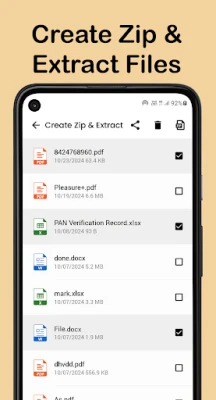
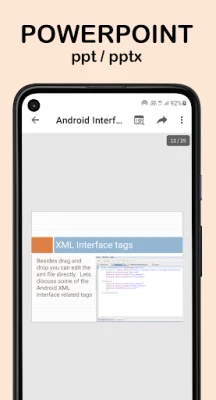
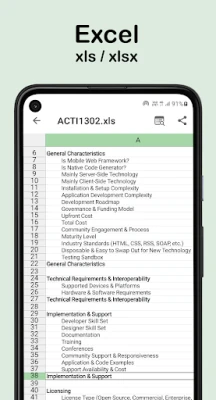
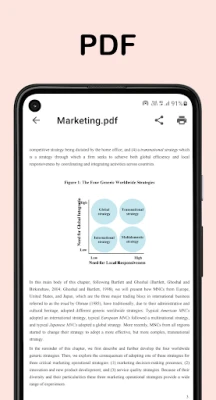
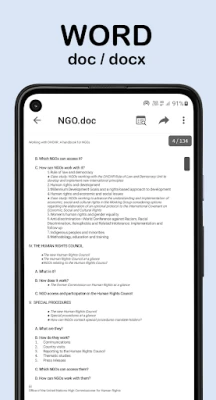
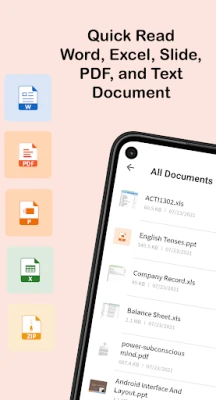
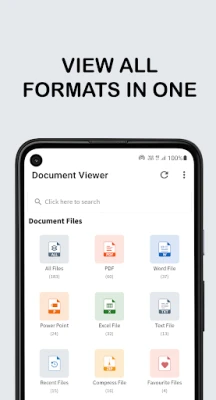















 Android
Android IOS
IOS Windows
Windows Mac
Mac Linux
Linux