Recommended Searches
games
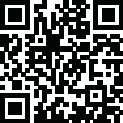
Latest Version
Version
1.4.2_release
1.4.2_release
Update
April 03, 2025
April 03, 2025
Developer
Zextras
Zextras
Categories
Productivity
Productivity
Platforms
Android
Android
Downloads
0
0
License
Free
Free
Package Name
Zextras Drive
Zextras Drive
Report
Report a Problem
Report a Problem
More About Zextras Drive
Drive is a corporate file sharing app.
IMPORTANT: In order to use Drive app, it is necessary to have a Zextras Suite 3.0 or higher license on your Zimbra Open server 8.8.15 or higher.
Share anything, anywhere.
Drive app allows you to access your Drive files and folders anywhere, anytime.
Keep on synchronizing, managing and sharing with your buddies any kind of documents safely.
Thanks to Drive app you can:
• Securely access any file or folder held into your Drive
• Move, copy and delete files or folders
• Upload new files into Drive
• Edit file’s metadata (name, description)
• Keep files synchronized in order to consult them even when there is no internet connection
• Access shared files and folder
• Manage the trash
• Manage links for sharing files and folders
• UI support for tablets
• Preview of documental and multimedia files directly into the app
Zextras Drive app allows you to easily share anything using your device: you can upload content and share files with colleagues through a safe and trusted channel.
Access your camera and upload pics and videos straight into your Drive app, share any kind of files and manage the share with other users, defining access rights and visibility.
Drive app is integrated with collaborative Drive and Docs web features: you can create on your mobile device a file and then upload it and share it through Drive app with a colleague that can easily work on it thanks to web Docs functions.
Sharing files with your colleagues is safe since Drive, anytime you need it, can generate a public external link that is protected by a password and enables the sharing.
Moreover, thanks to the “Share externally” feature you can share items using OS functions.
You can also download and manage files and even keep all your favorite documents automatically synced on your device in order to access them even when offline.
Drive authentication is fast and it can be shared with Team app’s one: if you’re using a device where Team app is already installed you are asked if you’d like to use the same credentials.
Drive app is available on Zextras Suite Pro.
Share anything, anywhere.
Drive app allows you to access your Drive files and folders anywhere, anytime.
Keep on synchronizing, managing and sharing with your buddies any kind of documents safely.
Thanks to Drive app you can:
• Securely access any file or folder held into your Drive
• Move, copy and delete files or folders
• Upload new files into Drive
• Edit file’s metadata (name, description)
• Keep files synchronized in order to consult them even when there is no internet connection
• Access shared files and folder
• Manage the trash
• Manage links for sharing files and folders
• UI support for tablets
• Preview of documental and multimedia files directly into the app
Zextras Drive app allows you to easily share anything using your device: you can upload content and share files with colleagues through a safe and trusted channel.
Access your camera and upload pics and videos straight into your Drive app, share any kind of files and manage the share with other users, defining access rights and visibility.
Drive app is integrated with collaborative Drive and Docs web features: you can create on your mobile device a file and then upload it and share it through Drive app with a colleague that can easily work on it thanks to web Docs functions.
Sharing files with your colleagues is safe since Drive, anytime you need it, can generate a public external link that is protected by a password and enables the sharing.
Moreover, thanks to the “Share externally” feature you can share items using OS functions.
You can also download and manage files and even keep all your favorite documents automatically synced on your device in order to access them even when offline.
Drive authentication is fast and it can be shared with Team app’s one: if you’re using a device where Team app is already installed you are asked if you’d like to use the same credentials.
Drive app is available on Zextras Suite Pro.
application description
Rate the App
Add Comment & Review
User Reviews
Based on 0 reviews
No reviews added yet.
Comments will not be approved to be posted if they are SPAM, abusive, off-topic, use profanity, contain a personal attack, or promote hate of any kind.
More »










Popular Apps

Rakuten Viber Messenger Viber Media

Turboprop Flight Simulator Pilot Modern Prop Planes

Yandere Schoolgirls Online Sandbox Multiplayer HighSchool

VPN proxy - TipTop VPN TipTopNet

Highway Bike Traffic Racer 3D Motorcycle Rider Driving Games

KakaoTalk : Messenger Kakao Corp.

SchoolGirl AI 3D Anime Sandbox Kurenai Games

Spirit Chat Grenfell Music

World of Tanks Blitz · Online PvP Tank Game, Not War

Wings of Heroes: plane games WW2 5v5 flight simulator game
More »








Editor's Choice

VPN proxy - TipTop VPN TipTopNet

Highway Bike Traffic Racer 3D Motorcycle Rider Driving Games

ZOMBIE HUNTER: Offline Games 3D Shooting Apocalypse Gun War

Endless Learning Academy ABC,123,Emotions (Kids 2-5)

Spirit Chat Grenfell Music

Yandere Schoolgirls Online Sandbox Multiplayer HighSchool

JP Schoolgirl Supervisor Multi Saori Sato's Developer

SchoolGirl AI 3D Anime Sandbox Kurenai Games

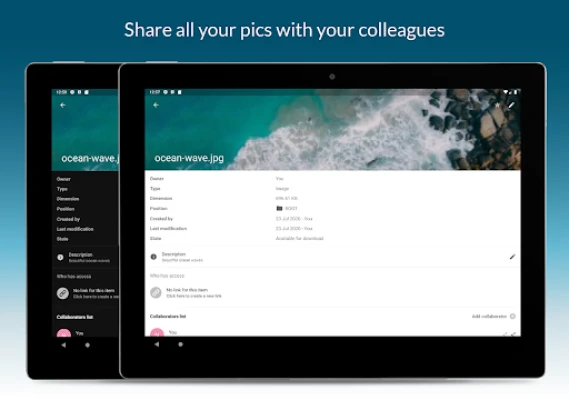
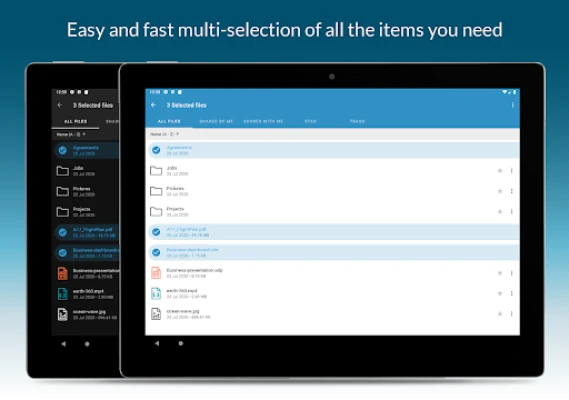
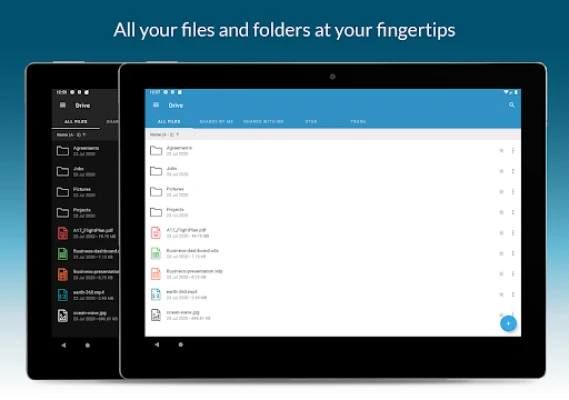
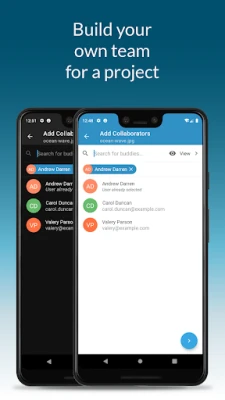
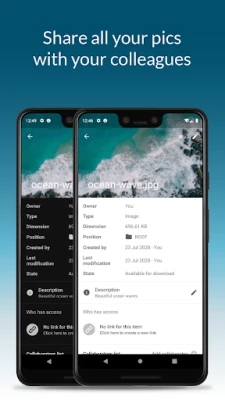
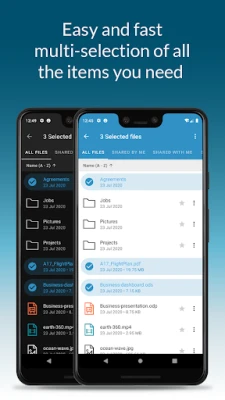
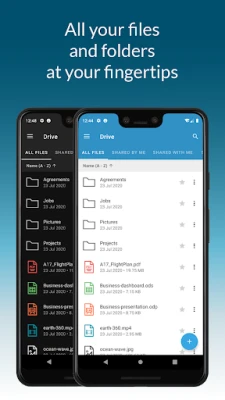













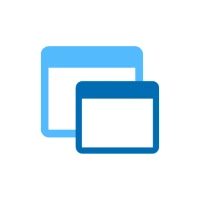
 Android
Android IOS
IOS Windows
Windows Mac
Mac Linux
Linux