Recommended Searches
games
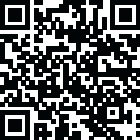
Latest Version
Version
5.9.0
5.9.0
Update
August 08, 2024
August 08, 2024
Developer
State Bank of India
State Bank of India
Categories
Finance
Finance
Platforms
Android
Android
Downloads
8
8
License
Free
Free
Package Name
Yono Lite SBI - Mobile Banking
Yono Lite SBI - Mobile Banking
Report
Report a Problem
Report a Problem
More About Yono Lite SBI - Mobile Banking
Yono Lite SBI is Mobile Banking Smart Phone application for SBI Customers in English, Hindi, Telugu, Tamil, Kannada, Malayalam, Marathi, Gujarati, Punjabi, Bengali, Odia, Assamese, and Kashmiri languages.
Yono Lite is SBI’s retail internet banking-based application for your smartphones. A safe, convenient, and easy to use application with a host of features to help users manage your finances on the move.
Please complete the one-time registration process to start using the application.
New Registration process:
- A message will be shown on the screen regarding initiating an SMS to +917208871299 from the mobile device for validating user's mobile number. Users has to send this app generated encrypted SMS manually. Users have an option to retry sending SMS to an alternate number 8422833333.
- Click on ‘Proceed’ button and an SMS containing a unique code will be sent from the device to a predefined number. Kindly note that for sending SMS will incur standard SMS charges as per your telecom SMS plan.
- On registration screen, please enter Username and Password and click REGISTER button.
- Accept the Terms & Conditions for registration by selecting the check box and click ‘Ok’ button.
- An activation code will be sent to the registered mobile number. User has to complete the activation by inputting the Activation code in the app.
- User can now login to Yono Lite application.
Features:
My Accounts
• Detailed account information (Transaction / Deposit /Loan / PPF / SSA accounts)
• Mini Statement (Last 10 transactions)
• mPassbook (upto 150 transactions)
• View /Download statement
• eStatement Subscription
• PPF Accounts
Fund Transfer
• Funds Transfer within Self Accounts
• Third Party Transfer within SBI
• Inter-Bank Transfer (RTGS / NEFT /IMPS)
• Quick Transfer to Unregistered Beneficiaries using QR Code
• IMPS Transfer (using IFSC & Account Number or Mobile Number & MMID)
• Transfer to mobile number or email id using mCash
• Schedule Transactions
• Add / Manage Beneficiary
eDeposits
• Open Fixed Deposit
• Open Recurring Deposit
• Open Multi option deposit
UPI
• Fund Transfer to Unregistered beneficiaries through beneficiary VPA
• Fund Transfer to registered beneficiaries using Account No & IFSC code
• Dispute Status
• Set UPI transaction limit within overall daily limit
• Enable/ Disable UPI
Manage Cards
• Physical Debit Cards
• Virtual Debit Cards
• Prepaid Cards
Bill / Merchant Payments
• Pay Bills
• SBI Life Premium
• Credit Card (VISA) Transfer
• Bill Payment History
SBI Voice Assist
• Voice assisted functionality to know Balance, mini-statement, Mobile & DTH recharge and Quick Transfer using voice instructions
Top-up and Recharge options are available under 'Bill Payments' Menu
• Mobile Recharge
• DTH Recharge
• Top-up of State Bank Prepaid Cards
• Google Pay Recharge Code
• Gift Voucher
Requests
• IPO
• Get MMID
• Cancel MMID
• Cheque book
• Positive Pay System
• TDS Enquiry
Services
• Standing Instruction
• Online Nomination
• Submit 15 GH
• Transfer of Savings account
• eLocker
• My Certificates
Facility of QR based Cash withdrawal from ATMs.
- User can withdraw cash by scanning the QR displayed on ATM screen through Yono Lite app.
Quick Transfer and Donations
• Send Money using Account Details
• Donations
Facility of Yono Cash for Card less cash withdrawal through ATMs
Prelogin
• Bhim SBI Pay
• Bharat QR
• FasTag
• SBI Collect
• Donations to Religious Entities
• Bharat Bill Pay
• SBI Finder
• Complaints
• Lock/Unlock User ID
• Apply for Loan
• FAQs
• Ask SIA
• Branch/ATM
• Cyber Crime Helpline
• Transit Cards
• Complaints of Unauthorized Transactions
Please complete the one-time registration process to start using the application.
New Registration process:
- A message will be shown on the screen regarding initiating an SMS to +917208871299 from the mobile device for validating user's mobile number. Users has to send this app generated encrypted SMS manually. Users have an option to retry sending SMS to an alternate number 8422833333.
- Click on ‘Proceed’ button and an SMS containing a unique code will be sent from the device to a predefined number. Kindly note that for sending SMS will incur standard SMS charges as per your telecom SMS plan.
- On registration screen, please enter Username and Password and click REGISTER button.
- Accept the Terms & Conditions for registration by selecting the check box and click ‘Ok’ button.
- An activation code will be sent to the registered mobile number. User has to complete the activation by inputting the Activation code in the app.
- User can now login to Yono Lite application.
Features:
My Accounts
• Detailed account information (Transaction / Deposit /Loan / PPF / SSA accounts)
• Mini Statement (Last 10 transactions)
• mPassbook (upto 150 transactions)
• View /Download statement
• eStatement Subscription
• PPF Accounts
Fund Transfer
• Funds Transfer within Self Accounts
• Third Party Transfer within SBI
• Inter-Bank Transfer (RTGS / NEFT /IMPS)
• Quick Transfer to Unregistered Beneficiaries using QR Code
• IMPS Transfer (using IFSC & Account Number or Mobile Number & MMID)
• Transfer to mobile number or email id using mCash
• Schedule Transactions
• Add / Manage Beneficiary
eDeposits
• Open Fixed Deposit
• Open Recurring Deposit
• Open Multi option deposit
UPI
• Fund Transfer to Unregistered beneficiaries through beneficiary VPA
• Fund Transfer to registered beneficiaries using Account No & IFSC code
• Dispute Status
• Set UPI transaction limit within overall daily limit
• Enable/ Disable UPI
Manage Cards
• Physical Debit Cards
• Virtual Debit Cards
• Prepaid Cards
Bill / Merchant Payments
• Pay Bills
• SBI Life Premium
• Credit Card (VISA) Transfer
• Bill Payment History
SBI Voice Assist
• Voice assisted functionality to know Balance, mini-statement, Mobile & DTH recharge and Quick Transfer using voice instructions
Top-up and Recharge options are available under 'Bill Payments' Menu
• Mobile Recharge
• DTH Recharge
• Top-up of State Bank Prepaid Cards
• Google Pay Recharge Code
• Gift Voucher
Requests
• IPO
• Get MMID
• Cancel MMID
• Cheque book
• Positive Pay System
• TDS Enquiry
Services
• Standing Instruction
• Online Nomination
• Submit 15 GH
• Transfer of Savings account
• eLocker
• My Certificates
Facility of QR based Cash withdrawal from ATMs.
- User can withdraw cash by scanning the QR displayed on ATM screen through Yono Lite app.
Quick Transfer and Donations
• Send Money using Account Details
• Donations
Facility of Yono Cash for Card less cash withdrawal through ATMs
Prelogin
• Bhim SBI Pay
• Bharat QR
• FasTag
• SBI Collect
• Donations to Religious Entities
• Bharat Bill Pay
• SBI Finder
• Complaints
• Lock/Unlock User ID
• Apply for Loan
• FAQs
• Ask SIA
• Branch/ATM
• Cyber Crime Helpline
• Transit Cards
• Complaints of Unauthorized Transactions
application description
Rate the App
Add Comment & Review
User Reviews
Based on 79 reviews
No reviews added yet.
Comments will not be approved to be posted if they are SPAM, abusive, off-topic, use profanity, contain a personal attack, or promote hate of any kind.
More »










Popular Apps

Rakuten Viber Messenger Viber Media

Turboprop Flight Simulator Pilot Modern Prop Planes

VPN proxy - TipTop VPN TipTopNet

Yandere Schoolgirls Online Sandbox Multiplayer HighSchool

Highway Bike Traffic Racer 3D Motorcycle Rider Driving Games

KakaoTalk : Messenger Kakao Corp.

SchoolGirl AI 3D Anime Sandbox Kurenai Games

Spirit Chat Grenfell Music

World of Tanks Blitz · Online PvP Tank Game, Not War

Wings of Heroes: plane games WW2 5v5 flight simulator game
More »








Editor's Choice

VPN proxy - TipTop VPN TipTopNet

Highway Bike Traffic Racer 3D Motorcycle Rider Driving Games

ZOMBIE HUNTER: Offline Games 3D Shooting Apocalypse Gun War

Endless Learning Academy ABC,123,Emotions (Kids 2-5)

Spirit Chat Grenfell Music

Yandere Schoolgirls Online Sandbox Multiplayer HighSchool

JP Schoolgirl Supervisor Multi Saori Sato's Developer

SchoolGirl AI 3D Anime Sandbox Kurenai Games

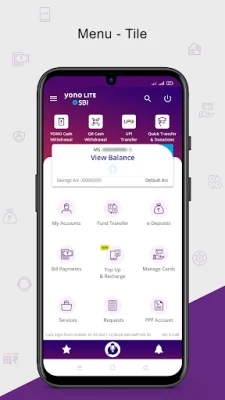
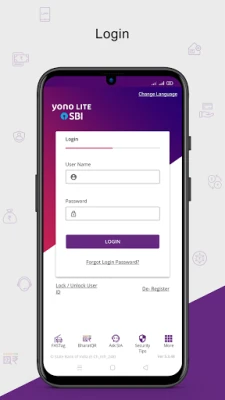
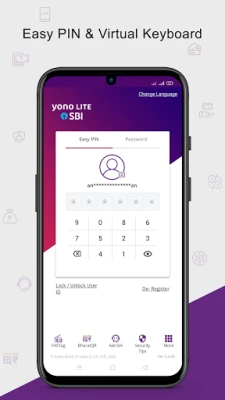
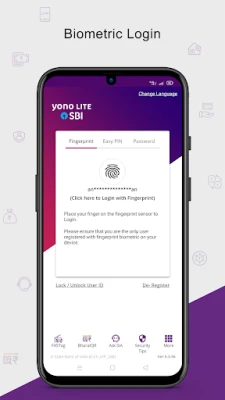
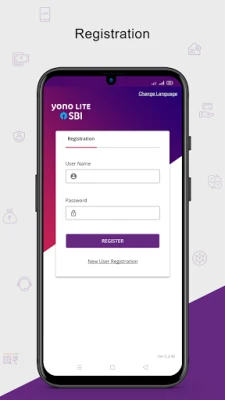
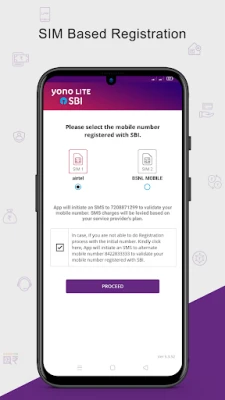





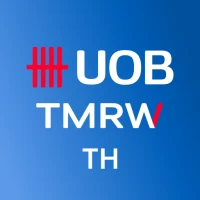










 Android
Android IOS
IOS Windows
Windows Mac
Mac Linux
Linux