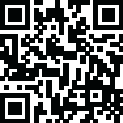
Latest Version
Version
1.0.2
1.0.2
Update
October 18, 2024
October 18, 2024
Developer
B01T Apps
B01T Apps
Categories
Tools
Tools
Platforms
Android
Android
Downloads
0
0
License
Free
Free
Package Name
Write on PDF Editor
Write on PDF Editor
Report
Report a Problem
Report a Problem
More About Write on PDF Editor
All in one PDF tools that help you to edit your PDF files with editing tools like draw on PDF, write on PDF, highlight, erase, strike through, underline text, copy text more.
Also get PDF file manage tools like merger multiple PDF files, split PDF files into multiple files, remove a page from PDF file or create a new PDF file.
App Features :
1. PDF Editor : All tools to edit your PDF file.
- Highlighter: This feature is used to highlight text or sentences in the PDF.
- Underline Tool: Just select the appropriate text & then tap done to underline below your selected text.
- Strike-through text: Select the text and do strike-through. It is useful to strike through an incorrect text, leaving it legible, to demonstrate that it is an incorrect usage.
- Draw Pen: if you wanna highlight some sentences or some words very dominantly then you can use this draw with pen feature you can simply do an in-circle on that word or do underline with this pen. So the reader can understand what you wanna show them.
- Copy to clipboard: It is an easy copy text tool.
- Eraser: Remove something that you have drawn by selecting this eraser.
2. PDF Tools : All tools to manage your PDF files.
- Merge PDF: Get list of PDF files on your phone and select files that you want merge together.
- Split PDF: Select the PDF you wish to split, view page information of that PDF, for e.g, total pages in PDF file are 15 & which will give you two types of Split type.
1) Single pages,
2) Specific range & choose your appropriate option you can split your PDF in a few seconds.
- Remove a page: View the total pages of your selected PDF & simply select the page that you wish to remove & just save it, your page will be removed from that PDF.
- Create PDF: Use this to create a completely new PDF file.
3. My PDF : View all your edited and newly created PDF files here.
Permission:
STORAGE PERMISSION : We require this permission to allow user to select and edit PDF File. Also use features like merge, split, remove pages from PDF, create PDF file from app.
App Features :
1. PDF Editor : All tools to edit your PDF file.
- Highlighter: This feature is used to highlight text or sentences in the PDF.
- Underline Tool: Just select the appropriate text & then tap done to underline below your selected text.
- Strike-through text: Select the text and do strike-through. It is useful to strike through an incorrect text, leaving it legible, to demonstrate that it is an incorrect usage.
- Draw Pen: if you wanna highlight some sentences or some words very dominantly then you can use this draw with pen feature you can simply do an in-circle on that word or do underline with this pen. So the reader can understand what you wanna show them.
- Copy to clipboard: It is an easy copy text tool.
- Eraser: Remove something that you have drawn by selecting this eraser.
2. PDF Tools : All tools to manage your PDF files.
- Merge PDF: Get list of PDF files on your phone and select files that you want merge together.
- Split PDF: Select the PDF you wish to split, view page information of that PDF, for e.g, total pages in PDF file are 15 & which will give you two types of Split type.
1) Single pages,
2) Specific range & choose your appropriate option you can split your PDF in a few seconds.
- Remove a page: View the total pages of your selected PDF & simply select the page that you wish to remove & just save it, your page will be removed from that PDF.
- Create PDF: Use this to create a completely new PDF file.
3. My PDF : View all your edited and newly created PDF files here.
Permission:
STORAGE PERMISSION : We require this permission to allow user to select and edit PDF File. Also use features like merge, split, remove pages from PDF, create PDF file from app.
application description
Rate the App
Add Comment & Review
User Reviews
Based on 0 reviews
No reviews added yet.
Comments will not be approved to be posted if they are SPAM, abusive, off-topic, use profanity, contain a personal attack, or promote hate of any kind.
More »










Popular Apps

VPN proxy - TipTop VPN TipTopNet

Rakuten Viber Messenger Viber Media

Turboprop Flight Simulator Pilot Modern Prop Planes

Highway Bike Traffic Racer 3D Motorcycle Rider Driving Games

Yandere Schoolgirls Online Sandbox Multiplayer HighSchool

SchoolGirl AI 3D Anime Sandbox Kurenai Games

Spirit Chat Grenfell Music

ZOMBIE HUNTER: Offline Games 3D Shooting Apocalypse Gun War

KakaoTalk : Messenger Kakao Corp.

Endless Learning Academy ABC,123,Emotions (Kids 2-5)
More »









Editor's Choice

Belet Video JAN tehnologiýa

VPN proxy - TipTop VPN TipTopNet

Highway Bike Traffic Racer 3D Motorcycle Rider Driving Games

ZOMBIE HUNTER: Offline Games 3D Shooting Apocalypse Gun War

Endless Learning Academy ABC,123,Emotions (Kids 2-5)

Spirit Chat Grenfell Music

Yandere Schoolgirls Online Sandbox Multiplayer HighSchool

JP Schoolgirl Supervisor Multi Saori Sato's Developer

SchoolGirl AI 3D Anime Sandbox Kurenai Games

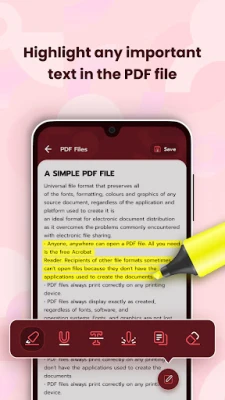

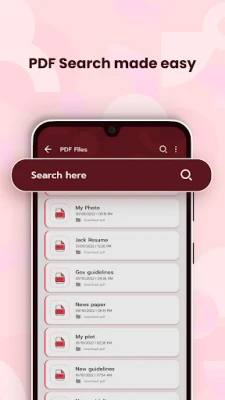
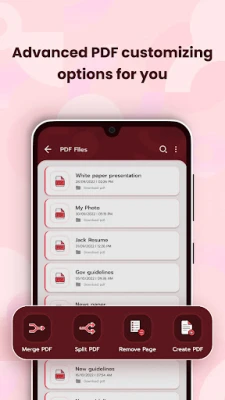
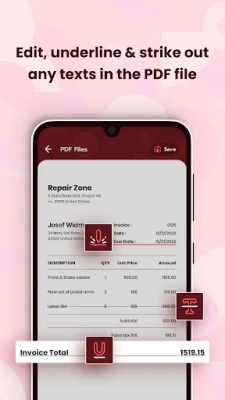
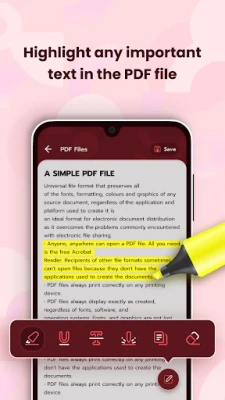




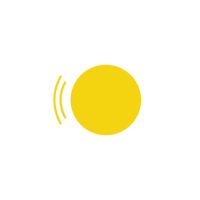



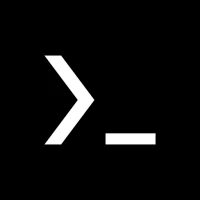
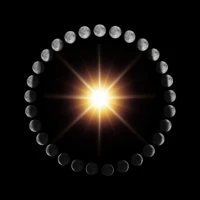





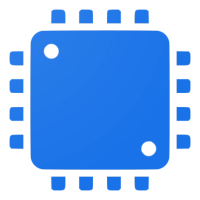
 Android
Android IOS
IOS Windows
Windows Mac
Mac Linux
Linux