
Latest Version
Version
241.0
241.0
Update
July 01, 2024
July 01, 2024
Developer
Wells Fargo Mobile
Wells Fargo Mobile
Categories
Finance
Finance
Platforms
Android
Android
Downloads
0
0
License
Free
Free
Package Name
WellsOne Expense Manager
WellsOne Expense Manager
Report
Report a Problem
Report a Problem
More About WellsOne Expense Manager
The WellsOne® Expense Manager app is designed to help you keep track of your business expenses and complete core tasks associated with approvals and transaction submissions with your mobile device. From receipt capture and coding, to approvals and reimbursement, the WellsOne Expense Manager app helps you securely complete your expense tasks on the go.
Key features:
• Capture and manage receipts
• Add required information to transactions and submit for approval
• Apply spend wizards (itemization)
• Apply expense templates to a transaction
• Request and submit reimbursement for cash expenses
• View card account information
• View credit limit information
• Approve submitted card transactions
• Return transactions to submitter for additional information
To use the app, you must have:
• A Wells Fargo issued WellsOne® commercial card and use WellsOne Expense Manager
• Access to the Commercial Electronic Office®(CEO®)
To get started, download and install the WellsOne Expense Manager app on your mobile device.1
For the best experience, download the latest version of the WellsOne® Expense Manager Mobile app available for your device from Google Play™ store.
1 Availability may be affected by your mobile carrier’s coverage area. Your carrier’s message and data rates may apply.
Android and Google Play are trademarks of Google LLC.
© 2023 Visa. All Rights Reserved.
• Capture and manage receipts
• Add required information to transactions and submit for approval
• Apply spend wizards (itemization)
• Apply expense templates to a transaction
• Request and submit reimbursement for cash expenses
• View card account information
• View credit limit information
• Approve submitted card transactions
• Return transactions to submitter for additional information
To use the app, you must have:
• A Wells Fargo issued WellsOne® commercial card and use WellsOne Expense Manager
• Access to the Commercial Electronic Office®(CEO®)
To get started, download and install the WellsOne Expense Manager app on your mobile device.1
For the best experience, download the latest version of the WellsOne® Expense Manager Mobile app available for your device from Google Play™ store.
1 Availability may be affected by your mobile carrier’s coverage area. Your carrier’s message and data rates may apply.
Android and Google Play are trademarks of Google LLC.
© 2023 Visa. All Rights Reserved.
application description
Rate the App
Add Comment & Review
User Reviews
Based on 56 reviews
No reviews added yet.
Comments will not be approved to be posted if they are SPAM, abusive, off-topic, use profanity, contain a personal attack, or promote hate of any kind.
More »










Popular Apps

VPN proxy - TipTop VPN TipTopNet

Rakuten Viber Messenger Viber Media

Turboprop Flight Simulator Pilot Modern Prop Planes

Yandere Schoolgirls Online Sandbox Multiplayer HighSchool

Highway Bike Traffic Racer 3D Motorcycle Rider Driving Games

SchoolGirl AI 3D Anime Sandbox Kurenai Games

Spirit Chat Grenfell Music

ZOMBIE HUNTER: Offline Games 3D Shooting Apocalypse Gun War

KakaoTalk : Messenger Kakao Corp.

Endless Learning Academy ABC,123,Emotions (Kids 2-5)
More »









Editor's Choice

Belet Video JAN tehnologiýa

VPN proxy - TipTop VPN TipTopNet

Highway Bike Traffic Racer 3D Motorcycle Rider Driving Games

ZOMBIE HUNTER: Offline Games 3D Shooting Apocalypse Gun War

Endless Learning Academy ABC,123,Emotions (Kids 2-5)

Spirit Chat Grenfell Music

Yandere Schoolgirls Online Sandbox Multiplayer HighSchool

JP Schoolgirl Supervisor Multi Saori Sato's Developer

SchoolGirl AI 3D Anime Sandbox Kurenai Games

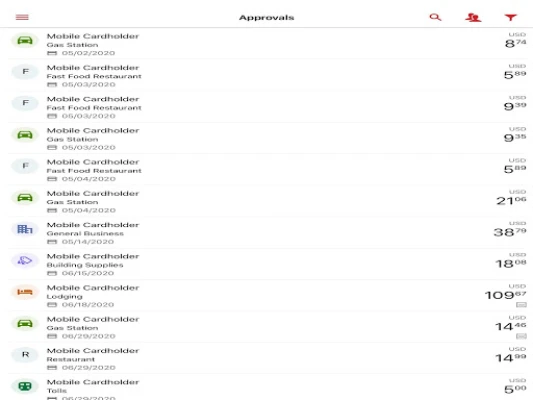
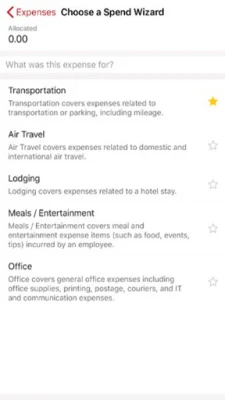

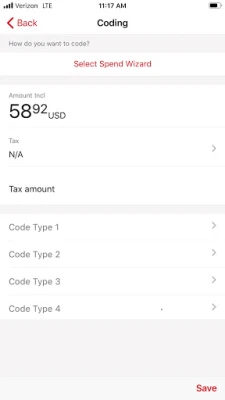
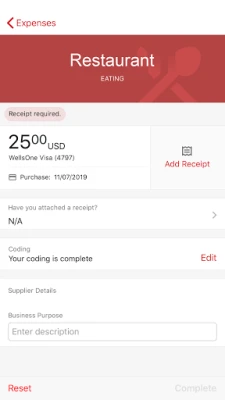

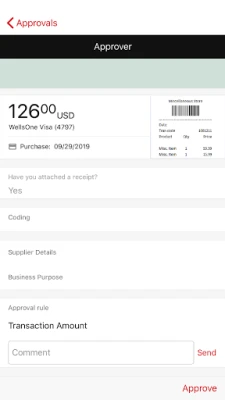















 Android
Android IOS
IOS Windows
Windows Mac
Mac Linux
Linux