
Latest Version
Version
7.6.0
7.6.0
Update
July 11, 2024
July 11, 2024
Developer
Webroot LLC
Webroot LLC
Categories
Productivity
Productivity
Platforms
Android
Android
Downloads
0
0
License
Free
Free
Package Name
Webroot® Mobile Security
Webroot® Mobile Security
Report
Report a Problem
Report a Problem
More About Webroot® Mobile Security
PUT UP YOUR BEST DEFENSE AGAINST HACKERS
Webroot Mobile Security scans apps for malware and viruses and keeps you safe and secure while browsing, shopping, and banking on your Android device.Webroot uses machine learning and artificial intelligence backed by 20 years of historical data and experience to provide the most advanced protection available for your mobile device. With Webroot Mobile Security you can put up your best defence against hackers with fast, easy-to-use, real-time protection from the latest threats.
UP YOUR PASSWORD GAME
Included with Webroot Internet Security Plus and above plans, our password manager will enable you to use strong and unique passwords, all stored in a secured environment - Powered by LastPass.
BROWSE SAFELY and worry-free using the Webroot Browser or Google Chrome when you shop, search and bank online knowing Webroot blocks malicious websites to stop criminals from stealing your personal information or harm your device.
HIDE YOUR DIGITAL FOOTPRINT with private browsing mode that shields browsing history and other private information used to target you.
ENJOY MOBILE PEACE OF MIN with easy to use, powerful internet security for your Android devices that won’t slow you down when browsing the internet. Enjoy a refreshed browsing experience with Webroot’s all-new modern, user-friendly interface. Additional new features include multiple tabs, browsing history, reading list, find-in-page feature, and more.
SET IT and FORGET IT while Webroot Mobile Security keep you safe by automatically scanning mobile apps for malware and viruses.
MONITOR YOUR PROTECTION: Check the activity report for get stats and resolution options for all detected threats and malware.
Note: Accessibility Service is used to protect users against phishing attacks and malicious websites through the Chrome browser. Accessibility permission needs to be granted by the user.
UP YOUR PASSWORD GAME
Included with Webroot Internet Security Plus and above plans, our password manager will enable you to use strong and unique passwords, all stored in a secured environment - Powered by LastPass.
BROWSE SAFELY and worry-free using the Webroot Browser or Google Chrome when you shop, search and bank online knowing Webroot blocks malicious websites to stop criminals from stealing your personal information or harm your device.
HIDE YOUR DIGITAL FOOTPRINT with private browsing mode that shields browsing history and other private information used to target you.
ENJOY MOBILE PEACE OF MIN with easy to use, powerful internet security for your Android devices that won’t slow you down when browsing the internet. Enjoy a refreshed browsing experience with Webroot’s all-new modern, user-friendly interface. Additional new features include multiple tabs, browsing history, reading list, find-in-page feature, and more.
SET IT and FORGET IT while Webroot Mobile Security keep you safe by automatically scanning mobile apps for malware and viruses.
MONITOR YOUR PROTECTION: Check the activity report for get stats and resolution options for all detected threats and malware.
Note: Accessibility Service is used to protect users against phishing attacks and malicious websites through the Chrome browser. Accessibility permission needs to be granted by the user.
application description
Rate the App
Add Comment & Review
User Reviews
Based on 101 reviews
No reviews added yet.
Comments will not be approved to be posted if they are SPAM, abusive, off-topic, use profanity, contain a personal attack, or promote hate of any kind.
More »










Popular Apps

VPN proxy - TipTop VPN TipTopNet

Rakuten Viber Messenger Viber Media

Turboprop Flight Simulator Pilot Modern Prop Planes

Yandere Schoolgirls Online Sandbox Multiplayer HighSchool

Highway Bike Traffic Racer 3D Motorcycle Rider Driving Games

SchoolGirl AI 3D Anime Sandbox Kurenai Games

Spirit Chat Grenfell Music

ZOMBIE HUNTER: Offline Games 3D Shooting Apocalypse Gun War

KakaoTalk : Messenger Kakao Corp.

Endless Learning Academy ABC,123,Emotions (Kids 2-5)
More »









Editor's Choice

Belet Video JAN tehnologiýa

VPN proxy - TipTop VPN TipTopNet

Highway Bike Traffic Racer 3D Motorcycle Rider Driving Games

ZOMBIE HUNTER: Offline Games 3D Shooting Apocalypse Gun War

Endless Learning Academy ABC,123,Emotions (Kids 2-5)

Spirit Chat Grenfell Music

Yandere Schoolgirls Online Sandbox Multiplayer HighSchool

JP Schoolgirl Supervisor Multi Saori Sato's Developer

SchoolGirl AI 3D Anime Sandbox Kurenai Games

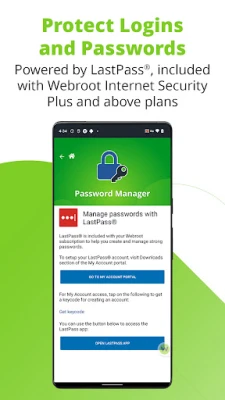
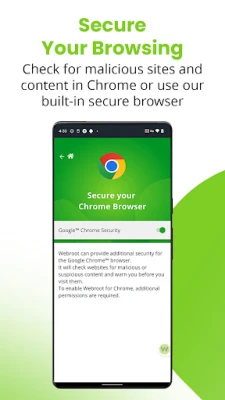
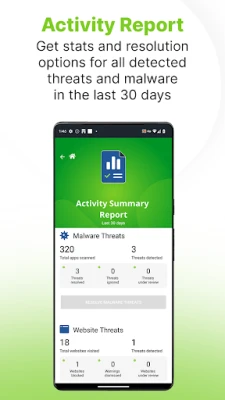
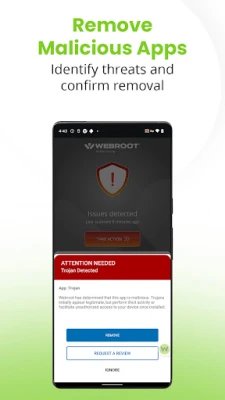
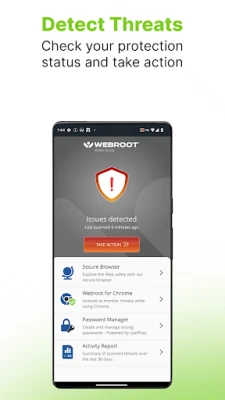
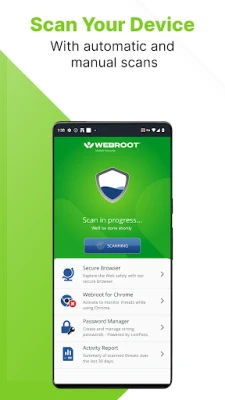
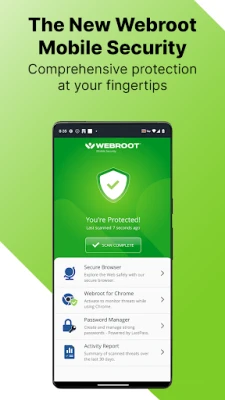
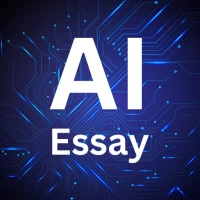










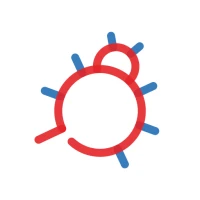



 Android
Android IOS
IOS Windows
Windows Mac
Mac Linux
Linux