Recommended Searches
games

Latest Version
Version
2.0
2.0
Update
April 09, 2025
April 09, 2025
Developer
Leading Games Studio
Leading Games Studio
Categories
Communication
Communication
Platforms
Android
Android
Downloads
0
0
License
Free
Free
Package Name
WAMR: Recover Deleted Messages
WAMR: Recover Deleted Messages
Report
Report a Problem
Report a Problem
More About WAMR: Recover Deleted Messages
Auto Recover Deleted Messages & Status Saver is a fantastic tool that provides you recovery of all of your chats on social media accounts. It also gives you the facility to save status. WAMR: Recover Deleted Messages & Status Saver is one of the coolest apps which provides you all recovery tools in one application.
Features
• Can recover WAmessages and chats.
• Easily save WAstatus.
• Provide tools
• Recover lg chats.
• Can restore Social Media chats
• Easy to handle
• Completely free to use features
• Smart support system
• Sharp and smooth Operating system
• Secured
Nowadays, we are using so many social sites and can’t be present on every account all the time. Someone sends a message, and before we read it, they deleted that. How mysterious is this? Do you want an Auto RDM Recovery app? Curiosity is human nature, after all. We always have questions like what? When? Who? How? At that point, you want some magic to solve these mysterious questions. WAMR which Auto Recover Deleted Messages & Status Saver is all in one App, suitable for all social media sites. You can efficiently recover or restore all deleted messages. You can rock the group conversations with this app also because you will able to read or know the hidden or deleted messages of your friends as well.
This recovery app also presents a bonus feature for users. You cannot only restore or recover messages with it, but you can also save love status. You don’t need to ask someone to send or share a story you liked with you. Sometimes images are not even clear, and colors are also damaged while sharing. So, you can save your desired video status and pictures only with WAMR - Recover Deleted Messages.
How to save status?
• Download the Auto RDM Recover Deleted Messages & Status Saver and give necessary permission to it on your device
• Now you have to open the status of your contacts
• Click or select the status you want to save on your device
• Click the save option, and that status automatically saved to your device
• You can check or view that status in your gallery
Pictures and statuses that are saved with this app are of acceptable quality and can be preview and shared readily with the same attributes. You can auto recover lg chats.
Auto RDM: Recover Deleted Messages - wmr is space-saving also. It’s always hard for us to have so many apps on our mobile phone devices or cell phone because sometimes you have storage issues, and you have to delete some apps for improving the speed of your device. Auto Recover Deleted Messages & Status Saver App offers you many features in one place with all ease. Now you can have much space on your device and get all features in one App.
Auto Recover Deleted Messages WAMR & Status Saver App is easy to handle. You don’t have to do much to restore your messages. It works smoothly and quickly. It’s an entirely free and advanced package application for you with different features in one. Its operating system is fully compatible with all mobile phone devices and works with complete security. Try this auto recovery app.
IMPORTANT:
WAMR or Auto Recover Deleted Messages is not affiliated with any other app. Neither it claims to own logo or trademark of any other third party apps.
• Can recover WAmessages and chats.
• Easily save WAstatus.
• Provide tools
• Recover lg chats.
• Can restore Social Media chats
• Easy to handle
• Completely free to use features
• Smart support system
• Sharp and smooth Operating system
• Secured
Nowadays, we are using so many social sites and can’t be present on every account all the time. Someone sends a message, and before we read it, they deleted that. How mysterious is this? Do you want an Auto RDM Recovery app? Curiosity is human nature, after all. We always have questions like what? When? Who? How? At that point, you want some magic to solve these mysterious questions. WAMR which Auto Recover Deleted Messages & Status Saver is all in one App, suitable for all social media sites. You can efficiently recover or restore all deleted messages. You can rock the group conversations with this app also because you will able to read or know the hidden or deleted messages of your friends as well.
This recovery app also presents a bonus feature for users. You cannot only restore or recover messages with it, but you can also save love status. You don’t need to ask someone to send or share a story you liked with you. Sometimes images are not even clear, and colors are also damaged while sharing. So, you can save your desired video status and pictures only with WAMR - Recover Deleted Messages.
How to save status?
• Download the Auto RDM Recover Deleted Messages & Status Saver and give necessary permission to it on your device
• Now you have to open the status of your contacts
• Click or select the status you want to save on your device
• Click the save option, and that status automatically saved to your device
• You can check or view that status in your gallery
Pictures and statuses that are saved with this app are of acceptable quality and can be preview and shared readily with the same attributes. You can auto recover lg chats.
Auto RDM: Recover Deleted Messages - wmr is space-saving also. It’s always hard for us to have so many apps on our mobile phone devices or cell phone because sometimes you have storage issues, and you have to delete some apps for improving the speed of your device. Auto Recover Deleted Messages & Status Saver App offers you many features in one place with all ease. Now you can have much space on your device and get all features in one App.
Auto Recover Deleted Messages WAMR & Status Saver App is easy to handle. You don’t have to do much to restore your messages. It works smoothly and quickly. It’s an entirely free and advanced package application for you with different features in one. Its operating system is fully compatible with all mobile phone devices and works with complete security. Try this auto recovery app.
IMPORTANT:
WAMR or Auto Recover Deleted Messages is not affiliated with any other app. Neither it claims to own logo or trademark of any other third party apps.
application description
Rate the App
Add Comment & Review
User Reviews
Based on 0 reviews
No reviews added yet.
Comments will not be approved to be posted if they are SPAM, abusive, off-topic, use profanity, contain a personal attack, or promote hate of any kind.
More »










Popular Apps

Rakuten Viber Messenger Viber Media

Turboprop Flight Simulator Pilot Modern Prop Planes

VPN proxy - TipTop VPN TipTopNet

Yandere Schoolgirls Online Sandbox Multiplayer HighSchool

Highway Bike Traffic Racer 3D Motorcycle Rider Driving Games

KakaoTalk : Messenger Kakao Corp.

SchoolGirl AI 3D Anime Sandbox Kurenai Games

Spirit Chat Grenfell Music

World of Tanks Blitz · Online PvP Tank Game, Not War

Wings of Heroes: plane games WW2 5v5 flight simulator game
More »








Editor's Choice

VPN proxy - TipTop VPN TipTopNet

Highway Bike Traffic Racer 3D Motorcycle Rider Driving Games

ZOMBIE HUNTER: Offline Games 3D Shooting Apocalypse Gun War

Endless Learning Academy ABC,123,Emotions (Kids 2-5)

Spirit Chat Grenfell Music

Yandere Schoolgirls Online Sandbox Multiplayer HighSchool

JP Schoolgirl Supervisor Multi Saori Sato's Developer

SchoolGirl AI 3D Anime Sandbox Kurenai Games





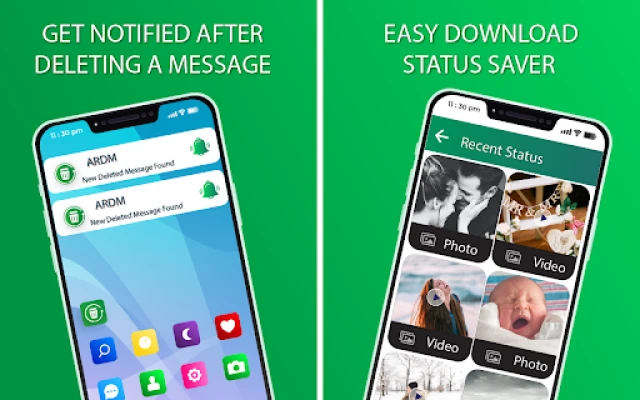

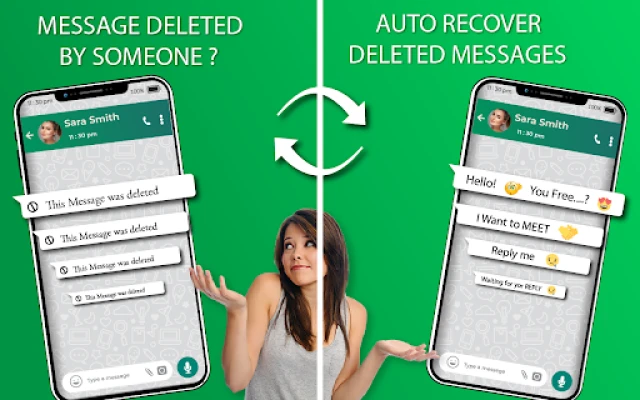















 Android
Android IOS
IOS Windows
Windows Mac
Mac Linux
Linux