Recommended Searches
games
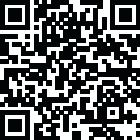
Latest Version
Version
8.0.0
8.0.0
Update
March 21, 2025
March 21, 2025
Developer
Utiful
Utiful
Categories
Productivity
Productivity
Platforms
Android
Android
Downloads
0
0
License
Free
Free
Package Name
Utiful: Move & Organize Photos
Utiful: Move & Organize Photos
Report
Report a Problem
Report a Problem
More About Utiful: Move & Organize Photos
Utiful is the photo filing system that Google forgot to build in Android.
Tired of Google Photos mixing everything together?
The Google Photos app won’t let you truly organize your pictures. You create an album, add photos—and they still stay in the camera roll. You delete them from the camera roll, and they disappear from the album too.
That’s why we built Utiful.
Unlike Google Photos and other gallery apps, Utiful lets you:
• Move photos out of your camera roll and away from the Android Gallery—finally!
• Sort your photos into separate categories—work, hobbies, personal, and more.
• Keep utility photos like documents, receipts, and IDs out of your main gallery.
• Keep your main gallery clean and tidy.
How Utiful Works:
• Use Utiful to move photos out of your camera roll and save them to Utiful folders.
• The photos are removed from the camera roll but kept in your Utiful folders.
Utiful’s further unique features include:
• Save photos to Utiful folders straight from the Photos app and from the Gallery app.
• Take photos with the folder camera that save directly to the folder.
• Manually rearrange photos in a folder—just the way you like.
• Customize the icons of your photo folders with emoji symbols and colors.
• Keep your Utiful folders on internal storage or SD card.
• Protect your Utiful folders with a passcode lock or fingerprint.
• Import/export photo folders from/to your computer.
Who Uses Utiful:
• Professionals & freelancers keeping work photos separate from personal ones
• Contractors & service providers managing before/after project pictures
• Doctors & lawyers organizing reference photos, evidence, and case documentation
• Hobbyists & creatives storing inspiration, artwork, and craft ideas
• Everyday users organizing screenshots, receipts, IDs, and notes by category as well as reference pictures such as haircuts, clothes, fitness tracking, songs identified with Shazam etc.
Quick Start Guide:
1. Open Utiful, tap "Add Photos", select photos from the camera roll and tap "Move".
2. Or, while in the Photos app or in the Gallery app, select photos, tap Share and choose Utiful.
• No Internet required: You can keep organizing your photos offline without any problems.
• No lock-in: Everything you move to your Utiful folders remains on your device even if you delete the app.
• No ads: Enjoy undistracted productivity when organizing your photos.
All photo, video, GIF, and RAW formats are supported. Original image quality & metadata are preserved.
The full feature list and User’s Manual are available anytime in the app’s settings.
Download Utiful today and take control of your photo library!
Terms of Use: utifulapp.com/terms.html
Privacy Policy: utifulapp.com/privacy.html
The Google Photos app won’t let you truly organize your pictures. You create an album, add photos—and they still stay in the camera roll. You delete them from the camera roll, and they disappear from the album too.
That’s why we built Utiful.
Unlike Google Photos and other gallery apps, Utiful lets you:
• Move photos out of your camera roll and away from the Android Gallery—finally!
• Sort your photos into separate categories—work, hobbies, personal, and more.
• Keep utility photos like documents, receipts, and IDs out of your main gallery.
• Keep your main gallery clean and tidy.
How Utiful Works:
• Use Utiful to move photos out of your camera roll and save them to Utiful folders.
• The photos are removed from the camera roll but kept in your Utiful folders.
Utiful’s further unique features include:
• Save photos to Utiful folders straight from the Photos app and from the Gallery app.
• Take photos with the folder camera that save directly to the folder.
• Manually rearrange photos in a folder—just the way you like.
• Customize the icons of your photo folders with emoji symbols and colors.
• Keep your Utiful folders on internal storage or SD card.
• Protect your Utiful folders with a passcode lock or fingerprint.
• Import/export photo folders from/to your computer.
Who Uses Utiful:
• Professionals & freelancers keeping work photos separate from personal ones
• Contractors & service providers managing before/after project pictures
• Doctors & lawyers organizing reference photos, evidence, and case documentation
• Hobbyists & creatives storing inspiration, artwork, and craft ideas
• Everyday users organizing screenshots, receipts, IDs, and notes by category as well as reference pictures such as haircuts, clothes, fitness tracking, songs identified with Shazam etc.
Quick Start Guide:
1. Open Utiful, tap "Add Photos", select photos from the camera roll and tap "Move".
2. Or, while in the Photos app or in the Gallery app, select photos, tap Share and choose Utiful.
• No Internet required: You can keep organizing your photos offline without any problems.
• No lock-in: Everything you move to your Utiful folders remains on your device even if you delete the app.
• No ads: Enjoy undistracted productivity when organizing your photos.
All photo, video, GIF, and RAW formats are supported. Original image quality & metadata are preserved.
The full feature list and User’s Manual are available anytime in the app’s settings.
Download Utiful today and take control of your photo library!
Terms of Use: utifulapp.com/terms.html
Privacy Policy: utifulapp.com/privacy.html
application description
Rate the App
Add Comment & Review
User Reviews
Based on 0 reviews
No reviews added yet.
Comments will not be approved to be posted if they are SPAM, abusive, off-topic, use profanity, contain a personal attack, or promote hate of any kind.
More »










Popular Apps

Rakuten Viber Messenger Viber Media

Turboprop Flight Simulator Pilot Modern Prop Planes

VPN proxy - TipTop VPN TipTopNet

Yandere Schoolgirls Online Sandbox Multiplayer HighSchool

Highway Bike Traffic Racer 3D Motorcycle Rider Driving Games

KakaoTalk : Messenger Kakao Corp.

SchoolGirl AI 3D Anime Sandbox Kurenai Games

Spirit Chat Grenfell Music

World of Tanks Blitz · Online PvP Tank Game, Not War

Wings of Heroes: plane games WW2 5v5 flight simulator game
More »








Editor's Choice

VPN proxy - TipTop VPN TipTopNet

Highway Bike Traffic Racer 3D Motorcycle Rider Driving Games

ZOMBIE HUNTER: Offline Games 3D Shooting Apocalypse Gun War

Endless Learning Academy ABC,123,Emotions (Kids 2-5)

Spirit Chat Grenfell Music

Yandere Schoolgirls Online Sandbox Multiplayer HighSchool

JP Schoolgirl Supervisor Multi Saori Sato's Developer

SchoolGirl AI 3D Anime Sandbox Kurenai Games

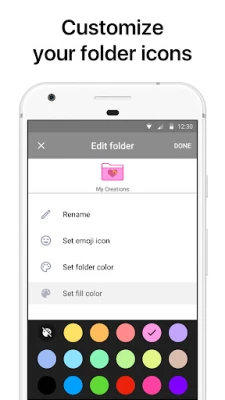
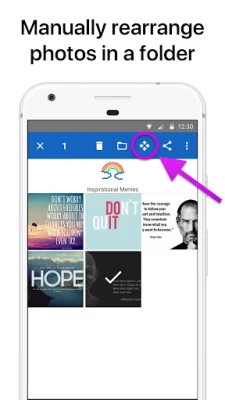

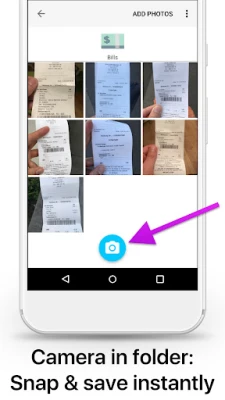
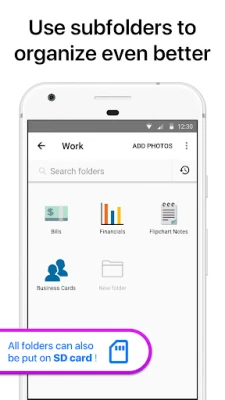

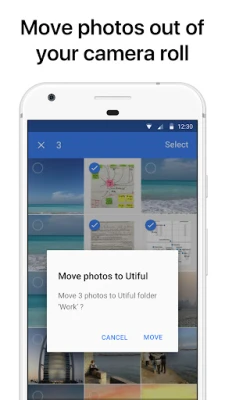















 Android
Android IOS
IOS Windows
Windows Mac
Mac Linux
Linux