Recommended Searches
games

Latest Version
Version
21-feb2025
21-feb2025
Update
March 25, 2025
March 25, 2025
Developer
Easy Connect Apps
Easy Connect Apps
Categories
Tools
Tools
Platforms
Android
Android
Downloads
0
0
License
Free
Free
Package Name
USB Endoscope app Android 10+
USB Endoscope app Android 10+
Report
Report a Problem
Report a Problem
More About USB Endoscope app Android 10+
How to connect an USB camera:
Simply connect the USB camera to your smartphone's USB port. When the dialog appears, tick and press OK.
It's all.
You can only connect those USB cameras that support the UVC-standard.
Your phone should have a USB OTG function (f. e., Samsung, Huawei, Redmi, Sony, Fire and so on).
Watch the video "How to connect an USB camera": https://youtu.be/0UvDGNwjW30
Endoscopes supported:
Chinese endoscopes from AliExpress, Teslong, jProbe and so on.
Connecting IP cameras
The app can work both with all ONVIF-compatible and with non-ONVIF IP cameras.
You can connect to your gadget all IP cameras at once in 30 sec.
To perform this please click the "Smart connect" button. Watch the video: https://youtu.be/Ts1fzJfd0n8
Tips:
- Connect both USB camera and IP camera.
- Listen and record live audio.
- Save video to the external SD-card.
- Free cloud recording.
- Run in the background 24/7/365.
- Surveillance system with motion detector.
- Send alarm notifications with a video file.
- Image zoom up to x10
Run in the backgroud
The app can start automatically in the background.
Choose a public folder (or SD card) to save your videos
You can save your videos to any public folder both in internal memory and on SD-card.
You can use an USB-camera (endoscope), any IP cameras and your phone's camera in the same app.
The app can work in 2 modes:
1) Full Screen
2) Background mode
The app is invisible on the screen in the background and works as a surveillance / recording system.
Th app has a widget to start in Full Screen/Background mode quickly.
Video: https://youtu.be/xSDLPDF660w
It's all.
You can only connect those USB cameras that support the UVC-standard.
Your phone should have a USB OTG function (f. e., Samsung, Huawei, Redmi, Sony, Fire and so on).
Watch the video "How to connect an USB camera": https://youtu.be/0UvDGNwjW30
Endoscopes supported:
Chinese endoscopes from AliExpress, Teslong, jProbe and so on.
Connecting IP cameras
The app can work both with all ONVIF-compatible and with non-ONVIF IP cameras.
You can connect to your gadget all IP cameras at once in 30 sec.
To perform this please click the "Smart connect" button. Watch the video: https://youtu.be/Ts1fzJfd0n8
Tips:
- Connect both USB camera and IP camera.
- Listen and record live audio.
- Save video to the external SD-card.
- Free cloud recording.
- Run in the background 24/7/365.
- Surveillance system with motion detector.
- Send alarm notifications with a video file.
- Image zoom up to x10
Run in the backgroud
The app can start automatically in the background.
Choose a public folder (or SD card) to save your videos
You can save your videos to any public folder both in internal memory and on SD-card.
You can use an USB-camera (endoscope), any IP cameras and your phone's camera in the same app.
The app can work in 2 modes:
1) Full Screen
2) Background mode
The app is invisible on the screen in the background and works as a surveillance / recording system.
Th app has a widget to start in Full Screen/Background mode quickly.
Video: https://youtu.be/xSDLPDF660w
application description
Rate the App
Add Comment & Review
User Reviews
Based on 0 reviews
No reviews added yet.
Comments will not be approved to be posted if they are SPAM, abusive, off-topic, use profanity, contain a personal attack, or promote hate of any kind.
More »










Popular Apps

Rakuten Viber Messenger Viber Media

Turboprop Flight Simulator Pilot Modern Prop Planes

VPN proxy - TipTop VPN TipTopNet

Yandere Schoolgirls Online Sandbox Multiplayer HighSchool

Highway Bike Traffic Racer 3D Motorcycle Rider Driving Games

KakaoTalk : Messenger Kakao Corp.

SchoolGirl AI 3D Anime Sandbox Kurenai Games

Spirit Chat Grenfell Music

World of Tanks Blitz · Online PvP Tank Game, Not War

Wings of Heroes: plane games WW2 5v5 flight simulator game
More »








Editor's Choice

VPN proxy - TipTop VPN TipTopNet

Highway Bike Traffic Racer 3D Motorcycle Rider Driving Games

ZOMBIE HUNTER: Offline Games 3D Shooting Apocalypse Gun War

Endless Learning Academy ABC,123,Emotions (Kids 2-5)

Spirit Chat Grenfell Music

Yandere Schoolgirls Online Sandbox Multiplayer HighSchool

JP Schoolgirl Supervisor Multi Saori Sato's Developer

SchoolGirl AI 3D Anime Sandbox Kurenai Games


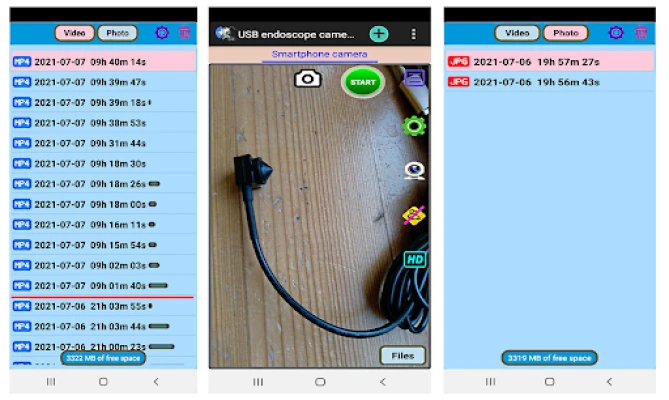
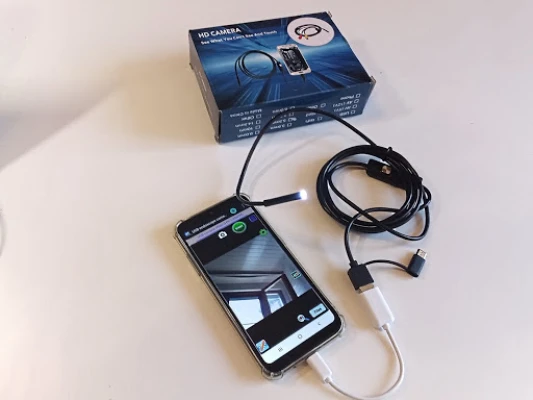















 Android
Android IOS
IOS Windows
Windows Mac
Mac Linux
Linux