Recommended Searches
games

Latest Version
Version
1.3.0
1.3.0
Update
July 17, 2024
July 17, 2024
Developer
Infinity Technologies Global
Infinity Technologies Global
Categories
Tools
Tools
Platforms
Android
Android
Downloads
0
0
License
Free
Free
Package Name
Universal TV Remote Control
Universal TV Remote Control
Report
Report a Problem
Report a Problem
More About Universal TV Remote Control
Universal TV Remote Control 📺 - the smart TV controller app for all your needs!
Compatible with the TV brands, this smart remote control for TV makes it easy to monitor your smart TV from the comfort of your couch. No more searching for lost remotes or fumbling with complicated controls - Universal Remote Control has got you covered! 🙌
HIGHLIGHT FEATURES OF TV REMOTE CONTROLLER
✅ Power button
✅ Numeric buttons
✅ Volume adjust button & mute button
✅ Channel selection button
✅ Menu button
✅ Navigation buttons
✅ Channel list
✅ Screen monitoring touchpad
WHY UNIVERSAL TV REMOTE CONTROL IS PERFECT FOR YOU
📺 Universal remote control for TV
This smart remote TV control app is compatible with the TV brands. No more juggling multiple remotes or worrying about compatibility issues - Our app has got you covered! 🌟
🎮 Easily control your television from afar
With our universal controller, you can:
▸ Easily switch between TV channels
▸ Adjust the volume up/down
▸ Switch between input sources
▸ Navigate your TV’s menu and setting
▸ Use the easy-to-use touchpad, numeric buttons, and other intuitive controls
▸ Access the smart features of your TV with ease
🚀 TV control universal for smart living
▸ Never have to search for the physical controller again
▸ No more fumbling with complicated TV navigation
▸ No more having to navigate your phone to the TV
▸ No need for battery replacement
▸ No need to worry about losing your TV remotes
HOW TO USE THE TV CONTROL
1) Make sure your phone and TV device are connected to the same Wi-Fi network and turn off any VPNs
2) Open the app and tap the icon on the top right of the TV controller to connect your phone to the television. You may need to enter a pairing code that appears on your TV screen
3) Monitor your television via your smartphone with ease. You can use the touchpad, numeric, smart hub, and more.
The Universal TV Remote Control app is the perfect way to enjoy your TV without hassle. It's fast, reliable, and easy to use. You'll never have to worry about losing or replacing your remote control again.😍 Try our app today and start to control TV with ease!
Note: This app is not affiliated with any TV brands available in the app.
HIGHLIGHT FEATURES OF TV REMOTE CONTROLLER
✅ Power button
✅ Numeric buttons
✅ Volume adjust button & mute button
✅ Channel selection button
✅ Menu button
✅ Navigation buttons
✅ Channel list
✅ Screen monitoring touchpad
WHY UNIVERSAL TV REMOTE CONTROL IS PERFECT FOR YOU
📺 Universal remote control for TV
This smart remote TV control app is compatible with the TV brands. No more juggling multiple remotes or worrying about compatibility issues - Our app has got you covered! 🌟
🎮 Easily control your television from afar
With our universal controller, you can:
▸ Easily switch between TV channels
▸ Adjust the volume up/down
▸ Switch between input sources
▸ Navigate your TV’s menu and setting
▸ Use the easy-to-use touchpad, numeric buttons, and other intuitive controls
▸ Access the smart features of your TV with ease
🚀 TV control universal for smart living
▸ Never have to search for the physical controller again
▸ No more fumbling with complicated TV navigation
▸ No more having to navigate your phone to the TV
▸ No need for battery replacement
▸ No need to worry about losing your TV remotes
HOW TO USE THE TV CONTROL
1) Make sure your phone and TV device are connected to the same Wi-Fi network and turn off any VPNs
2) Open the app and tap the icon on the top right of the TV controller to connect your phone to the television. You may need to enter a pairing code that appears on your TV screen
3) Monitor your television via your smartphone with ease. You can use the touchpad, numeric, smart hub, and more.
The Universal TV Remote Control app is the perfect way to enjoy your TV without hassle. It's fast, reliable, and easy to use. You'll never have to worry about losing or replacing your remote control again.😍 Try our app today and start to control TV with ease!
Note: This app is not affiliated with any TV brands available in the app.
application description
Rate the App
Add Comment & Review
User Reviews
Based on 85 reviews
No reviews added yet.
Comments will not be approved to be posted if they are SPAM, abusive, off-topic, use profanity, contain a personal attack, or promote hate of any kind.
More »










Popular Apps

Rakuten Viber Messenger Viber Media

Turboprop Flight Simulator Pilot Modern Prop Planes

VPN proxy - TipTop VPN TipTopNet

Yandere Schoolgirls Online Sandbox Multiplayer HighSchool

Highway Bike Traffic Racer 3D Motorcycle Rider Driving Games

KakaoTalk : Messenger Kakao Corp.

SchoolGirl AI 3D Anime Sandbox Kurenai Games

Spirit Chat Grenfell Music

World of Tanks Blitz · Online PvP Tank Game, Not War

Wings of Heroes: plane games WW2 5v5 flight simulator game
More »








Editor's Choice

VPN proxy - TipTop VPN TipTopNet

Highway Bike Traffic Racer 3D Motorcycle Rider Driving Games

ZOMBIE HUNTER: Offline Games 3D Shooting Apocalypse Gun War

Endless Learning Academy ABC,123,Emotions (Kids 2-5)

Spirit Chat Grenfell Music

Yandere Schoolgirls Online Sandbox Multiplayer HighSchool

JP Schoolgirl Supervisor Multi Saori Sato's Developer

SchoolGirl AI 3D Anime Sandbox Kurenai Games



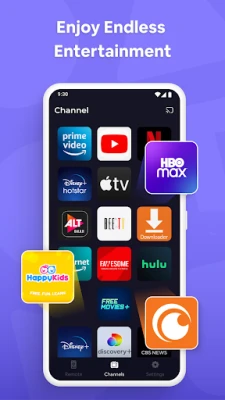
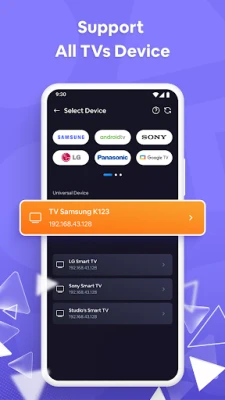

















 Android
Android IOS
IOS Windows
Windows Mac
Mac Linux
Linux