Recommended Searches
games
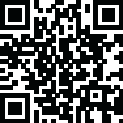
Latest Version
Update
April 16, 2025
April 16, 2025
Developer
JPDigital
JPDigital
Categories
Tools
Tools
Platforms
Android
Android
Downloads
0
0
License
Free
Free
Package Name
Touch Assist - Home Key
Touch Assist - Home Key
Report
Report a Problem
Report a Problem
More About Touch Assist - Home Key
Forget the Physical Button: Experience Seamless Navigation with Touch Assist - Home Key!
Touch Assist - Home Key: Make Your Android Experience Effortless
Tired of reaching for physical buttons or struggling with large screens? Say hello to Touch Assist - Home Key, your all-in-one floating panel for faster, smoother navigation on Android devices!
Transform Your Navigation with These Features
🛡️ Protect Your Hardware
Reduce wear on physical buttons. Use virtual buttons for tasks like locking the screen, opening recent apps, adjusting volume, or toggling sound modes.
⚡ Effortless Navigation
Quickly access apps, settings, and tools with a floating panel designed for one-tap control.
🎨 Advanced Customization
Personalize your experience with custom gestures for scrolling, swiping, zooming, and accessing system actions like Home, Back, or Recent Apps.
Key Features of Touch Assist - Home Key
✅ Virtual Buttons: Lock your screen, control volume, or navigate back effortlessly.
✅ Quick App Launcher: Open your favorite apps in a flash.
✅ One-Touch Settings: Access system settings like Wi-Fi, Bluetooth, and flashlight instantly.
✅ Advanced Gestures: Customize gestures for a seamless control experience.
✅ System Navigation: Navigate home, access recent apps, and manage notifications with ease.
Convenience Features
✨ Take screenshots.
✨ Open the power menu (restart, power off, silent mode).
✨ Lock the screen instantly.
✨ Rotate the display automatically or manually.
✨ Adjust media and ringer volume.
✨ Customize your icon style for a personal touch.
Note:
- Only support Android 7.0 and up
- Require Accessibility service to work
Why we need it?
Accessibility Services API to implement core app functionality, such as locking the screen, taking screenshots, and displaying the mobile device's power menu.
Download Touch Assist - Home Key today and experience a whole new level of convenience on your Android device!
We’d very much appreciate if you have any recommendations or suggestions for us to improve this assistive touch app. Your kind words encourage us a lot, thank you ❤️
Tired of reaching for physical buttons or struggling with large screens? Say hello to Touch Assist - Home Key, your all-in-one floating panel for faster, smoother navigation on Android devices!
Transform Your Navigation with These Features
🛡️ Protect Your Hardware
Reduce wear on physical buttons. Use virtual buttons for tasks like locking the screen, opening recent apps, adjusting volume, or toggling sound modes.
⚡ Effortless Navigation
Quickly access apps, settings, and tools with a floating panel designed for one-tap control.
🎨 Advanced Customization
Personalize your experience with custom gestures for scrolling, swiping, zooming, and accessing system actions like Home, Back, or Recent Apps.
Key Features of Touch Assist - Home Key
✅ Virtual Buttons: Lock your screen, control volume, or navigate back effortlessly.
✅ Quick App Launcher: Open your favorite apps in a flash.
✅ One-Touch Settings: Access system settings like Wi-Fi, Bluetooth, and flashlight instantly.
✅ Advanced Gestures: Customize gestures for a seamless control experience.
✅ System Navigation: Navigate home, access recent apps, and manage notifications with ease.
Convenience Features
✨ Take screenshots.
✨ Open the power menu (restart, power off, silent mode).
✨ Lock the screen instantly.
✨ Rotate the display automatically or manually.
✨ Adjust media and ringer volume.
✨ Customize your icon style for a personal touch.
Note:
- Only support Android 7.0 and up
- Require Accessibility service to work
Why we need it?
Accessibility Services API to implement core app functionality, such as locking the screen, taking screenshots, and displaying the mobile device's power menu.
Download Touch Assist - Home Key today and experience a whole new level of convenience on your Android device!
We’d very much appreciate if you have any recommendations or suggestions for us to improve this assistive touch app. Your kind words encourage us a lot, thank you ❤️
application description
Rate the App
Add Comment & Review
User Reviews
Based on 0 reviews
No reviews added yet.
Comments will not be approved to be posted if they are SPAM, abusive, off-topic, use profanity, contain a personal attack, or promote hate of any kind.
More »










Popular Apps

Rakuten Viber Messenger Viber Media

Turboprop Flight Simulator Pilot Modern Prop Planes

VPN proxy - TipTop VPN TipTopNet

Yandere Schoolgirls Online Sandbox Multiplayer HighSchool

Highway Bike Traffic Racer 3D Motorcycle Rider Driving Games

KakaoTalk : Messenger Kakao Corp.

SchoolGirl AI 3D Anime Sandbox Kurenai Games

Spirit Chat Grenfell Music

World of Tanks Blitz · Online PvP Tank Game, Not War

Wings of Heroes: plane games WW2 5v5 flight simulator game
More »








Editor's Choice

VPN proxy - TipTop VPN TipTopNet

Highway Bike Traffic Racer 3D Motorcycle Rider Driving Games

ZOMBIE HUNTER: Offline Games 3D Shooting Apocalypse Gun War

Endless Learning Academy ABC,123,Emotions (Kids 2-5)

Spirit Chat Grenfell Music

Yandere Schoolgirls Online Sandbox Multiplayer HighSchool

JP Schoolgirl Supervisor Multi Saori Sato's Developer

SchoolGirl AI 3D Anime Sandbox Kurenai Games

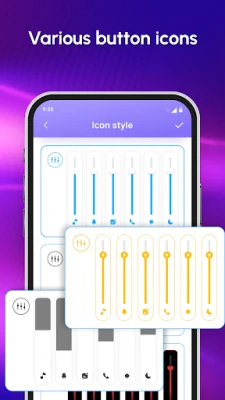
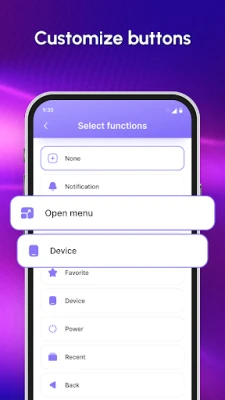
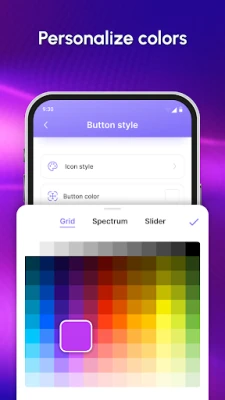
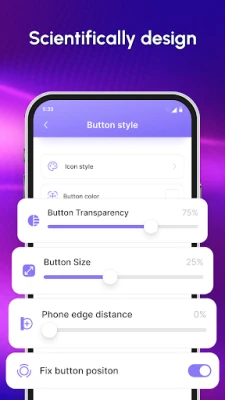

















 Android
Android IOS
IOS Windows
Windows Mac
Mac Linux
Linux