Recommended Searches
games
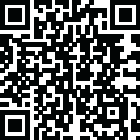
Latest Version
Update
July 16, 2024
July 16, 2024
Developer
BinaryBoot
BinaryBoot
Categories
Tools
Tools
Platforms
Android
Android
Downloads
0
0
License
Free
Free
Package Name
TOTP Authenticator – 2FA Cloud
TOTP Authenticator – 2FA Cloud
Report
Report a Problem
Report a Problem
More About TOTP Authenticator – 2FA Cloud
TOTP Authenticator allows you to quickly and easily protect your accounts by adding 2-factor authentication (2FA). The app brings together best in class security practices and seamless user experience together.
This app generates one-time tokens on your device which are used in combination with your password. This helps to protect your accounts from hackers, making your security bulletproof. Just enable the two-factor authentication in your account settings for your provider, scan the QR code provided and you're good to go!
Cloud Sync (Premium)
Never lose your codes again! With Cloud Sync, you can easily backup your 2FA accounts to your own Google Drive. This keeps you in total control of your data while providing effective cloud backup. Using the Cloud History feature, you can easily restore recently changed data with ease.
Browser Extension (Premium)
2FA on the desktop is now easier than ever before! With a single tap, push your 2FA codes to your desktop browser. No need to manually type in the codes again.
Dark theme
Do you love the dark mode? We sure do! Easily change between the light and dark mode in the app and widget. More power to you.
Organise via Labels
With the inbuilt labels, you can easily group and manage a large number of accounts. The inbuilt search feature helps to find any account in seconds.
Multi-platform support
TOTP Authenticator syncs seamlessly across Android and iOS platforms. You can export your data from one platform, and simply import it on the other.
Multi-device usage
This 2FA app empowers you to create both cloud backups (via Cloud Sync) and offline backups. You can then import these encrypted backups in any device running TOTP Authenticator. This is highly useful in cases where you use 2 devices or need to switch your phone.
Extensive Account Support
TOTP Authenticator works with the majority of the services offering 6-digit code based 2FA. If some service does not work for you, please contact our support.
Multiple language support
Experience the app in a more intuitive way by using it in your language. The app comes with the support of 7 popular supported languages. Don't see your language in the app? Reach out.
Multiple widgets
With TOTP Authenticator, you can easily add multiple widgets for your favourite accounts on the home screen for quick access. These widgets come in multiple layouts, so you can choose whichever suits you the best.
Personalization
The app allows you to set unique icons to your accounts, either by selecting icons from the provided list or by uploading them. This helps you to easily recognize and sort your accounts.
Biometric security
Protect your accounts by using biometrics (Fingerprint, face scan) or a 4-digit PIN. This helps protect your codes from prying eyes or in case someone gets access to your phone. You can also block screen capture via screenshots and other methods.
For any questions or suggestions, reach us at [email protected]
Cloud Sync (Premium)
Never lose your codes again! With Cloud Sync, you can easily backup your 2FA accounts to your own Google Drive. This keeps you in total control of your data while providing effective cloud backup. Using the Cloud History feature, you can easily restore recently changed data with ease.
Browser Extension (Premium)
2FA on the desktop is now easier than ever before! With a single tap, push your 2FA codes to your desktop browser. No need to manually type in the codes again.
Dark theme
Do you love the dark mode? We sure do! Easily change between the light and dark mode in the app and widget. More power to you.
Organise via Labels
With the inbuilt labels, you can easily group and manage a large number of accounts. The inbuilt search feature helps to find any account in seconds.
Multi-platform support
TOTP Authenticator syncs seamlessly across Android and iOS platforms. You can export your data from one platform, and simply import it on the other.
Multi-device usage
This 2FA app empowers you to create both cloud backups (via Cloud Sync) and offline backups. You can then import these encrypted backups in any device running TOTP Authenticator. This is highly useful in cases where you use 2 devices or need to switch your phone.
Extensive Account Support
TOTP Authenticator works with the majority of the services offering 6-digit code based 2FA. If some service does not work for you, please contact our support.
Multiple language support
Experience the app in a more intuitive way by using it in your language. The app comes with the support of 7 popular supported languages. Don't see your language in the app? Reach out.
Multiple widgets
With TOTP Authenticator, you can easily add multiple widgets for your favourite accounts on the home screen for quick access. These widgets come in multiple layouts, so you can choose whichever suits you the best.
Personalization
The app allows you to set unique icons to your accounts, either by selecting icons from the provided list or by uploading them. This helps you to easily recognize and sort your accounts.
Biometric security
Protect your accounts by using biometrics (Fingerprint, face scan) or a 4-digit PIN. This helps protect your codes from prying eyes or in case someone gets access to your phone. You can also block screen capture via screenshots and other methods.
For any questions or suggestions, reach us at [email protected]
application description
Rate the App
Add Comment & Review
User Reviews
Based on 31 reviews
No reviews added yet.
Comments will not be approved to be posted if they are SPAM, abusive, off-topic, use profanity, contain a personal attack, or promote hate of any kind.
More »










Popular Apps

Rakuten Viber Messenger Viber Media

Turboprop Flight Simulator Pilot Modern Prop Planes

VPN proxy - TipTop VPN TipTopNet

Yandere Schoolgirls Online Sandbox Multiplayer HighSchool

Highway Bike Traffic Racer 3D Motorcycle Rider Driving Games

KakaoTalk : Messenger Kakao Corp.

SchoolGirl AI 3D Anime Sandbox Kurenai Games

Spirit Chat Grenfell Music

World of Tanks Blitz · Online PvP Tank Game, Not War

Wings of Heroes: plane games WW2 5v5 flight simulator game
More »








Editor's Choice

VPN proxy - TipTop VPN TipTopNet

Highway Bike Traffic Racer 3D Motorcycle Rider Driving Games

ZOMBIE HUNTER: Offline Games 3D Shooting Apocalypse Gun War

Endless Learning Academy ABC,123,Emotions (Kids 2-5)

Spirit Chat Grenfell Music

Yandere Schoolgirls Online Sandbox Multiplayer HighSchool

JP Schoolgirl Supervisor Multi Saori Sato's Developer

SchoolGirl AI 3D Anime Sandbox Kurenai Games

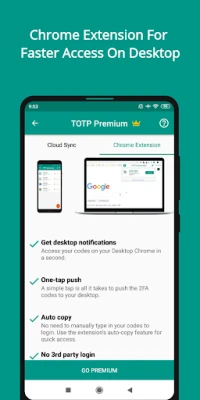
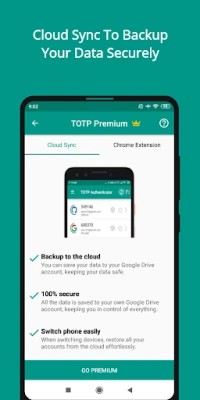
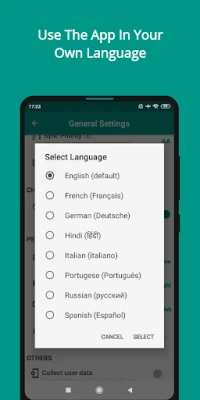
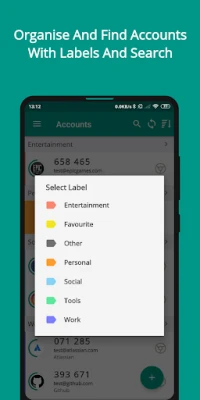
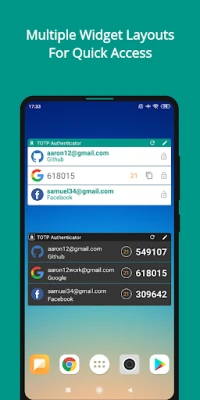
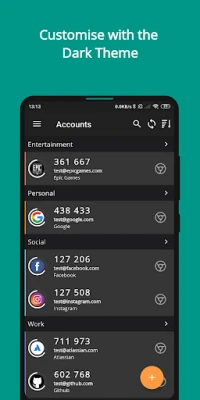
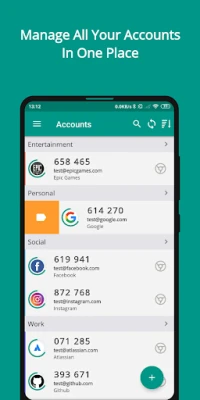















 Android
Android IOS
IOS Windows
Windows Mac
Mac Linux
Linux