
Latest Version
Version
4.0
4.0
Update
May 15, 2025
May 15, 2025
Developer
DictionaryAndTranslator
DictionaryAndTranslator
Categories
Art Aand Design
Art Aand Design
Platforms
Android
Android
Downloads
0
0
License
Free
Free
Package Name
Text Art: Text On Photo Editor
Text Art: Text On Photo Editor
Report
Report a Problem
Report a Problem
More About Text Art: Text On Photo Editor
Text Art: Text On Photo Editor - Unleash Your Creativity
Turn ordinary photos into unique masterpieces with Text Art: Text On Photo Editor, your ultimate tool for adding creativity to your images.
Whether you want to personalize a memory, design a social media post, or create motivational posters, this Text On Photo Editor lets you effortlessly add text to photos with stunning effects and styles.
Text Art: Text On Photo Editor Key Features:
🆒Extensive Font Library:
Explore over 1,000 fonts and textures, ranging from modern and minimalist to playful and artistic, making creating stunning art text designs easy. With such a wide variety, there’s a perfect font for every occasion.
🆒Beautiful Backgrounds & Templates:
Select from 500+ backgrounds and templates, offering the perfect starting point for your creative journey. Whether you want a sleek design or a bold, vibrant canvas, you’ll find exactly what you need to make your text art pop.
🆒3D Text Effects:
Elevate your designs with 3D text and name art tools. Add depth and character to your creations, giving your projects a professional touch. Perfect for when you want your art text to stand out.
🆒Simple Yet Powerful Editing Tools:
Even beginners can easily add text to photos and design like pro with our intuitive editing tools. Crop, align, and customize your text for the perfect look.
🆒Motivational Quotes & Daily Suvichar:
Bring inspiration to life by crafting beautiful quotes or meaningful daily Suvichar writings. The app provides everything you need to write on photos and share meaningful messages with the world.
🆒Image Merging & Poster Creation:
Seamlessly merge photos, add stylish text on photo, and design posters for personal or professional use. Whether it’s a birthday card, an announcement, or a business ad, your ideas will shine.
🆒Name Art Maker:
Turn your name into a masterpiece with personalized designs and effects. The text art tools make creating name art both fun and easy.
🆒Direct Social Media Sharing:
Once your design is complete, share your text on photo creations directly to your favorite social media platforms like Instagram, Facebook, or Pinterest.
Choose Text Art: Text On Photo Editor
This app isn’t just about adding words to pictures—it’s about bringing your imagination to life. With its robust features, you can transform photos into eye-catching visual stories. The possibilities are endless, whether you want to write on photos, create inspiring content, or enhance your images with stylish art text.
Imagine creating motivational posters, beautiful announcements, or eye-catching social media posts—all in just a few taps. The app provides a simple, fast, and fun way to add text to photos, giving everyone the tools they need to design like a professional.
Perfect for Everyone
From hobbyists exploring their creativity to professionals looking for quick, reliable tools, Text Art: Text On Photo Editor has something for everyone. It’s ideal for designing posters, creating name art, or simply adding a meaningful caption to your favorite memories.
Get Started Today!
Don’t wait—download Text Art: Text On Photo Editor now and start turning your photos into stunning works of art. Add style, personality, and a personal touch to every creation. With endless customization options, the power to design is in your hands.
Transform the way you look at photos and let your creativity flow. Whether you’re crafting a daily quote, a poster, or a personalized message, add text to photos with ease and make your vision a reality!
Whether you want to personalize a memory, design a social media post, or create motivational posters, this Text On Photo Editor lets you effortlessly add text to photos with stunning effects and styles.
Text Art: Text On Photo Editor Key Features:
🆒Extensive Font Library:
Explore over 1,000 fonts and textures, ranging from modern and minimalist to playful and artistic, making creating stunning art text designs easy. With such a wide variety, there’s a perfect font for every occasion.
🆒Beautiful Backgrounds & Templates:
Select from 500+ backgrounds and templates, offering the perfect starting point for your creative journey. Whether you want a sleek design or a bold, vibrant canvas, you’ll find exactly what you need to make your text art pop.
🆒3D Text Effects:
Elevate your designs with 3D text and name art tools. Add depth and character to your creations, giving your projects a professional touch. Perfect for when you want your art text to stand out.
🆒Simple Yet Powerful Editing Tools:
Even beginners can easily add text to photos and design like pro with our intuitive editing tools. Crop, align, and customize your text for the perfect look.
🆒Motivational Quotes & Daily Suvichar:
Bring inspiration to life by crafting beautiful quotes or meaningful daily Suvichar writings. The app provides everything you need to write on photos and share meaningful messages with the world.
🆒Image Merging & Poster Creation:
Seamlessly merge photos, add stylish text on photo, and design posters for personal or professional use. Whether it’s a birthday card, an announcement, or a business ad, your ideas will shine.
🆒Name Art Maker:
Turn your name into a masterpiece with personalized designs and effects. The text art tools make creating name art both fun and easy.
🆒Direct Social Media Sharing:
Once your design is complete, share your text on photo creations directly to your favorite social media platforms like Instagram, Facebook, or Pinterest.
Choose Text Art: Text On Photo Editor
This app isn’t just about adding words to pictures—it’s about bringing your imagination to life. With its robust features, you can transform photos into eye-catching visual stories. The possibilities are endless, whether you want to write on photos, create inspiring content, or enhance your images with stylish art text.
Imagine creating motivational posters, beautiful announcements, or eye-catching social media posts—all in just a few taps. The app provides a simple, fast, and fun way to add text to photos, giving everyone the tools they need to design like a professional.
Perfect for Everyone
From hobbyists exploring their creativity to professionals looking for quick, reliable tools, Text Art: Text On Photo Editor has something for everyone. It’s ideal for designing posters, creating name art, or simply adding a meaningful caption to your favorite memories.
Get Started Today!
Don’t wait—download Text Art: Text On Photo Editor now and start turning your photos into stunning works of art. Add style, personality, and a personal touch to every creation. With endless customization options, the power to design is in your hands.
Transform the way you look at photos and let your creativity flow. Whether you’re crafting a daily quote, a poster, or a personalized message, add text to photos with ease and make your vision a reality!
application description
Rate the App
Add Comment & Review
User Reviews
Based on 0 reviews
No reviews added yet.
Comments will not be approved to be posted if they are SPAM, abusive, off-topic, use profanity, contain a personal attack, or promote hate of any kind.
More »










Popular Apps

VPN proxy - TipTop VPN TipTopNet

Rakuten Viber Messenger Viber Media

Turboprop Flight Simulator Pilot Modern Prop Planes

Yandere Schoolgirls Online Sandbox Multiplayer HighSchool

Highway Bike Traffic Racer 3D Motorcycle Rider Driving Games

SchoolGirl AI 3D Anime Sandbox Kurenai Games

Spirit Chat Grenfell Music

ZOMBIE HUNTER: Offline Games 3D Shooting Apocalypse Gun War

KakaoTalk : Messenger Kakao Corp.

Endless Learning Academy ABC,123,Emotions (Kids 2-5)
More »









Editor's Choice

Belet Video JAN tehnologiýa

VPN proxy - TipTop VPN TipTopNet

Highway Bike Traffic Racer 3D Motorcycle Rider Driving Games

ZOMBIE HUNTER: Offline Games 3D Shooting Apocalypse Gun War

Endless Learning Academy ABC,123,Emotions (Kids 2-5)

Spirit Chat Grenfell Music

Yandere Schoolgirls Online Sandbox Multiplayer HighSchool

JP Schoolgirl Supervisor Multi Saori Sato's Developer

SchoolGirl AI 3D Anime Sandbox Kurenai Games
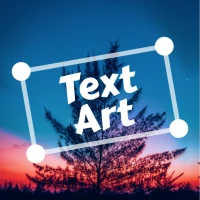

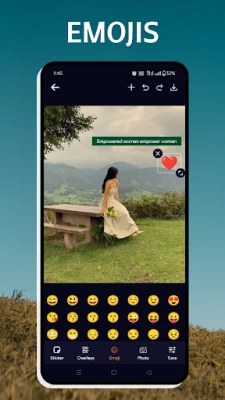

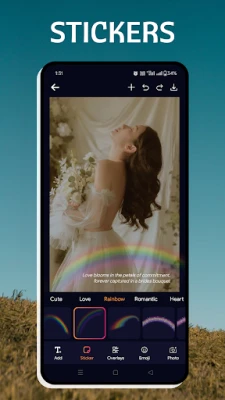
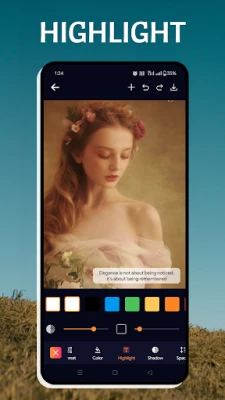
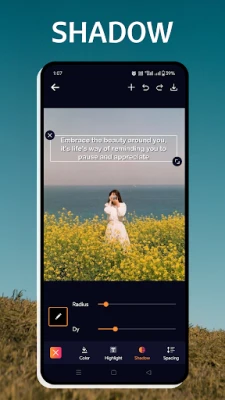
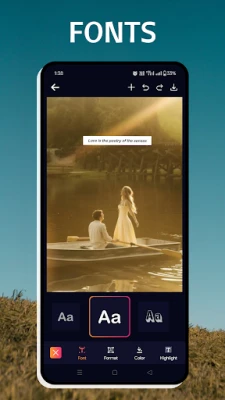















 Android
Android IOS
IOS Windows
Windows Mac
Mac Linux
Linux