Recommended Searches
games

Latest Version
Version
2.6
2.6
Update
May 03, 2025
May 03, 2025
Developer
Pale Blue Software Ltd
Pale Blue Software Ltd
Categories
Business
Business
Platforms
Android
Android
Downloads
0
0
License
Free
Free
Package Name
Tap to Pay by Stripe, POS・Paid
Tap to Pay by Stripe, POS・Paid
Report
Report a Problem
Report a Problem
More About Tap to Pay by Stripe, POS・Paid
💳 Accept in-person, contactless payments, right on your phone with Paid — from physical debit and credit cards to Apple Pay, Google Pay, and other digital wallets. No extra terminals or hardware are needed. It’s fast, secure, and private.
Getting started is simple: 📲Download the app, connect your Stripe account, and start accepting payments from customers in seconds.
Join thousands of happy Paid users:
“Very straightforward and fast. It makes it very convenient to accept payments without a terminal”.
BENEFITS
✔️ Stripe Verified Partner: Trusted and reliable.
💸 Very low Fees: Just 0.69% per transaction (plus Stripe fees).
📤 Fast Support: Get quick assistance via email.
🔒 Secure & Easy: Designed for seamless setup and use.
📈 Boost Sales: Accept contactless payments and payment links in seconds.
💰 Save Costs: Lower credit card processing fees.
🤝 Improve Customer Experience: Make paying effortless for your customers.
📊 Focus on Growth: Simplify payments so you can concentrate on your business.
FEATURES
・Accept card payments: No additional equipment or card readers. All you need is your phone. Enter the card details by touching the back of the device (if your device is NFC-supported) or manually enter the credit card details. Literally, sell on the go.
・Products: Effortlessly add your predefined items along with their prices. When you select a product, the app will automatically calculate the total amount for you, saving you time and ensuring accuracy in your transactions.
・Pass the fees to the customer: Easily configure the service fee to be automatically calculated and added to the client's total.
・Tax: Set your desired tax percentage, and it will automatically and added to the client's total.
・Tips: Give your customers the option to tip by choosing a predefined percentage or entering a custom amount.
・Email receipts: Enter your customer’s email address before completing the transaction to send them a receipt automatically. No more wasted paper.
・Transactions history and refunds: Quickly review all the recent transactions. Issue refunds or share the receipt.
・Repeated charge mode: Repeated charge mode enables you to process multiple payments consecutively without re-entering the amount each time. This feature is perfect for artists or street performers, allowing them to use their mobile devices or terminal readers to seamlessly accept payments while performing.
・Stripe Terminal: If it's more convenient for you, use your physical card terminal from Stipe.
Download Paid today and experience a truly mobile POS (point of sale) system that helps grow your business!
🌐Learn more at https://www.paidforstripe.com
Join thousands of happy Paid users:
“Very straightforward and fast. It makes it very convenient to accept payments without a terminal”.
BENEFITS
✔️ Stripe Verified Partner: Trusted and reliable.
💸 Very low Fees: Just 0.69% per transaction (plus Stripe fees).
📤 Fast Support: Get quick assistance via email.
🔒 Secure & Easy: Designed for seamless setup and use.
📈 Boost Sales: Accept contactless payments and payment links in seconds.
💰 Save Costs: Lower credit card processing fees.
🤝 Improve Customer Experience: Make paying effortless for your customers.
📊 Focus on Growth: Simplify payments so you can concentrate on your business.
FEATURES
・Accept card payments: No additional equipment or card readers. All you need is your phone. Enter the card details by touching the back of the device (if your device is NFC-supported) or manually enter the credit card details. Literally, sell on the go.
・Products: Effortlessly add your predefined items along with their prices. When you select a product, the app will automatically calculate the total amount for you, saving you time and ensuring accuracy in your transactions.
・Pass the fees to the customer: Easily configure the service fee to be automatically calculated and added to the client's total.
・Tax: Set your desired tax percentage, and it will automatically and added to the client's total.
・Tips: Give your customers the option to tip by choosing a predefined percentage or entering a custom amount.
・Email receipts: Enter your customer’s email address before completing the transaction to send them a receipt automatically. No more wasted paper.
・Transactions history and refunds: Quickly review all the recent transactions. Issue refunds or share the receipt.
・Repeated charge mode: Repeated charge mode enables you to process multiple payments consecutively without re-entering the amount each time. This feature is perfect for artists or street performers, allowing them to use their mobile devices or terminal readers to seamlessly accept payments while performing.
・Stripe Terminal: If it's more convenient for you, use your physical card terminal from Stipe.
Download Paid today and experience a truly mobile POS (point of sale) system that helps grow your business!
🌐Learn more at https://www.paidforstripe.com
application description
Rate the App
Add Comment & Review
User Reviews
Based on 0 reviews
No reviews added yet.
Comments will not be approved to be posted if they are SPAM, abusive, off-topic, use profanity, contain a personal attack, or promote hate of any kind.
More »










Popular Apps

Rakuten Viber Messenger Viber Media

Turboprop Flight Simulator Pilot Modern Prop Planes

VPN proxy - TipTop VPN TipTopNet

Yandere Schoolgirls Online Sandbox Multiplayer HighSchool

Highway Bike Traffic Racer 3D Motorcycle Rider Driving Games

KakaoTalk : Messenger Kakao Corp.

SchoolGirl AI 3D Anime Sandbox Kurenai Games

Spirit Chat Grenfell Music

World of Tanks Blitz · Online PvP Tank Game, Not War

Wings of Heroes: plane games WW2 5v5 flight simulator game
More »








Editor's Choice

VPN proxy - TipTop VPN TipTopNet

Highway Bike Traffic Racer 3D Motorcycle Rider Driving Games

ZOMBIE HUNTER: Offline Games 3D Shooting Apocalypse Gun War

Endless Learning Academy ABC,123,Emotions (Kids 2-5)

Spirit Chat Grenfell Music

Yandere Schoolgirls Online Sandbox Multiplayer HighSchool

JP Schoolgirl Supervisor Multi Saori Sato's Developer

SchoolGirl AI 3D Anime Sandbox Kurenai Games

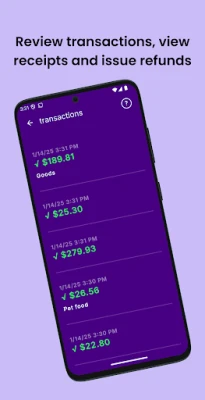
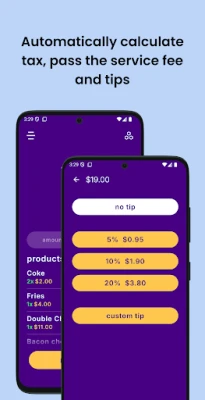
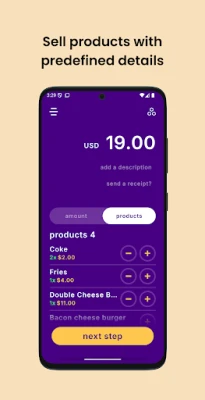
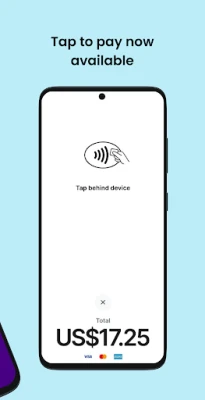
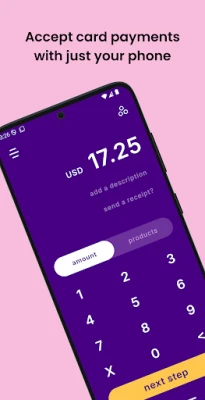
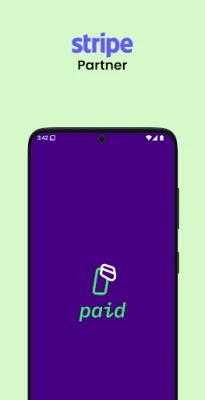

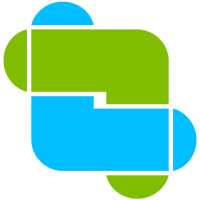













 Android
Android IOS
IOS Windows
Windows Mac
Mac Linux
Linux