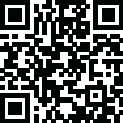
Latest Version
Version
1.133.0
1.133.0
Update
June 19, 2025
June 19, 2025
Developer
Join Tandem
Join Tandem
Categories
Business
Business
Platforms
Android
Android
Downloads
1
1
License
Free
Free
Package Name
Tandem: Childcare Jobs
Tandem: Childcare Jobs
Report
Report a Problem
Report a Problem
More About Tandem: Childcare Jobs
Welcome to Tandem, the platform that connects child care centers with job-ready staff, allowing child care workers to work on their own time for the first time ever.
The Tandem app allows child care workers to pick up shifts at child care centers based on their set schedule, pay and distance preferences, and experience. Shifts can be both short-term and long-term commitments, ranging from a one day substitute role to a full-time permanent role. Prior to picking up shifts, all child care workers must go through the process of getting or uploading their credentials so that they meet state-requirements to work in a child care center. This may include, but is not limited to, a background check, a valid form of identification, signed medical forms, etc. Upon getting credentialed, all child care workers will be eligible to pick up and work shifts. Once shifts are completed, workers will receive payment. Their earnings will be sent to their TandemPay account, where they can transfer the money to their personal bank account or spend immediately on a Tandem physical or virtual debit card. Funds can also be added to the Apple Wallet, for easy use. Workers can continually pick up shifts and be re-booked at centers they’ve previously worked with.
PICK UP SHIFTS AND GET PAID DAILY
It is our mission to allow child care workers to pick up shifts at child care centers, on their own terms. We help workers browse a variety of child care center shifts in their area. The available shifts may align with the worker’s schedule, pay or distance preferences, and experience. Workers will be able to set up a TandemPay account, where they will receive their funds. Through their TandemPay account, workers can immediately spend, save, or transfer their funds.
- Walk through a seamless, in app experience to get credentialed to meet state-requirements to work in a child care center. This may include completing or uploading a background check, uploading documents, and/or completing trainings. You can also schedule a telehealth appointment with a provider if a medical form is required in your state.
- Filter on available shifts in the app to find the shifts that meet your schedule, pay, and distance preferences. Filtering will narrow down the results for you to browse easier.
- Pick up shifts at child care centers. Apply to shifts and you will receive confirmation via app or a text from a Tandem customer representative.
- Build your profile by adding a profile picture, an introduction biography, past experiences, and references.
- Establish your reliability score by completing shifts, clocking in and out on time, and earning reviews from centers.
- Attend confirmed shifts and clock in and clock out via the app or provided QR code.
- Receive payment after shift into your TandemPay account, where you can immediately spend, save, or transfer your earnings.
- Create long-lasting relationships with child care centers.
HOW TO PICK UP SHIFTS
1. Sign up and create your profile today.
2. Complete your profile and begin uploading or getting your credentials.
3. Add your availability and additional pay, distance, and shift preferences.
4. Browse shifts by filtering for shifts that meet your schedule, pay, and distance preferences.
5. Apply to shifts that you would like to work.
6. Tandem will send you a notification or text once you are confirmed for a shift.
7. Review shift details in the My Jobs tab of the app.
8. Complete your shift. Cancel or mark yourself late in the app, if necessary. Beware, this will have impact on your reliability as a Tandem worker.
9. Once the shift is completed, your shift earnings will be sent to your TandemPay account.
10. Spend, transfer, or save the money you earn from the completed shift.
Download Tandem today and start earning! Have a question? Contact us at [email protected].
PICK UP SHIFTS AND GET PAID DAILY
It is our mission to allow child care workers to pick up shifts at child care centers, on their own terms. We help workers browse a variety of child care center shifts in their area. The available shifts may align with the worker’s schedule, pay or distance preferences, and experience. Workers will be able to set up a TandemPay account, where they will receive their funds. Through their TandemPay account, workers can immediately spend, save, or transfer their funds.
- Walk through a seamless, in app experience to get credentialed to meet state-requirements to work in a child care center. This may include completing or uploading a background check, uploading documents, and/or completing trainings. You can also schedule a telehealth appointment with a provider if a medical form is required in your state.
- Filter on available shifts in the app to find the shifts that meet your schedule, pay, and distance preferences. Filtering will narrow down the results for you to browse easier.
- Pick up shifts at child care centers. Apply to shifts and you will receive confirmation via app or a text from a Tandem customer representative.
- Build your profile by adding a profile picture, an introduction biography, past experiences, and references.
- Establish your reliability score by completing shifts, clocking in and out on time, and earning reviews from centers.
- Attend confirmed shifts and clock in and clock out via the app or provided QR code.
- Receive payment after shift into your TandemPay account, where you can immediately spend, save, or transfer your earnings.
- Create long-lasting relationships with child care centers.
HOW TO PICK UP SHIFTS
1. Sign up and create your profile today.
2. Complete your profile and begin uploading or getting your credentials.
3. Add your availability and additional pay, distance, and shift preferences.
4. Browse shifts by filtering for shifts that meet your schedule, pay, and distance preferences.
5. Apply to shifts that you would like to work.
6. Tandem will send you a notification or text once you are confirmed for a shift.
7. Review shift details in the My Jobs tab of the app.
8. Complete your shift. Cancel or mark yourself late in the app, if necessary. Beware, this will have impact on your reliability as a Tandem worker.
9. Once the shift is completed, your shift earnings will be sent to your TandemPay account.
10. Spend, transfer, or save the money you earn from the completed shift.
Download Tandem today and start earning! Have a question? Contact us at [email protected].
application description
Rate the App
Add Comment & Review
User Reviews
Based on 0 reviews
No reviews added yet.
Comments will not be approved to be posted if they are SPAM, abusive, off-topic, use profanity, contain a personal attack, or promote hate of any kind.
More »










Popular Apps

VPN proxy - TipTop VPN TipTopNet

Rakuten Viber Messenger Viber Media

Turboprop Flight Simulator Pilot Modern Prop Planes

Yandere Schoolgirls Online Sandbox Multiplayer HighSchool

Highway Bike Traffic Racer 3D Motorcycle Rider Driving Games

SchoolGirl AI 3D Anime Sandbox Kurenai Games

Spirit Chat Grenfell Music

ZOMBIE HUNTER: Offline Games 3D Shooting Apocalypse Gun War

KakaoTalk : Messenger Kakao Corp.

Endless Learning Academy ABC,123,Emotions (Kids 2-5)
More »









Editor's Choice

Belet Video JAN tehnologiýa

VPN proxy - TipTop VPN TipTopNet

Highway Bike Traffic Racer 3D Motorcycle Rider Driving Games

ZOMBIE HUNTER: Offline Games 3D Shooting Apocalypse Gun War

Endless Learning Academy ABC,123,Emotions (Kids 2-5)

Spirit Chat Grenfell Music

Yandere Schoolgirls Online Sandbox Multiplayer HighSchool

JP Schoolgirl Supervisor Multi Saori Sato's Developer

SchoolGirl AI 3D Anime Sandbox Kurenai Games


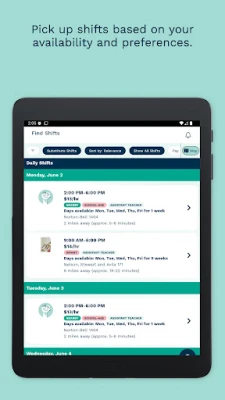
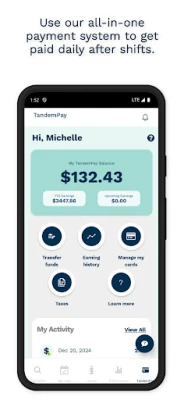
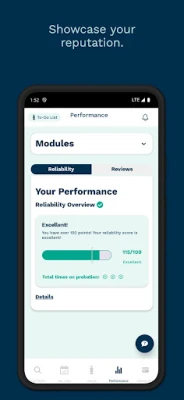
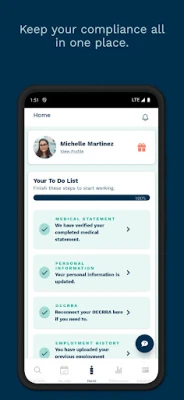
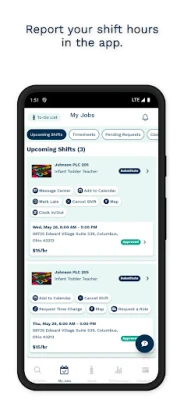
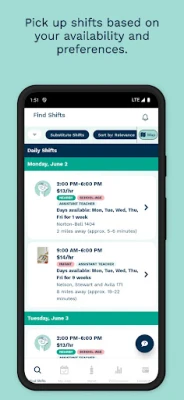














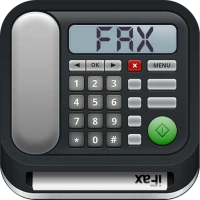
 Android
Android IOS
IOS Windows
Windows Mac
Mac Linux
Linux