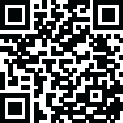
Latest Version
Version
4.7
4.7
Update
June 25, 2025
June 25, 2025
Developer
SVC Bank
SVC Bank
Categories
Finance
Finance
Platforms
Android
Android
Downloads
0
0
License
Free
Free
Package Name
SVC Mobile
SVC Mobile
Report
Report a Problem
Report a Problem
More About SVC Mobile
SVC Bank Mobile Banking Application offers a host of features, while extending simplified accessibility and usability, by way of enhanced user interface and the availability of MPIN facility. This facility enables you to login with a 4 digit MPIN, thereby eradicating the need to remember login ID and password.
The application is a bank-in-the-pocket solution which also brings the convenience of checking account balance, accessing mini-statement, transferring money to accounts, and more, to your fingertips. This application is time-saving, secure and easy to use, giving you 24/7 access to your bank account.
SVC
Mobile Features:
- MPIN Facility (New MPIN creation, Change MPIN and Delete MPIN)
- Fund Transfer Facility
- Both customers / non-customers can access offers and apply for SVC Bank products and services
- SVC Rewards, where Reward Points accumulated can be viewed, and redeemed via linked SVC Rewards website
- Account Overview, where account balance and account statement can be viewed
- Debit Card Switch ON / OFF and Blocking Facility
- Manage Card spends and usage
Services Offered:
- Account
- View Account Balance
- View Account Statement
- Fund Transfer
- Own Account
- Third party - SVC Accounts
- NEFT
- IMPS (Account No. + IFSC)
- Other service
- Stop Payment
- Cheque Book
- Draft Issue
- Stop / Block Debit Card
- Manage Card Usage
- Set transaction limit
- Locate SVC Bank Branches / ATMs
- SVC Rewards
Under SVC Rewards Loyalty Program, customers can earn Reward Points on specific digital transactions, to be redeemed against a wide range of products and services across leading brands in Electronics, Home Décor, Fashion, Lifestyle, Sports & Fitness and Health & Beauty.
Important Information:
- Refrain from sharing your MPIN, Card Number, CVV / CVD / CVC, PIN, OTP, Expiry Date, etc. with anyone. SVC Bank would never ask you for such details.
- Your personal information / financial data is safe with SVC Bank. SVC Bank would never share it with a Third Party Entity without your initiation / consent.
SVC
Mobile Features:
- MPIN Facility (New MPIN creation, Change MPIN and Delete MPIN)
- Fund Transfer Facility
- Both customers / non-customers can access offers and apply for SVC Bank products and services
- SVC Rewards, where Reward Points accumulated can be viewed, and redeemed via linked SVC Rewards website
- Account Overview, where account balance and account statement can be viewed
- Debit Card Switch ON / OFF and Blocking Facility
- Manage Card spends and usage
Services Offered:
- Account
- View Account Balance
- View Account Statement
- Fund Transfer
- Own Account
- Third party - SVC Accounts
- NEFT
- IMPS (Account No. + IFSC)
- Other service
- Stop Payment
- Cheque Book
- Draft Issue
- Stop / Block Debit Card
- Manage Card Usage
- Set transaction limit
- Locate SVC Bank Branches / ATMs
- SVC Rewards
Under SVC Rewards Loyalty Program, customers can earn Reward Points on specific digital transactions, to be redeemed against a wide range of products and services across leading brands in Electronics, Home Décor, Fashion, Lifestyle, Sports & Fitness and Health & Beauty.
Important Information:
- Refrain from sharing your MPIN, Card Number, CVV / CVD / CVC, PIN, OTP, Expiry Date, etc. with anyone. SVC Bank would never ask you for such details.
- Your personal information / financial data is safe with SVC Bank. SVC Bank would never share it with a Third Party Entity without your initiation / consent.
application description
Rate the App
Add Comment & Review
User Reviews
Based on 0 reviews
No reviews added yet.
Comments will not be approved to be posted if they are SPAM, abusive, off-topic, use profanity, contain a personal attack, or promote hate of any kind.
More »










Popular Apps

VPN proxy - TipTop VPN TipTopNet

Rakuten Viber Messenger Viber Media

Turboprop Flight Simulator Pilot Modern Prop Planes

Yandere Schoolgirls Online Sandbox Multiplayer HighSchool

Highway Bike Traffic Racer 3D Motorcycle Rider Driving Games

SchoolGirl AI 3D Anime Sandbox Kurenai Games

Spirit Chat Grenfell Music

KakaoTalk : Messenger Kakao Corp.

ZOMBIE HUNTER: Offline Games 3D Shooting Apocalypse Gun War

Endless Learning Academy ABC,123,Emotions (Kids 2-5)
More »









Editor's Choice

Belet Video JAN tehnologiýa

VPN proxy - TipTop VPN TipTopNet

Highway Bike Traffic Racer 3D Motorcycle Rider Driving Games

ZOMBIE HUNTER: Offline Games 3D Shooting Apocalypse Gun War

Endless Learning Academy ABC,123,Emotions (Kids 2-5)

Spirit Chat Grenfell Music

Yandere Schoolgirls Online Sandbox Multiplayer HighSchool

JP Schoolgirl Supervisor Multi Saori Sato's Developer

SchoolGirl AI 3D Anime Sandbox Kurenai Games


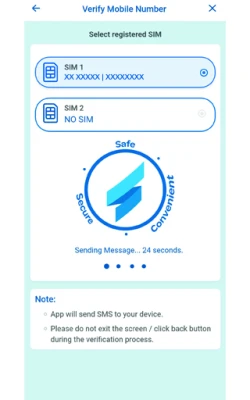
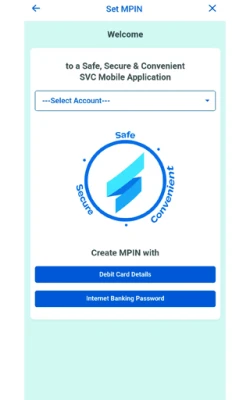
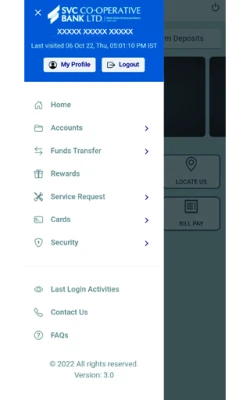

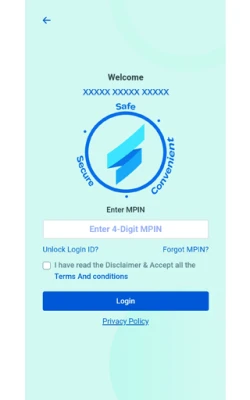
















 Android
Android IOS
IOS Windows
Windows Mac
Mac Linux
Linux