Recommended Searches
games

Latest Version
Version
2.4
2.4
Update
May 01, 2025
May 01, 2025
Developer
Sterling Tulus Cemerlang, PT (Sterling Team)
Sterling Tulus Cemerlang, PT (Sterling Team)
Categories
Business
Business
Platforms
Android
Android
Downloads
0
0
License
Free
Free
Package Name
Stock Count: Stock Take Opname
Stock Count: Stock Take Opname
Report
Report a Problem
Report a Problem
More About Stock Count: Stock Take Opname
Do you currently have problems with Stock/Inventory accuracy and take days when doing your weekly, monthly or yearly stock counting & checking (physical inventory / cycle count / Stock Take / Stock Opname) in your Retail Store or in your Warehouse?
Stock Count (Inventory Scanner) is a FREE Stock / Inventory counting & checking apps for Android mobile device.
Use your mobile android device and barcode scanner to help you perform the stock physical inventory and cycle count fast, effectively and efficiently anytime anywhere.
Import / Export CSV from any ERP such as SAP S/4 Hana, SAP Business One, Microsoft Dynamic Ax, Microsoft Dynamic Nav, Oracle Apps, Netsuite, Xero.
iREAP Stock Count (Inventory Scanner) Demo Video
- Introduction To iREAP Stock Count https://youtu.be/V_iJi8bOD20
- Master Data Preparation https://youtu.be/MMnwCu2bHJk
- Scanning Process - https://youtu.be/kY8Bd9T9h-0
- View and Share Result Email, Chat Apps - https://youtu.be/-mCFIgxyAq8
- SAP Business One User, check how this APPS will improve your Stock Counting up to 90% faster and more accurate https://youtu.be/A_WHZXyebSg
This is a TOTALLY FREE Stock Count / Inventory Scanner Apps from www.sterling-team.com as our CSR (Corporate Social Responsibility) program
*** NO LIMITATION on PRODUCT and TRANSACTION ***
*** NO ADVERTISEMENT ***
Available in English and Bahasa Indonesian
Detail Information and Help please visit https://www.sterling-team.com/stock-take-count/
Should you have any Questions or Inputs feel free to contact us to [email protected]
FEATURES
- Scan the barcode on your product using any barcode scanner/bluetooth scanner or device camera, and the application will help you count the quantity and manage the list of your inventory.
- Connect a barcode scanner (USB/Bluetooth) to the mobile android.
- Capable of creating multiple counting session, so you can manage and compare the result easily.
- Support master data upload by using CSV file (Optional), to help validate the list of valid items in your scan list during counting session.
- Send the physical inventory counting result to your email easily.
- Offline: All your Stock Count / Stock Take data stored locally on your device, to support Fast scan and validation, thus No Internet connection needed during Stock Counting process.
If you are a store manager/owner, we have a Cashier/POS and Stock program that you can use using your Android device, more details at www.ireappos.com
DISCLAIMER:
By installing and using Stock Count(Stock Take) you agree that the author is not responsible for any financial losses that could occur or not complied with government regulation.
Developed by Sterling Team
https://www.sterling-team.com
SAP Business One GOLD Partner Indonesia in Retail, Distribution and Manufacturing
Use your mobile android device and barcode scanner to help you perform the stock physical inventory and cycle count fast, effectively and efficiently anytime anywhere.
Import / Export CSV from any ERP such as SAP S/4 Hana, SAP Business One, Microsoft Dynamic Ax, Microsoft Dynamic Nav, Oracle Apps, Netsuite, Xero.
iREAP Stock Count (Inventory Scanner) Demo Video
- Introduction To iREAP Stock Count https://youtu.be/V_iJi8bOD20
- Master Data Preparation https://youtu.be/MMnwCu2bHJk
- Scanning Process - https://youtu.be/kY8Bd9T9h-0
- View and Share Result Email, Chat Apps - https://youtu.be/-mCFIgxyAq8
- SAP Business One User, check how this APPS will improve your Stock Counting up to 90% faster and more accurate https://youtu.be/A_WHZXyebSg
This is a TOTALLY FREE Stock Count / Inventory Scanner Apps from www.sterling-team.com as our CSR (Corporate Social Responsibility) program
*** NO LIMITATION on PRODUCT and TRANSACTION ***
*** NO ADVERTISEMENT ***
Available in English and Bahasa Indonesian
Detail Information and Help please visit https://www.sterling-team.com/stock-take-count/
Should you have any Questions or Inputs feel free to contact us to [email protected]
FEATURES
- Scan the barcode on your product using any barcode scanner/bluetooth scanner or device camera, and the application will help you count the quantity and manage the list of your inventory.
- Connect a barcode scanner (USB/Bluetooth) to the mobile android.
- Capable of creating multiple counting session, so you can manage and compare the result easily.
- Support master data upload by using CSV file (Optional), to help validate the list of valid items in your scan list during counting session.
- Send the physical inventory counting result to your email easily.
- Offline: All your Stock Count / Stock Take data stored locally on your device, to support Fast scan and validation, thus No Internet connection needed during Stock Counting process.
If you are a store manager/owner, we have a Cashier/POS and Stock program that you can use using your Android device, more details at www.ireappos.com
DISCLAIMER:
By installing and using Stock Count(Stock Take) you agree that the author is not responsible for any financial losses that could occur or not complied with government regulation.
Developed by Sterling Team
https://www.sterling-team.com
SAP Business One GOLD Partner Indonesia in Retail, Distribution and Manufacturing
application description
Rate the App
Add Comment & Review
User Reviews
Based on 0 reviews
No reviews added yet.
Comments will not be approved to be posted if they are SPAM, abusive, off-topic, use profanity, contain a personal attack, or promote hate of any kind.
More »










Popular Apps

Rakuten Viber Messenger Viber Media

Turboprop Flight Simulator Pilot Modern Prop Planes

VPN proxy - TipTop VPN TipTopNet

Yandere Schoolgirls Online Sandbox Multiplayer HighSchool

Highway Bike Traffic Racer 3D Motorcycle Rider Driving Games

KakaoTalk : Messenger Kakao Corp.

SchoolGirl AI 3D Anime Sandbox Kurenai Games

Spirit Chat Grenfell Music

World of Tanks Blitz · Online PvP Tank Game, Not War

Wings of Heroes: plane games WW2 5v5 flight simulator game
More »








Editor's Choice

VPN proxy - TipTop VPN TipTopNet

Highway Bike Traffic Racer 3D Motorcycle Rider Driving Games

ZOMBIE HUNTER: Offline Games 3D Shooting Apocalypse Gun War

Endless Learning Academy ABC,123,Emotions (Kids 2-5)

Spirit Chat Grenfell Music

Yandere Schoolgirls Online Sandbox Multiplayer HighSchool

JP Schoolgirl Supervisor Multi Saori Sato's Developer

SchoolGirl AI 3D Anime Sandbox Kurenai Games

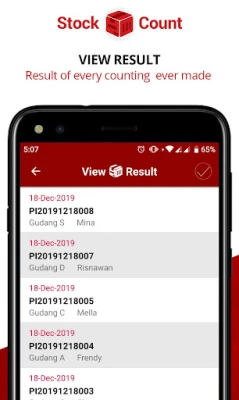
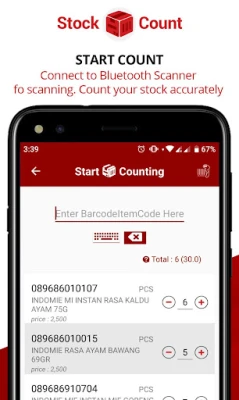
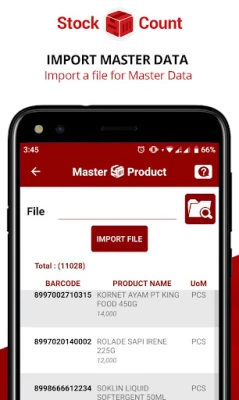
















 Android
Android IOS
IOS Windows
Windows Mac
Mac Linux
Linux