Recommended Searches
games

Latest Version
Version
2.20.1.4
2.20.1.4
Update
September 18, 2024
September 18, 2024
Developer
Verizon Connect
Verizon Connect
Categories
Maps And Navigation
Maps And Navigation
Platforms
Android
Android
Downloads
0
0
License
Free
Free
Package Name
Spotlight by Verizon Connect
Spotlight by Verizon Connect
Report
Report a Problem
Report a Problem
More About Spotlight by Verizon Connect
Verizon Connect’s Spotlight App puts the power of the Fleet & Reveal platform in the palm of your hand, helping to improve both the safety and efficiency of daily business operations. The mobile app lets you quickly identify crucial information about your vehicles, drivers, or assets, and take decisive action at any time from nearly anywhere.
Why use it:
Better visibility
Whether you are in the office, on the road, or at home, Spotlight lets you quickly access near real-time information about your vehicles, assets, and drivers.
Improved communication
Streamline your communication with your drivers with the ability to call or send messages directly from the Spotlight app with a single click.
Easy Onboarding
Easily get up and running with Spotlight -- designed based on customer feedback. No experience or training required.
What’s included:
Map
Quickly identify the location and status of all vehicles, assets, and places in near real-time or review vehicle history via a single map, list, or detailed view with no limit on the number of vehicles/assets you can view at once.
Drivers tab
Easily find a specific driver and get detailed information (i.e. name, vehicle, current location, contact information, and recent alerts).
Alerts tab
Manage your driver’s behavior with near real-time alerts (i.e. harsh driving, idling, and speeding) that are color-coded based on assigned priority and provide key details to give more context on the event.
Search
Easily find your vehicles, drivers, and places in the system by searching for a name (or even partial name).
Feedback
Want to tell us how you feel about Spotlight? Leave comments and feedback directly on the app to influence future enhancements.
Not a Verizon Connect customer?
Contact the Verizon Connect team at 1 (866) 844 2235 to get started.
Better visibility
Whether you are in the office, on the road, or at home, Spotlight lets you quickly access near real-time information about your vehicles, assets, and drivers.
Improved communication
Streamline your communication with your drivers with the ability to call or send messages directly from the Spotlight app with a single click.
Easy Onboarding
Easily get up and running with Spotlight -- designed based on customer feedback. No experience or training required.
What’s included:
Map
Quickly identify the location and status of all vehicles, assets, and places in near real-time or review vehicle history via a single map, list, or detailed view with no limit on the number of vehicles/assets you can view at once.
Drivers tab
Easily find a specific driver and get detailed information (i.e. name, vehicle, current location, contact information, and recent alerts).
Alerts tab
Manage your driver’s behavior with near real-time alerts (i.e. harsh driving, idling, and speeding) that are color-coded based on assigned priority and provide key details to give more context on the event.
Search
Easily find your vehicles, drivers, and places in the system by searching for a name (or even partial name).
Feedback
Want to tell us how you feel about Spotlight? Leave comments and feedback directly on the app to influence future enhancements.
Not a Verizon Connect customer?
Contact the Verizon Connect team at 1 (866) 844 2235 to get started.
application description
Rate the App
Add Comment & Review
User Reviews
Based on 0 reviews
No reviews added yet.
Comments will not be approved to be posted if they are SPAM, abusive, off-topic, use profanity, contain a personal attack, or promote hate of any kind.
More »










Popular Apps

Rakuten Viber Messenger Viber Media

Turboprop Flight Simulator Pilot Modern Prop Planes

Yandere Schoolgirls Online Sandbox Multiplayer HighSchool

VPN proxy - TipTop VPN TipTopNet

Highway Bike Traffic Racer 3D Motorcycle Rider Driving Games

KakaoTalk : Messenger Kakao Corp.

SchoolGirl AI 3D Anime Sandbox Kurenai Games

Spirit Chat Grenfell Music

World of Tanks Blitz · Online PvP Tank Game, Not War

Wings of Heroes: plane games WW2 5v5 flight simulator game
More »








Editor's Choice

VPN proxy - TipTop VPN TipTopNet

Highway Bike Traffic Racer 3D Motorcycle Rider Driving Games

ZOMBIE HUNTER: Offline Games 3D Shooting Apocalypse Gun War

Endless Learning Academy ABC,123,Emotions (Kids 2-5)

Spirit Chat Grenfell Music

Yandere Schoolgirls Online Sandbox Multiplayer HighSchool

JP Schoolgirl Supervisor Multi Saori Sato's Developer

SchoolGirl AI 3D Anime Sandbox Kurenai Games

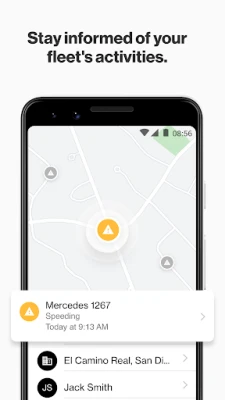
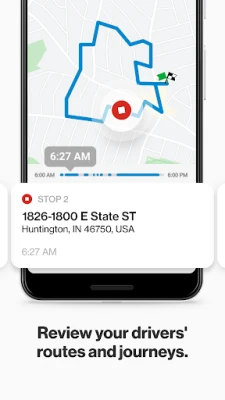
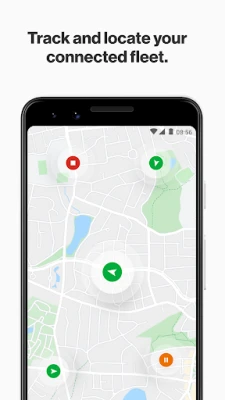
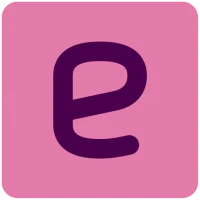














 Android
Android IOS
IOS Windows
Windows Mac
Mac Linux
Linux