
Latest Version
Version
3.1.9
3.1.9
Update
June 17, 2025
June 17, 2025
Developer
Innovative World
Innovative World
Categories
Productivity
Productivity
Platforms
Android
Android
Downloads
0
0
License
Free
Free
Package Name
Spell Corrector _Spell Checker
Spell Corrector _Spell Checker
Report
Report a Problem
Report a Problem
More About Spell Corrector _Spell Checker
Spell check & spell corrector is simple & easy to use keyboard app with a Language Translator and Speak and translate - voice translator to improve word correction. English Spell checker keyboard with Text translator is built for your daily routine. The Correct spelling checker also provides learning what other words you can use while typing. A spell Check Keyboard with a sentence corrector feature will correct your spelling mistakes. Spell checker keyboard will find spelling mistakes when you are typing 📝, and give suggestions of correct words from its dictionary that you can use. 😊
Spell Check keyboard & Spell corrector supports learning, training, and improving English word with voice dictionary as a proficient speaker and writer. Improve your text using spell check app and text to speech feature and correct spellings mistakes instantly. The English spell checker keyboard create use of the modern English spellings to confirm a fast and correct online English spell check. Spell corrector is simple and fun to use for English auto spelling correction✔️✔️
English Spell checker Keyboard are simple and easy to use application that provides feature of language translator, conversation translator with voice dictionary. Spell Checker & Spell corrector provides an easy way for typing and speaking in multiple languages. Just type or copy your text, paste it into the text box, and tap on the mic button to hear what you have typed.
Spell Check App with Text Translator is available for employees, Businessmen and students to allocate quality work and is appreciated to be used whether it’s a college assignment or a business proposal.
🔴 Key points of spell checker keyboard
⭐Simple and easy to use user interface.
⭐English Spell checker and spell collector Keyboard.
⭐Language translator for all languages.
⭐Text translation for 100 + languages
⭐Speak and translate – Conversation translator for all language.
⭐Dictionary- Voice search dictionary with complete meaning.
⭐Copy, delete, Share text.
👉 other features of spell checker keyboard are as follows:
🌐Language Translator- Text Translator 🌐
Spell Checker keyboard provide feature of language translator. Text translator (TTS) translates your voice input into 100+ languages. It offers easy typing and speaking options in multiple languages. Just type or copy your text in the text box, and click on the speaker button to listen what you have typed or pasted. Text to speech – Voice Translator give a feature like a copy, paste, share, delete and input text.
🗣️ Conversation Translator- speak and translate🗣️
Spell checker keyboard also provide a feature of speak and translate. By using conversation translator, the voice to text translator will translate your audio into text. Speak to translate interprets voice into all languages. You can easily translate Speech to text (STT) with no time limit in the voice Translator app.
🕮 Dictionary🕮
Spell Checker Keyboard contain a dictionary with voice search that will check your work for you. You can search any word through typing or by voice input. English spell check keyboard provides a voice dictionary. By using this feature, you could search any word and dictionary will give you a meaning and complete information related to that word.
You can use this spell checker & sentence corrector for composing Emails, reports, executive summaries, documents, annual reports, notes and even business proposals.
while checking spelling mistakes in English sentences, Spell checker will provide you a lot in spelling correction and sentence correction.
🤔 How to use spell check and spell corrector keyboard?
⭐ Download & install the spell check keyboard from play store.
⭐Enable spell checker keyboard
⭐After enabling the spell checker keyboard app
⭐Set spell checker keyboard as default keyboard
⭐Click on done button.
Use this Spell Checker keyboard app on daily basis and correct your spelling mistakes with this free spelling checking tool. ✔️✔️
English Spell checker Keyboard are simple and easy to use application that provides feature of language translator, conversation translator with voice dictionary. Spell Checker & Spell corrector provides an easy way for typing and speaking in multiple languages. Just type or copy your text, paste it into the text box, and tap on the mic button to hear what you have typed.
Spell Check App with Text Translator is available for employees, Businessmen and students to allocate quality work and is appreciated to be used whether it’s a college assignment or a business proposal.
🔴 Key points of spell checker keyboard
⭐Simple and easy to use user interface.
⭐English Spell checker and spell collector Keyboard.
⭐Language translator for all languages.
⭐Text translation for 100 + languages
⭐Speak and translate – Conversation translator for all language.
⭐Dictionary- Voice search dictionary with complete meaning.
⭐Copy, delete, Share text.
👉 other features of spell checker keyboard are as follows:
🌐Language Translator- Text Translator 🌐
Spell Checker keyboard provide feature of language translator. Text translator (TTS) translates your voice input into 100+ languages. It offers easy typing and speaking options in multiple languages. Just type or copy your text in the text box, and click on the speaker button to listen what you have typed or pasted. Text to speech – Voice Translator give a feature like a copy, paste, share, delete and input text.
🗣️ Conversation Translator- speak and translate🗣️
Spell checker keyboard also provide a feature of speak and translate. By using conversation translator, the voice to text translator will translate your audio into text. Speak to translate interprets voice into all languages. You can easily translate Speech to text (STT) with no time limit in the voice Translator app.
🕮 Dictionary🕮
Spell Checker Keyboard contain a dictionary with voice search that will check your work for you. You can search any word through typing or by voice input. English spell check keyboard provides a voice dictionary. By using this feature, you could search any word and dictionary will give you a meaning and complete information related to that word.
You can use this spell checker & sentence corrector for composing Emails, reports, executive summaries, documents, annual reports, notes and even business proposals.
while checking spelling mistakes in English sentences, Spell checker will provide you a lot in spelling correction and sentence correction.
🤔 How to use spell check and spell corrector keyboard?
⭐ Download & install the spell check keyboard from play store.
⭐Enable spell checker keyboard
⭐After enabling the spell checker keyboard app
⭐Set spell checker keyboard as default keyboard
⭐Click on done button.
Use this Spell Checker keyboard app on daily basis and correct your spelling mistakes with this free spelling checking tool. ✔️✔️
application description
Rate the App
Add Comment & Review
User Reviews
Based on 0 reviews
No reviews added yet.
Comments will not be approved to be posted if they are SPAM, abusive, off-topic, use profanity, contain a personal attack, or promote hate of any kind.
More »










Popular Apps

VPN proxy - TipTop VPN TipTopNet

Rakuten Viber Messenger Viber Media

Turboprop Flight Simulator Pilot Modern Prop Planes

Yandere Schoolgirls Online Sandbox Multiplayer HighSchool

Highway Bike Traffic Racer 3D Motorcycle Rider Driving Games

SchoolGirl AI 3D Anime Sandbox Kurenai Games

Spirit Chat Grenfell Music

KakaoTalk : Messenger Kakao Corp.

ZOMBIE HUNTER: Offline Games 3D Shooting Apocalypse Gun War

Endless Learning Academy ABC,123,Emotions (Kids 2-5)
More »









Editor's Choice

Belet Video JAN tehnologiýa

VPN proxy - TipTop VPN TipTopNet

Highway Bike Traffic Racer 3D Motorcycle Rider Driving Games

ZOMBIE HUNTER: Offline Games 3D Shooting Apocalypse Gun War

Endless Learning Academy ABC,123,Emotions (Kids 2-5)

Spirit Chat Grenfell Music

Yandere Schoolgirls Online Sandbox Multiplayer HighSchool

JP Schoolgirl Supervisor Multi Saori Sato's Developer

SchoolGirl AI 3D Anime Sandbox Kurenai Games
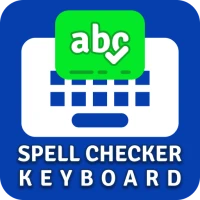



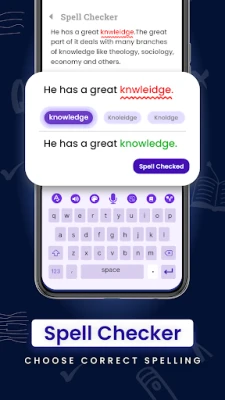
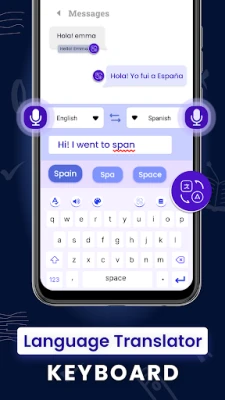
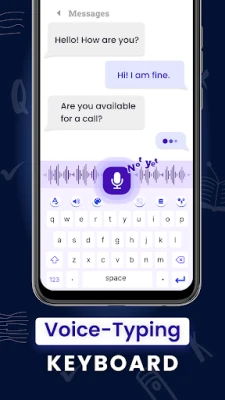
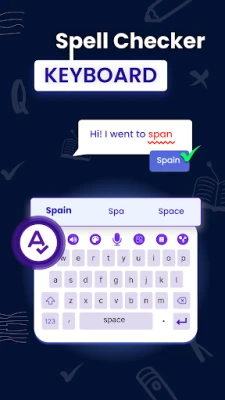









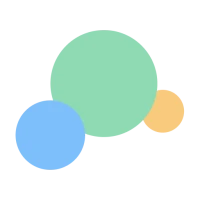





 Android
Android IOS
IOS Windows
Windows Mac
Mac Linux
Linux