Recommended Searches
games
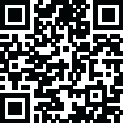
Latest Version
Version
1.1.6
1.1.6
Update
February 16, 2025
February 16, 2025
Developer
Nikon Corporation
Nikon Corporation
Categories
Photography
Photography
Platforms
Android
Android
Downloads
0
0
License
Free
Free
Package Name
SnapBridge 360/170
SnapBridge 360/170
Report
Report a Problem
Report a Problem
More About SnapBridge 360/170
You can remotely shoot beautiful 360° omnidirectional or 170° wide-angle images using a KeyMission camera and easily import, view, edit, and share images, as well as change the camera settings.
Supported Digital Cameras as of July 2017
KeyMission 360, KeyMission 170
Note: Before using the app, update the camera firmware to the latest version. Visit the Nikon Download Center to get information on and download the latest firmware.
http://downloadcenter.nikonimglib.com/
Note: For cameras other than those listed above, check "SnapBridge" and "Wireless Mobile Utility."
Principal Features
- Once the camera is paired with your smart device, new photos can be downloaded automatically.
- Movies and still images stored on the camera can be viewed (streaming playback).
- When connected to a KeyMission 360, touch operations can be used to move the viewpoint freely and view the image at any location.
- Simple editing of movies taken by the camera can be performed.
- Camera settings can be changed remotely from a smart device.
- Photos can be uploaded automatically to NIKON IMAGE SPACE (see Note 1 below).
- The camera can be operated from a smart device to shoot and upload selected images.
- Photos downloaded to a smart device can be viewed or shared via e-mail or social media.
- It is possible to synchronize the location data and clock data obtained from a smartphone or tablet with the camera.
- Receive notifications of firmware updates for paired cameras.
System Requirements
Android 6.0.1 or later, 7.0 or later, 8.0 or later, 9.0
A device with Bluetooth 4.0 or later (i.e., a device that supports Bluetooth Low Energy) is required.
There is no guarantee that this app will run on all Android devices.
Updating to Version 1.1
- Auto upload is now off by default.
- You will no longer be able to use auto upload to upload images at the original size.
Notes
- Note 1: Uploading photos to NIKON IMAGE SPACE requires a Nikon ID.
- Users can register for a Nikon ID using this app.
- Enable Bluetooth and Wi-Fi when using this app.
- Movies can be downloaded by switching to Wi-Fi and selecting the files manually. Download is not available with AVI files.
- The app can connect to only one camera at a time.
- Enable NFC on the smart device before attempting to launch the app or connect via NFC.
- The app may not perform as expected depending on your environment and network conditions.
- A smart device with a display resolution of WVGA (960 x 540 pixels) or better is required.
- The app requires a 100 MB or more of free memory on the smart device.
Using the App
For more information, use the app “Instructions” (online help) option.
https://nikonimglib.com/snbrkm/onlinehelp/en/index.html
Notes
Android and Google Play are trademarks or registered trademarks of Google Inc.
All other tradenames mentioned in this document are the trademarks or registered trademarks of their respective holders.
KeyMission 360, KeyMission 170
Note: Before using the app, update the camera firmware to the latest version. Visit the Nikon Download Center to get information on and download the latest firmware.
http://downloadcenter.nikonimglib.com/
Note: For cameras other than those listed above, check "SnapBridge" and "Wireless Mobile Utility."
Principal Features
- Once the camera is paired with your smart device, new photos can be downloaded automatically.
- Movies and still images stored on the camera can be viewed (streaming playback).
- When connected to a KeyMission 360, touch operations can be used to move the viewpoint freely and view the image at any location.
- Simple editing of movies taken by the camera can be performed.
- Camera settings can be changed remotely from a smart device.
- Photos can be uploaded automatically to NIKON IMAGE SPACE (see Note 1 below).
- The camera can be operated from a smart device to shoot and upload selected images.
- Photos downloaded to a smart device can be viewed or shared via e-mail or social media.
- It is possible to synchronize the location data and clock data obtained from a smartphone or tablet with the camera.
- Receive notifications of firmware updates for paired cameras.
System Requirements
Android 6.0.1 or later, 7.0 or later, 8.0 or later, 9.0
A device with Bluetooth 4.0 or later (i.e., a device that supports Bluetooth Low Energy) is required.
There is no guarantee that this app will run on all Android devices.
Updating to Version 1.1
- Auto upload is now off by default.
- You will no longer be able to use auto upload to upload images at the original size.
Notes
- Note 1: Uploading photos to NIKON IMAGE SPACE requires a Nikon ID.
- Users can register for a Nikon ID using this app.
- Enable Bluetooth and Wi-Fi when using this app.
- Movies can be downloaded by switching to Wi-Fi and selecting the files manually. Download is not available with AVI files.
- The app can connect to only one camera at a time.
- Enable NFC on the smart device before attempting to launch the app or connect via NFC.
- The app may not perform as expected depending on your environment and network conditions.
- A smart device with a display resolution of WVGA (960 x 540 pixels) or better is required.
- The app requires a 100 MB or more of free memory on the smart device.
Using the App
For more information, use the app “Instructions” (online help) option.
https://nikonimglib.com/snbrkm/onlinehelp/en/index.html
Notes
Android and Google Play are trademarks or registered trademarks of Google Inc.
All other tradenames mentioned in this document are the trademarks or registered trademarks of their respective holders.
application description
Rate the App
Add Comment & Review
User Reviews
Based on 0 reviews
No reviews added yet.
Comments will not be approved to be posted if they are SPAM, abusive, off-topic, use profanity, contain a personal attack, or promote hate of any kind.
More »










Popular Apps

Rakuten Viber Messenger Viber Media

Turboprop Flight Simulator Pilot Modern Prop Planes

VPN proxy - TipTop VPN TipTopNet

Yandere Schoolgirls Online Sandbox Multiplayer HighSchool

Highway Bike Traffic Racer 3D Motorcycle Rider Driving Games

KakaoTalk : Messenger Kakao Corp.

SchoolGirl AI 3D Anime Sandbox Kurenai Games

Spirit Chat Grenfell Music

World of Tanks Blitz · Online PvP Tank Game, Not War

Wings of Heroes: plane games WW2 5v5 flight simulator game
More »








Editor's Choice

VPN proxy - TipTop VPN TipTopNet

Highway Bike Traffic Racer 3D Motorcycle Rider Driving Games

ZOMBIE HUNTER: Offline Games 3D Shooting Apocalypse Gun War

Endless Learning Academy ABC,123,Emotions (Kids 2-5)

Spirit Chat Grenfell Music

Yandere Schoolgirls Online Sandbox Multiplayer HighSchool

JP Schoolgirl Supervisor Multi Saori Sato's Developer

SchoolGirl AI 3D Anime Sandbox Kurenai Games

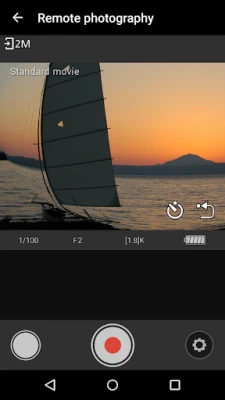


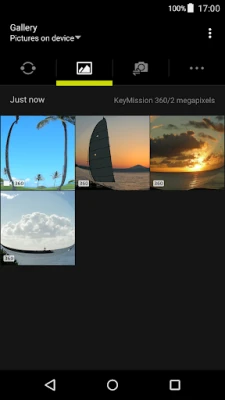














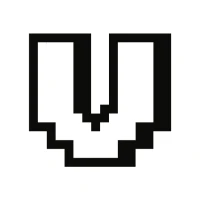

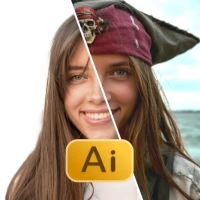
 Android
Android IOS
IOS Windows
Windows Mac
Mac Linux
Linux