
Latest Version
Version
2.0.5
2.0.5
Update
July 01, 2024
July 01, 2024
Developer
wozhuanapp3
wozhuanapp3
Categories
Tools
Tools
Platforms
Android
Android
Downloads
0
0
License
Free
Free
Package Name
SMS forwarder auto to PC/phone
SMS forwarder auto to PC/phone
Report
Report a Problem
Report a Problem
More About SMS forwarder auto to PC/phone
This is an SMS forwarder application that allows you to synchronize / forward / transfer your SMS/missed calls/notifications to other devices, You can forward SMS/Calls/Notifications to e-mail, another phone, telegram, etc. Not suitable for intercepting other people's SMS.
Main Features:
1) Synchronize and Forward SMS/Missed Calls to another phone or PC.
2) Support for the history of forwarded SMS/Calls.
3) Support for the ability to forward via Email/Telegram/Wechat/Slack.
4) Support create rules to forward messages by keywords or source address.
Where can you forward SMS/Calls/Notifications:
- to another phone via SMS;
- to e-mail;
- to the specified URL;
- to Telegram(groups);
- to Wechat;
- or suggest your options, we will consider them
No ads in the application.
How the application works
---
* The application detects if a SMS/MMS has been sent or has been received.
* Then it applies the user rules to decide what to do.
* If the rule matches with the received SMS/MMS, the application will synchronize/forward the SMS/MMS with the second device.
Typical uses of the application
• Synchronize/Forward SMS/MMS/Calls/Notifications between a phone and a computer.
• Synchronize/Forward SMS/MMS/Calls/Notifications between a primary phone and a secondary phone (work, personal phone, friend phone, etc).
• Forward authentication SMS/MMS/Calls/Notifications to another phone/computer.
Feel free to request new features.
Caution!
---
If someone else has asked you to install SMS forwarder, be careful since he/she may be a fraud.
How to use this app?
1. First, create a forwarding rule.
2. Then, test your rule with simulated message in the app(In the rule list page).
3. At last, you can send real SMS/MMS/Calls/Notifications to test the rule.
Other Features:
1) You can create multiple forwarding rules.
2) The app will retry failed forwarding messages automatically.
3) You can create static or dynamic keyword replacement rule before forwarding, for example: the password content can be replaced by *****, even if the password changes, you need not change the rule.
4) You can forward by using cloud email forwarding , you don't need to provide your SMTP server account and password to use email forwarding.
5) You can forward to Telegram bot, sms forwarder has a Telegram bot named lanrensms_forwarder_bot,you can use it to receive your message.
6) You can use custom email forwarding template
7)You can set your own custom web forwarding api url, that is, you can specify the web forwarding url address, for example, you can setup an API to receive your forwarded messages.
Privacy descriptions:
* This app needs SMS read/send permissions to forward message in real time.
* This app would not use or save any of your messages or your contacts.
1) Synchronize and Forward SMS/Missed Calls to another phone or PC.
2) Support for the history of forwarded SMS/Calls.
3) Support for the ability to forward via Email/Telegram/Wechat/Slack.
4) Support create rules to forward messages by keywords or source address.
Where can you forward SMS/Calls/Notifications:
- to another phone via SMS;
- to e-mail;
- to the specified URL;
- to Telegram(groups);
- to Wechat;
- or suggest your options, we will consider them
No ads in the application.
How the application works
---
* The application detects if a SMS/MMS has been sent or has been received.
* Then it applies the user rules to decide what to do.
* If the rule matches with the received SMS/MMS, the application will synchronize/forward the SMS/MMS with the second device.
Typical uses of the application
• Synchronize/Forward SMS/MMS/Calls/Notifications between a phone and a computer.
• Synchronize/Forward SMS/MMS/Calls/Notifications between a primary phone and a secondary phone (work, personal phone, friend phone, etc).
• Forward authentication SMS/MMS/Calls/Notifications to another phone/computer.
Feel free to request new features.
Caution!
---
If someone else has asked you to install SMS forwarder, be careful since he/she may be a fraud.
How to use this app?
1. First, create a forwarding rule.
2. Then, test your rule with simulated message in the app(In the rule list page).
3. At last, you can send real SMS/MMS/Calls/Notifications to test the rule.
Other Features:
1) You can create multiple forwarding rules.
2) The app will retry failed forwarding messages automatically.
3) You can create static or dynamic keyword replacement rule before forwarding, for example: the password content can be replaced by *****, even if the password changes, you need not change the rule.
4) You can forward by using cloud email forwarding , you don't need to provide your SMTP server account and password to use email forwarding.
5) You can forward to Telegram bot, sms forwarder has a Telegram bot named lanrensms_forwarder_bot,you can use it to receive your message.
6) You can use custom email forwarding template
7)You can set your own custom web forwarding api url, that is, you can specify the web forwarding url address, for example, you can setup an API to receive your forwarded messages.
Privacy descriptions:
* This app needs SMS read/send permissions to forward message in real time.
* This app would not use or save any of your messages or your contacts.
application description
Rate the App
Add Comment & Review
User Reviews
Based on 47 reviews
No reviews added yet.
Comments will not be approved to be posted if they are SPAM, abusive, off-topic, use profanity, contain a personal attack, or promote hate of any kind.
More »










Popular Apps

VPN proxy - TipTop VPN TipTopNet

Rakuten Viber Messenger Viber Media

Turboprop Flight Simulator Pilot Modern Prop Planes

Highway Bike Traffic Racer 3D Motorcycle Rider Driving Games

Yandere Schoolgirls Online Sandbox Multiplayer HighSchool

SchoolGirl AI 3D Anime Sandbox Kurenai Games

Spirit Chat Grenfell Music

ZOMBIE HUNTER: Offline Games 3D Shooting Apocalypse Gun War

KakaoTalk : Messenger Kakao Corp.

Endless Learning Academy ABC,123,Emotions (Kids 2-5)
More »









Editor's Choice

Belet Video JAN tehnologiýa

VPN proxy - TipTop VPN TipTopNet

Highway Bike Traffic Racer 3D Motorcycle Rider Driving Games

ZOMBIE HUNTER: Offline Games 3D Shooting Apocalypse Gun War

Endless Learning Academy ABC,123,Emotions (Kids 2-5)

Spirit Chat Grenfell Music

Yandere Schoolgirls Online Sandbox Multiplayer HighSchool

JP Schoolgirl Supervisor Multi Saori Sato's Developer

SchoolGirl AI 3D Anime Sandbox Kurenai Games










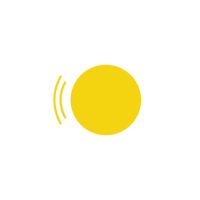



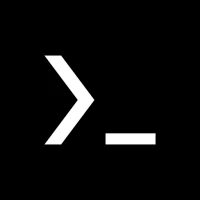
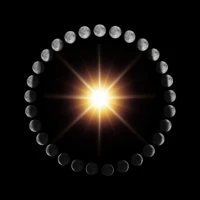





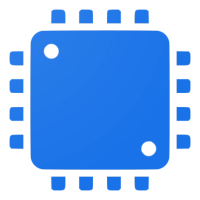
 Android
Android IOS
IOS Windows
Windows Mac
Mac Linux
Linux