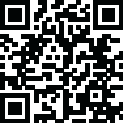
Latest Version
Version
1.0.7
1.0.7
Update
June 17, 2025
June 17, 2025
Developer
Bookshare Co., Ltd
Bookshare Co., Ltd
Categories
Books And Reference
Books And Reference
Platforms
Android
Android
Downloads
0
0
License
Free
Free
Package Name
SkooLib - Library System
SkooLib - Library System
Report
Report a Problem
Report a Problem
More About SkooLib - Library System
📚 The Smart Library Management App for All Book Collections
Skoolib is the advanced version of Handy Library, designed to efficiently manage small to medium-sized libraries including home, school and public libraries.
With cloud-based syncing, real-time multi-user access, and cross-device compatibility, Skoolib makes managing your library easier than ever.
Built for librarians, teachers, book lovers, and collectors, Skoolib empowers you to organize your library, track, and share your book collections with ease.
✨ Key Features
+ Manage Multiple Libraries: Support for personal, school, club, or community libraries.
+ Scan ISBNs Quickly: Add books in seconds by scanning ISBN barcodes or searching online.
+ Loan & Circulation Tracking: Easily log borrowed, returned books, and monitor circulation statistics.
+ Real Bookshelves Matching: Organize your virtual bookshelves to match your physical layout.
+ Multi-User Access with Roles: Assign custom roles and collaborate seamlessly with librarians, patrons, teachers, students, or family members.
+ Powerful Sorting and Filtering: Find any title fast with smart filters.
+ Wish Lists: Track books you want to add or borrow next.
+ Publish a Library Website: With just a few clicks, create a simple website to share a list of books or your entire collection with patrons or friends.
+ Inter-Library Collaboration: Connect multiple libraries and organizations to share resources, expand catalogs, and offer readers a broader book selection.
🌐 Cross-Platform Access: Boost Your Productivity
+ Use Skoolib on Mobile and Web:
Access your library anytime, anywhere — through the mobile app or the full web version at skoolib.net
+ Real-Time Sync:
Updates made on the mobile app instantly appear on the web version, and vice versa.
+ Seamless Flexibility:
Catalog books on your phone, then manage reports and detailed organization from your laptop or desktop.
🌈 Perfect for:
• Home Libraries: Effortlessly organize, categorize, and browse your personal bookshelf.
• School Libraries: Streamline textbook checkouts, classroom collections, and reading programs.
• Public Libraries: Deliver enterprise-grade circulation, patron engagement, and catalog sharing.
• Book Clubs: Coordinate reading lists, share recommendations, and manage member loans.
• Private Collections: Showcase and manage specialty collections like comics, mangas, graphic novels, and more.
• Districts & Library Networks: Connect multiple branches for shared catalogs and collaborative lending.
📖 Expand Your Library Management
• Beyond Books: Catalog magazines, comics, mangas, graphic novels, movies, music, and more.
• Sharing Collections: Showcase your library or explore collections shared by other users.
🚀 Why Choose Skoolib?
• Free forever to manage up to 500 books.
• Modern and intuitive interface.
• No IT skills required, easy to setup.
• Cloud-based, real-time synchronization.
• Works across mobile and web.
• Publish your own library website with one click.
• Designed for small to medium-sized libraries.
• Auto scaling based on library size.
• Connect and collaborate across libraries and organizations.
• Trusted by educators, librarians, and book enthusiasts worldwide.
👉 Download Skoolib today and revolutionize your library management!
Or visit skoolib.net to manage your library on your desktop!
Let’s start organizing, circulating and sharing your library more efficiently!
With cloud-based syncing, real-time multi-user access, and cross-device compatibility, Skoolib makes managing your library easier than ever.
Built for librarians, teachers, book lovers, and collectors, Skoolib empowers you to organize your library, track, and share your book collections with ease.
✨ Key Features
+ Manage Multiple Libraries: Support for personal, school, club, or community libraries.
+ Scan ISBNs Quickly: Add books in seconds by scanning ISBN barcodes or searching online.
+ Loan & Circulation Tracking: Easily log borrowed, returned books, and monitor circulation statistics.
+ Real Bookshelves Matching: Organize your virtual bookshelves to match your physical layout.
+ Multi-User Access with Roles: Assign custom roles and collaborate seamlessly with librarians, patrons, teachers, students, or family members.
+ Powerful Sorting and Filtering: Find any title fast with smart filters.
+ Wish Lists: Track books you want to add or borrow next.
+ Publish a Library Website: With just a few clicks, create a simple website to share a list of books or your entire collection with patrons or friends.
+ Inter-Library Collaboration: Connect multiple libraries and organizations to share resources, expand catalogs, and offer readers a broader book selection.
🌐 Cross-Platform Access: Boost Your Productivity
+ Use Skoolib on Mobile and Web:
Access your library anytime, anywhere — through the mobile app or the full web version at skoolib.net
+ Real-Time Sync:
Updates made on the mobile app instantly appear on the web version, and vice versa.
+ Seamless Flexibility:
Catalog books on your phone, then manage reports and detailed organization from your laptop or desktop.
🌈 Perfect for:
• Home Libraries: Effortlessly organize, categorize, and browse your personal bookshelf.
• School Libraries: Streamline textbook checkouts, classroom collections, and reading programs.
• Public Libraries: Deliver enterprise-grade circulation, patron engagement, and catalog sharing.
• Book Clubs: Coordinate reading lists, share recommendations, and manage member loans.
• Private Collections: Showcase and manage specialty collections like comics, mangas, graphic novels, and more.
• Districts & Library Networks: Connect multiple branches for shared catalogs and collaborative lending.
📖 Expand Your Library Management
• Beyond Books: Catalog magazines, comics, mangas, graphic novels, movies, music, and more.
• Sharing Collections: Showcase your library or explore collections shared by other users.
🚀 Why Choose Skoolib?
• Free forever to manage up to 500 books.
• Modern and intuitive interface.
• No IT skills required, easy to setup.
• Cloud-based, real-time synchronization.
• Works across mobile and web.
• Publish your own library website with one click.
• Designed for small to medium-sized libraries.
• Auto scaling based on library size.
• Connect and collaborate across libraries and organizations.
• Trusted by educators, librarians, and book enthusiasts worldwide.
👉 Download Skoolib today and revolutionize your library management!
Or visit skoolib.net to manage your library on your desktop!
Let’s start organizing, circulating and sharing your library more efficiently!
application description
Rate the App
Add Comment & Review
User Reviews
Based on 0 reviews
No reviews added yet.
Comments will not be approved to be posted if they are SPAM, abusive, off-topic, use profanity, contain a personal attack, or promote hate of any kind.
More »










Popular Apps

VPN proxy - TipTop VPN TipTopNet

Rakuten Viber Messenger Viber Media

Turboprop Flight Simulator Pilot Modern Prop Planes

Yandere Schoolgirls Online Sandbox Multiplayer HighSchool

Highway Bike Traffic Racer 3D Motorcycle Rider Driving Games

SchoolGirl AI 3D Anime Sandbox Kurenai Games

Spirit Chat Grenfell Music

KakaoTalk : Messenger Kakao Corp.

ZOMBIE HUNTER: Offline Games 3D Shooting Apocalypse Gun War

Endless Learning Academy ABC,123,Emotions (Kids 2-5)
More »









Editor's Choice

Belet Video JAN tehnologiýa

VPN proxy - TipTop VPN TipTopNet

Highway Bike Traffic Racer 3D Motorcycle Rider Driving Games

ZOMBIE HUNTER: Offline Games 3D Shooting Apocalypse Gun War

Endless Learning Academy ABC,123,Emotions (Kids 2-5)

Spirit Chat Grenfell Music

Yandere Schoolgirls Online Sandbox Multiplayer HighSchool

JP Schoolgirl Supervisor Multi Saori Sato's Developer

SchoolGirl AI 3D Anime Sandbox Kurenai Games



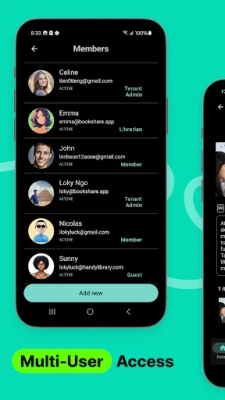


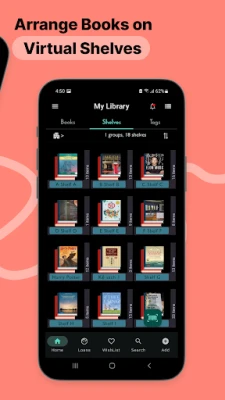
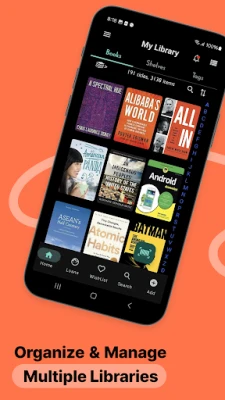

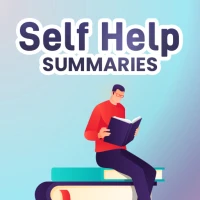



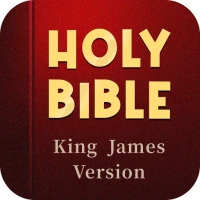
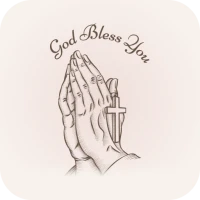
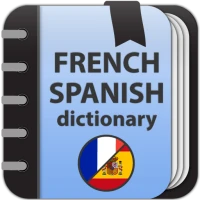
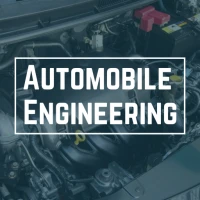




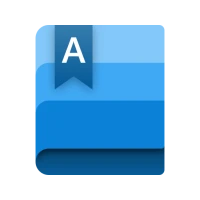

 Android
Android IOS
IOS Windows
Windows Mac
Mac Linux
Linux