Recommended Searches
games

Latest Version
Version
5.3.0
5.3.0
Update
July 30, 2024
July 30, 2024
Developer
Alohi
Alohi
Categories
Business
Business
Platforms
Android
Android
Downloads
0
0
License
Free
Free
Package Name
Sign.Plus - eSign & Fill Docs
Sign.Plus - eSign & Fill Docs
Report
Report a Problem
Report a Problem
More About Sign.Plus - eSign & Fill Docs
Sign.Plus is a legally-binding electronic signature solution to sign documents on Android devices and send documents for signature. It’s secure, reliable, cross-platform, and super easy to use.
Using this free eSignature app, you can fill and sign PDF documents, Word documents, and other types of supported documents. You can also utilize the paper scanning feature to convert your paper documents to digital documents and sign them electronically.
★ Sign.Plus recognized as the best e-Signature solution to fill and sign documents! ★
Fill and sign documents: This free document signing app allows you to create an electronic signature that can be used to e-sign documents wherever you are and whenever you want. You can draw a signature, type your signature or use your initials.
Send documents for signature: Other than the option to fill and sign documents yourself, you can also send documents for signature. You can send a request for signature even if the signees do not have a Sign.Plus account. With this eSignature and form filling app, you can add various fields to the documents, including signature, initials, date, text, and checkbox.
Tamper-proof audit trails: For every document that goes into the process of signing electronically, there are real-time logs to keep track of any activity that has occurred with information such as name, IP address, email address, device. The audit trails available in this free document signing app are non-editable and each document action is thoroughly tracked and time-stamped, serving as legal proof of receipt, review, and signature.
Legally-binding electronic signature: Sign.Plus complies with electronic signature regulations such as ESIGN, eIDAS, and ZertES to ensure it delivers the same legal standing as pen-and-paper signatures.
► Extensive security measurements and compliance offerings
Data encryption: We encrypt all documents at rest using 256-bit Advanced Encryption Standard (AES), with each user’s unique encryption key., To protect data in transit between our apps (currently mobile, API, web) and our servers, we use TLS 1.2+ encryption.
Various compliance offerings: We are committed to certifying ourselves and our e-signing platform for all relevant certifications and compliances, including SOC 2, HIPAA, ISO 27001, GDPR, CCPA, and more.
► Looking for an easy way to e-sign PDF documents? We’ve got you covered
If you are looking for a secure document signing app to fill and sign PDF documents, we are here to help. This free eSignature app offers the easiest online signature experience, unlike other form filling and e-sign applications.
You can sign PDF docs, contracts, leases, NDAs, agreements, and pretty much every type of legal document without going through a complicated process. Download Sign.Plus for free on your Android device, scan/import the document you wish to sign/be signed electronically and esign it yourself or send it for signature.
Sign.Plus features and advantages:
• Legally-binding electronic signature solution
• Fill and sign PDF documents
• Send documents for signature
• Create an electronic signature (Type, draw, initials)
• Extensive regulatory compliance offerings, including SOC 2, HIPAA*, ISO 27001, GDPR, CCPA, and more
• Scan documents with your mobile camera (automatic document detection, magnifier, border cropping, perspective correctness)
• Data encryption
• Tamper-proof audit trails
• Save documents as draft
• Get real-time notifications
• Multiple date formats
• Free e signature app to sign documents on Android
* Sign.Plus is HIPAA compliant, provided the user has advanced security controls activated and enters into a business associate agreement (BAA) with Sign.Plus. Advanced security controls are available on the Enterprise plan tier.
Any further questions or requests? Do not hesitate to reach us on our website, app, or by email at [email protected].
★ Sign.Plus recognized as the best e-Signature solution to fill and sign documents! ★
Fill and sign documents: This free document signing app allows you to create an electronic signature that can be used to e-sign documents wherever you are and whenever you want. You can draw a signature, type your signature or use your initials.
Send documents for signature: Other than the option to fill and sign documents yourself, you can also send documents for signature. You can send a request for signature even if the signees do not have a Sign.Plus account. With this eSignature and form filling app, you can add various fields to the documents, including signature, initials, date, text, and checkbox.
Tamper-proof audit trails: For every document that goes into the process of signing electronically, there are real-time logs to keep track of any activity that has occurred with information such as name, IP address, email address, device. The audit trails available in this free document signing app are non-editable and each document action is thoroughly tracked and time-stamped, serving as legal proof of receipt, review, and signature.
Legally-binding electronic signature: Sign.Plus complies with electronic signature regulations such as ESIGN, eIDAS, and ZertES to ensure it delivers the same legal standing as pen-and-paper signatures.
► Extensive security measurements and compliance offerings
Data encryption: We encrypt all documents at rest using 256-bit Advanced Encryption Standard (AES), with each user’s unique encryption key., To protect data in transit between our apps (currently mobile, API, web) and our servers, we use TLS 1.2+ encryption.
Various compliance offerings: We are committed to certifying ourselves and our e-signing platform for all relevant certifications and compliances, including SOC 2, HIPAA, ISO 27001, GDPR, CCPA, and more.
► Looking for an easy way to e-sign PDF documents? We’ve got you covered
If you are looking for a secure document signing app to fill and sign PDF documents, we are here to help. This free eSignature app offers the easiest online signature experience, unlike other form filling and e-sign applications.
You can sign PDF docs, contracts, leases, NDAs, agreements, and pretty much every type of legal document without going through a complicated process. Download Sign.Plus for free on your Android device, scan/import the document you wish to sign/be signed electronically and esign it yourself or send it for signature.
Sign.Plus features and advantages:
• Legally-binding electronic signature solution
• Fill and sign PDF documents
• Send documents for signature
• Create an electronic signature (Type, draw, initials)
• Extensive regulatory compliance offerings, including SOC 2, HIPAA*, ISO 27001, GDPR, CCPA, and more
• Scan documents with your mobile camera (automatic document detection, magnifier, border cropping, perspective correctness)
• Data encryption
• Tamper-proof audit trails
• Save documents as draft
• Get real-time notifications
• Multiple date formats
• Free e signature app to sign documents on Android
* Sign.Plus is HIPAA compliant, provided the user has advanced security controls activated and enters into a business associate agreement (BAA) with Sign.Plus. Advanced security controls are available on the Enterprise plan tier.
Any further questions or requests? Do not hesitate to reach us on our website, app, or by email at [email protected].
application description
Rate the App
Add Comment & Review
User Reviews
Based on 44 reviews
No reviews added yet.
Comments will not be approved to be posted if they are SPAM, abusive, off-topic, use profanity, contain a personal attack, or promote hate of any kind.
More »










Popular Apps

Rakuten Viber Messenger Viber Media

Turboprop Flight Simulator Pilot Modern Prop Planes

Yandere Schoolgirls Online Sandbox Multiplayer HighSchool

VPN proxy - TipTop VPN TipTopNet

Highway Bike Traffic Racer 3D Motorcycle Rider Driving Games

KakaoTalk : Messenger Kakao Corp.

SchoolGirl AI 3D Anime Sandbox Kurenai Games

Spirit Chat Grenfell Music

World of Tanks Blitz · Online PvP Tank Game, Not War

Wings of Heroes: plane games WW2 5v5 flight simulator game
More »








Editor's Choice

VPN proxy - TipTop VPN TipTopNet

Highway Bike Traffic Racer 3D Motorcycle Rider Driving Games

ZOMBIE HUNTER: Offline Games 3D Shooting Apocalypse Gun War

Endless Learning Academy ABC,123,Emotions (Kids 2-5)

Spirit Chat Grenfell Music

Yandere Schoolgirls Online Sandbox Multiplayer HighSchool

JP Schoolgirl Supervisor Multi Saori Sato's Developer

SchoolGirl AI 3D Anime Sandbox Kurenai Games


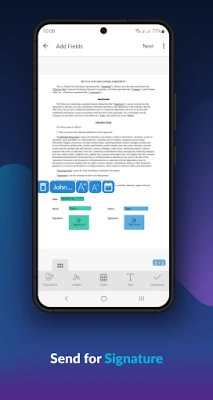
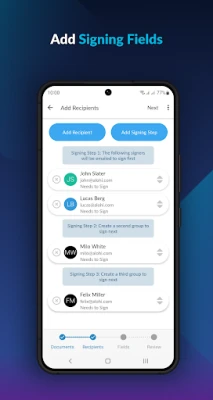
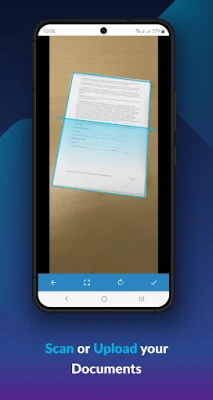
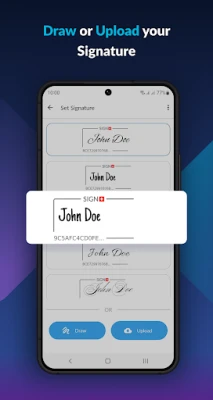

















 Android
Android IOS
IOS Windows
Windows Mac
Mac Linux
Linux